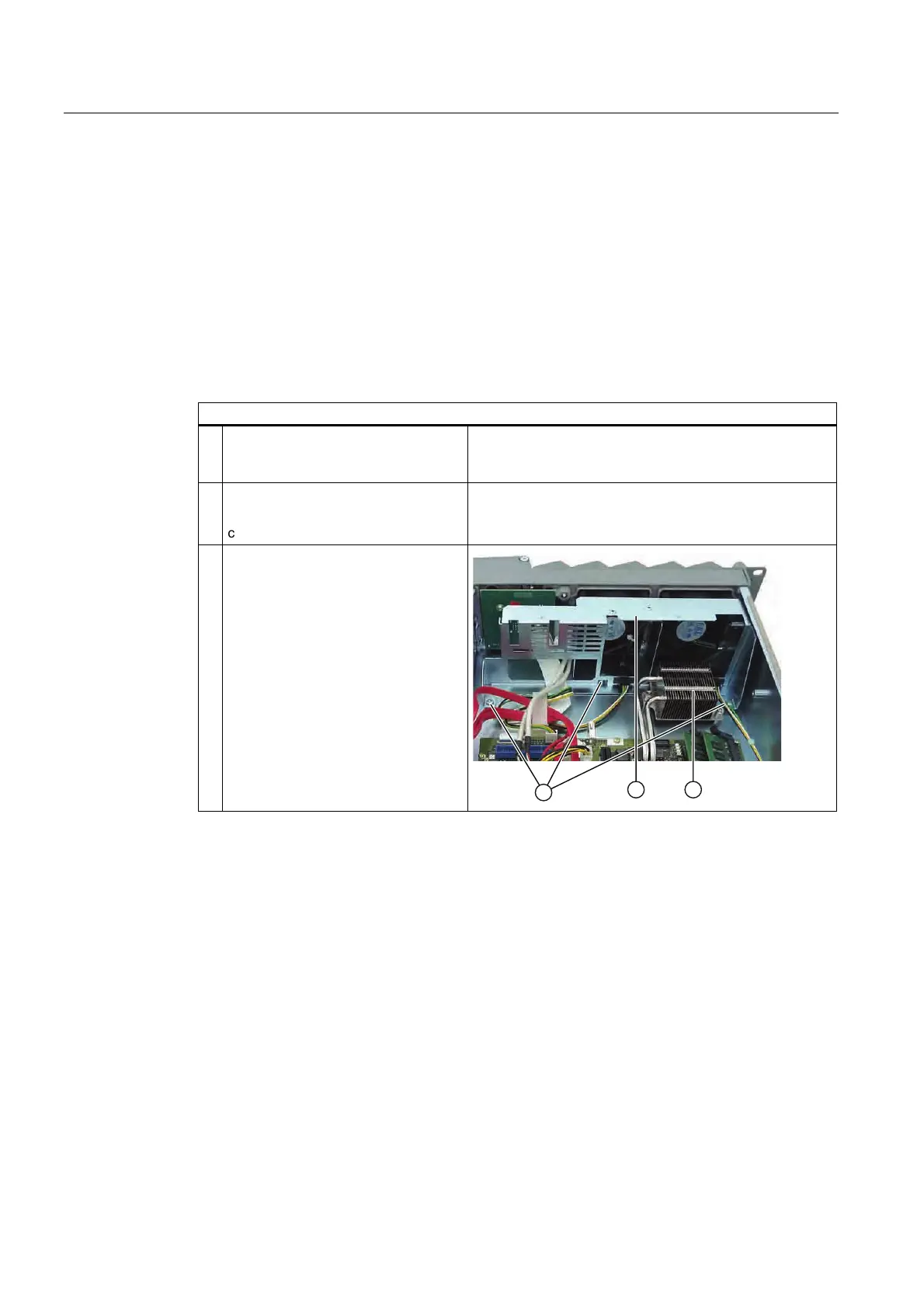Service and maintenance
11.1 Removing and installing hardware components
SIMATIC IPC647C
104 Operating Instructions, 12/2010, A5E02669337-02
11.1.8 Removing the OP
Preparation
16. Disconnect the device from the power supply and remove all connecting cables from the
device.
17. Open the device.
Removing the operator panel
How to remove the operator panel
1. Remove the bus frame as described
in the section 6Installation and removal
of the bus frame (Page
371).
–
2. Remove the CPU cooler as described
in the section 6Replacing the CPU
cooler (Page 3107) ③.
–
3.
Loosen the screws ① on the
traverse
②.
1
2 3