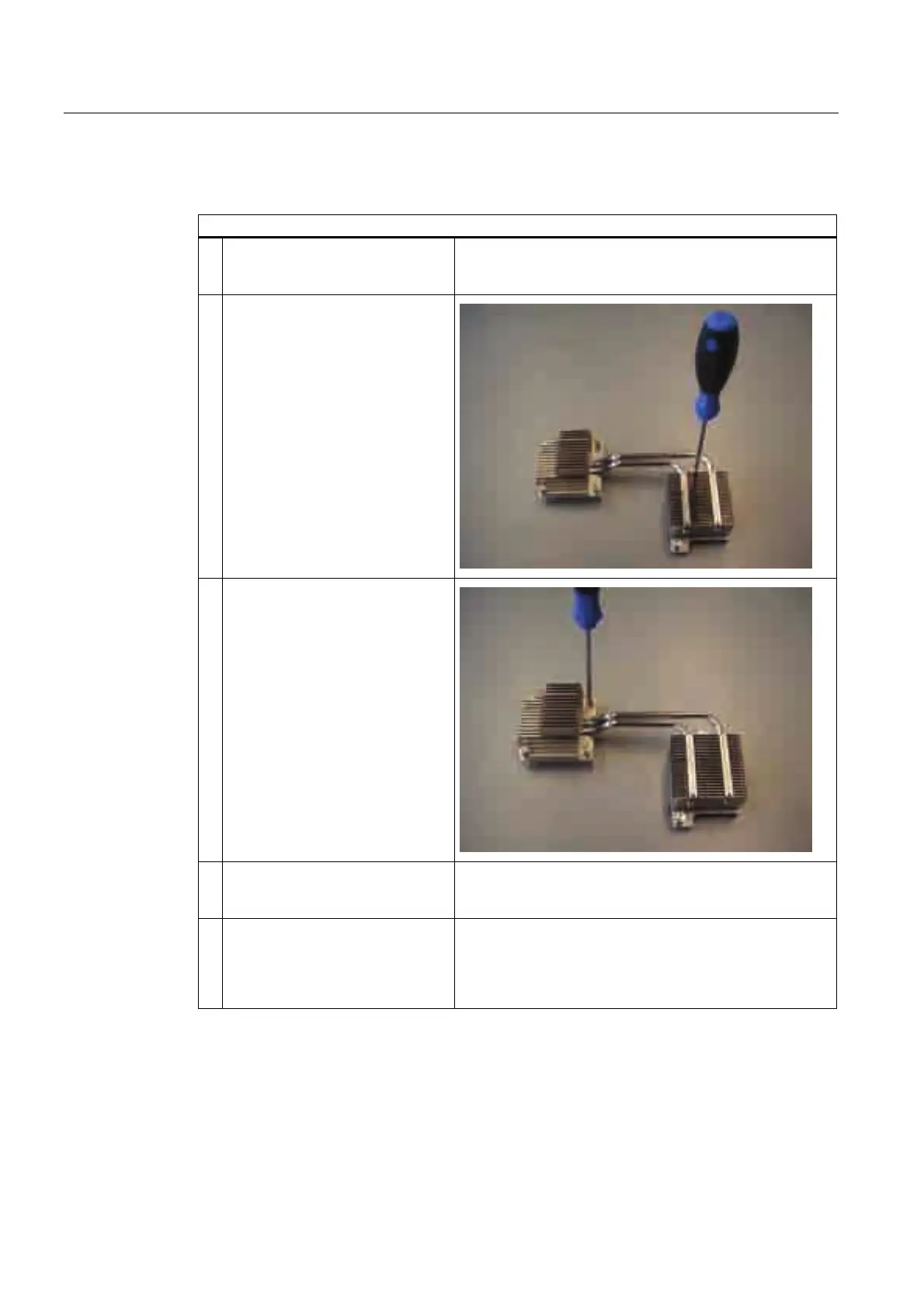Service and maintenance
11.1 Removing and installing hardware components
SIMATIC IPC647C
108 Operating Instructions, 12/2010, A5E02669337-02
Removing the CPU cooler
How to replace the CPU cooler
1. Remove the bus frame. See
section 7Installation and removal of
the bus frame (Page 371).
2. Loosen the two screws on the heat
exchanger.
3. Loosen the four screws on the CPU
cooler.
4. Remove the CPU cooler with heat
pipes and heat exchanger from the
device.
5. Verify that there is no residue on
the processor chip from the CPU
cooler's heat sink pad. If there is,
clean the processor surface and
replace the CPU cooler.