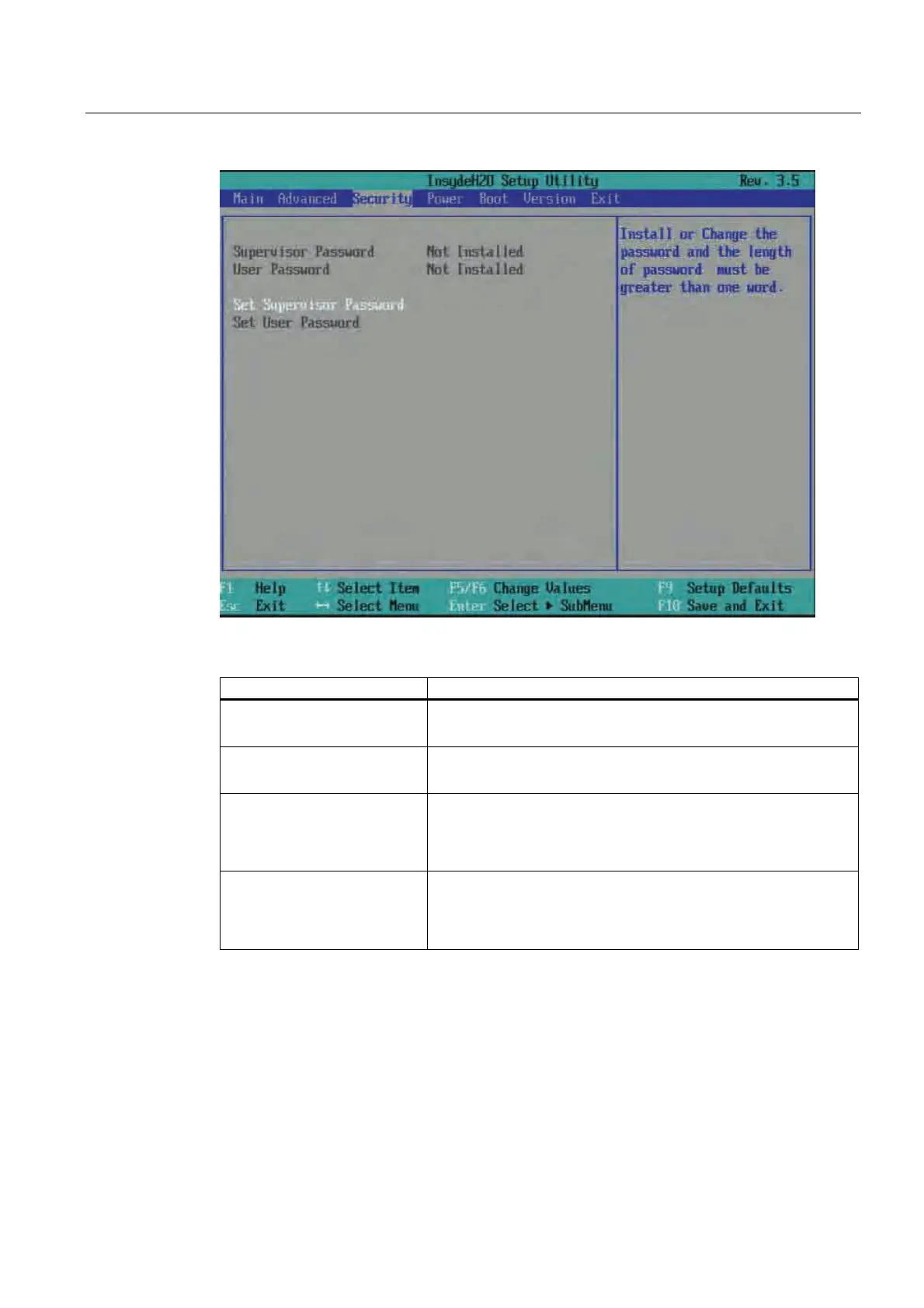Detailed descriptions
16.5 BIOS Setup
SIMATIC IPC647C
Operating Instructions, 12/2010, A5E02669337-02
193
Figure 16-16 Security menu
Entry Meaning
Supervisor Password
Installed: A Supervisor password is set up
Not installed: No Supervisor password is set up
User password
Installed: A User password is set up
Not installed: No User password is set up
Set Supervisor Password Set a Supervisor password for full access to the SETUP.
This field opens the password input dialog. After entering the
Supervisor password correctly, the user can change the password,
or clear and thus deactivate it by pressing "ENTER".
Set User Password Set a User password for limited access to the SETUP.
This field opens the password input dialog. Logged on users can
change the password, or clear and thus deactivate it by pressing
"RETURN."