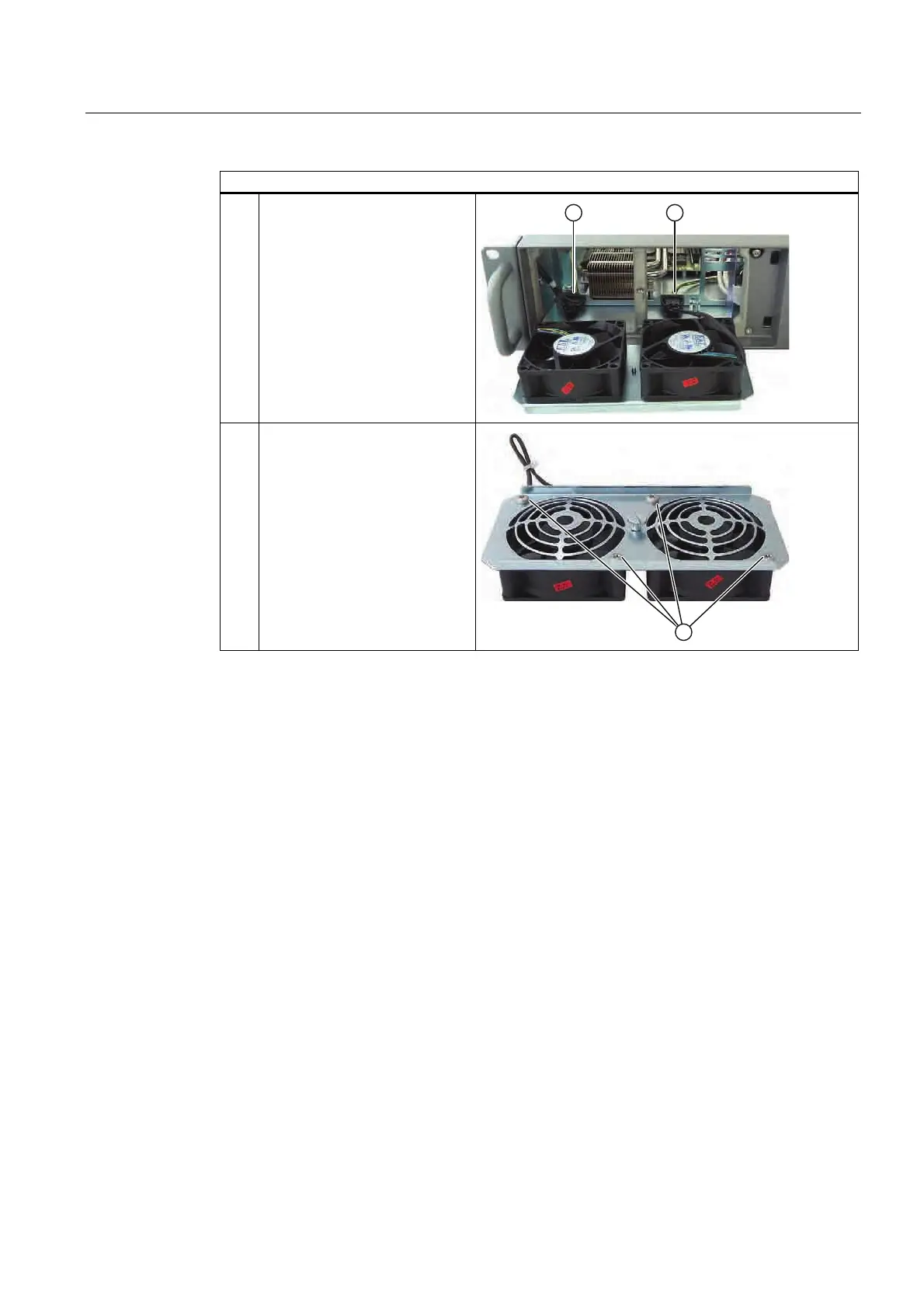Service and maintenance
11.1 Removing and installing hardware components
SIMATIC IPC647C
Operating Instructions, 12/2010, A5E02669337-02
95
How to remove the device fan
5. First, disconnect the left fan
connector ① and then the right
connector
② from the
respective adapter connector.
Note: The connectors are
locked. To unlock them, press
down the tongue on the
connector of the fan cable.
1 2
6. Remove the two screws (Torx
20) for each fan ① and remove
the fan from the fan holder.
1