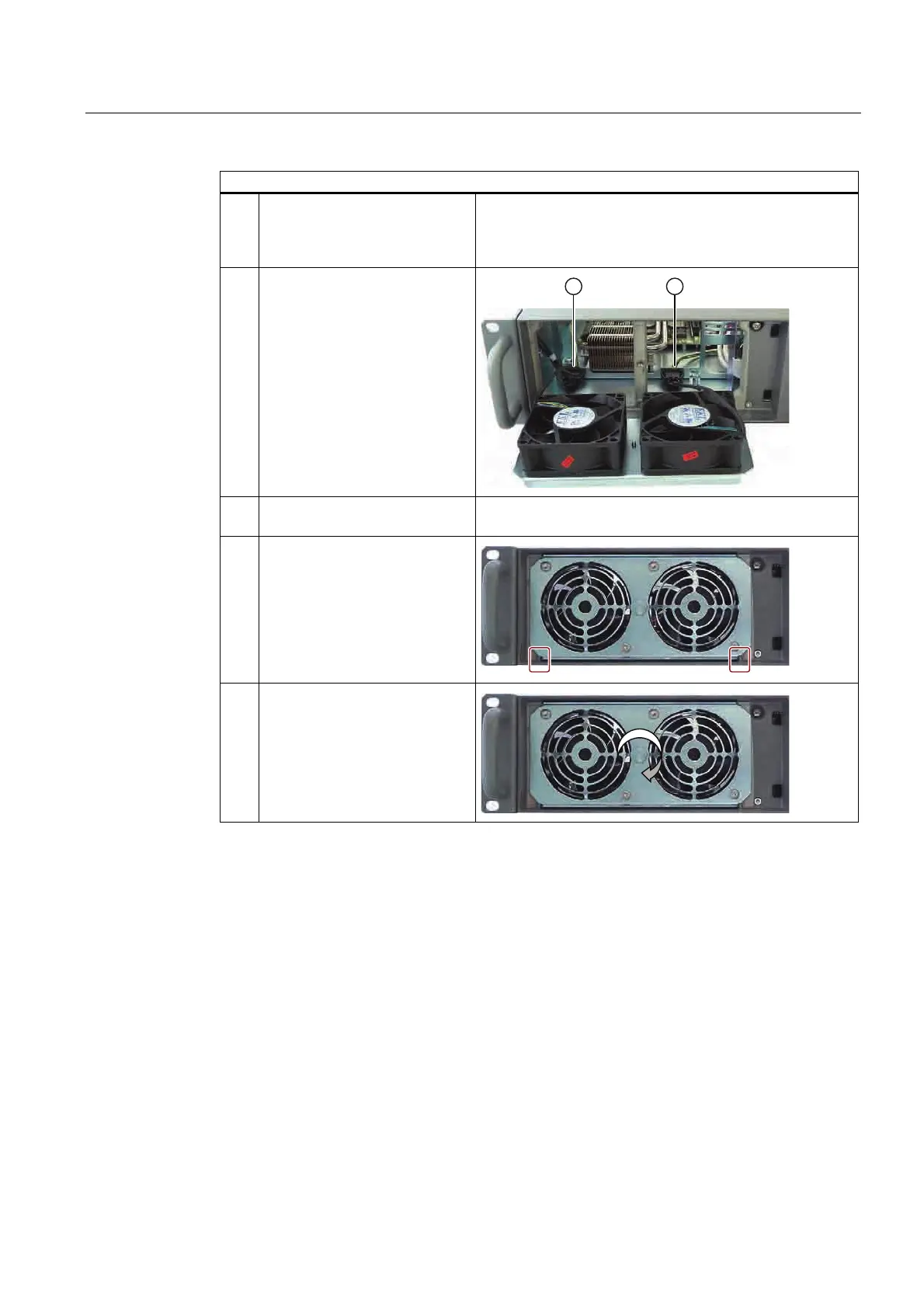Service and maintenance
11.1 Removing and installing hardware components
SIMATIC IPC647C
Operating Instructions, 12/2010, A5E02669337-02
97
How to install the device fan
3. Arrange the cable to the right
and left of the fan and feed them
through the cutouts in the front
panel.
4. First, connect the right fan
connector ② and then the left
connector
① to the respective
adapter connector.
1 2
5. Place the fan holder in the
housing.
6. Note the positioning guides on
the base of the front frame. The
fan holder must lie level on the
front frame.
7. Secure the fan holder with the
knurled screw.