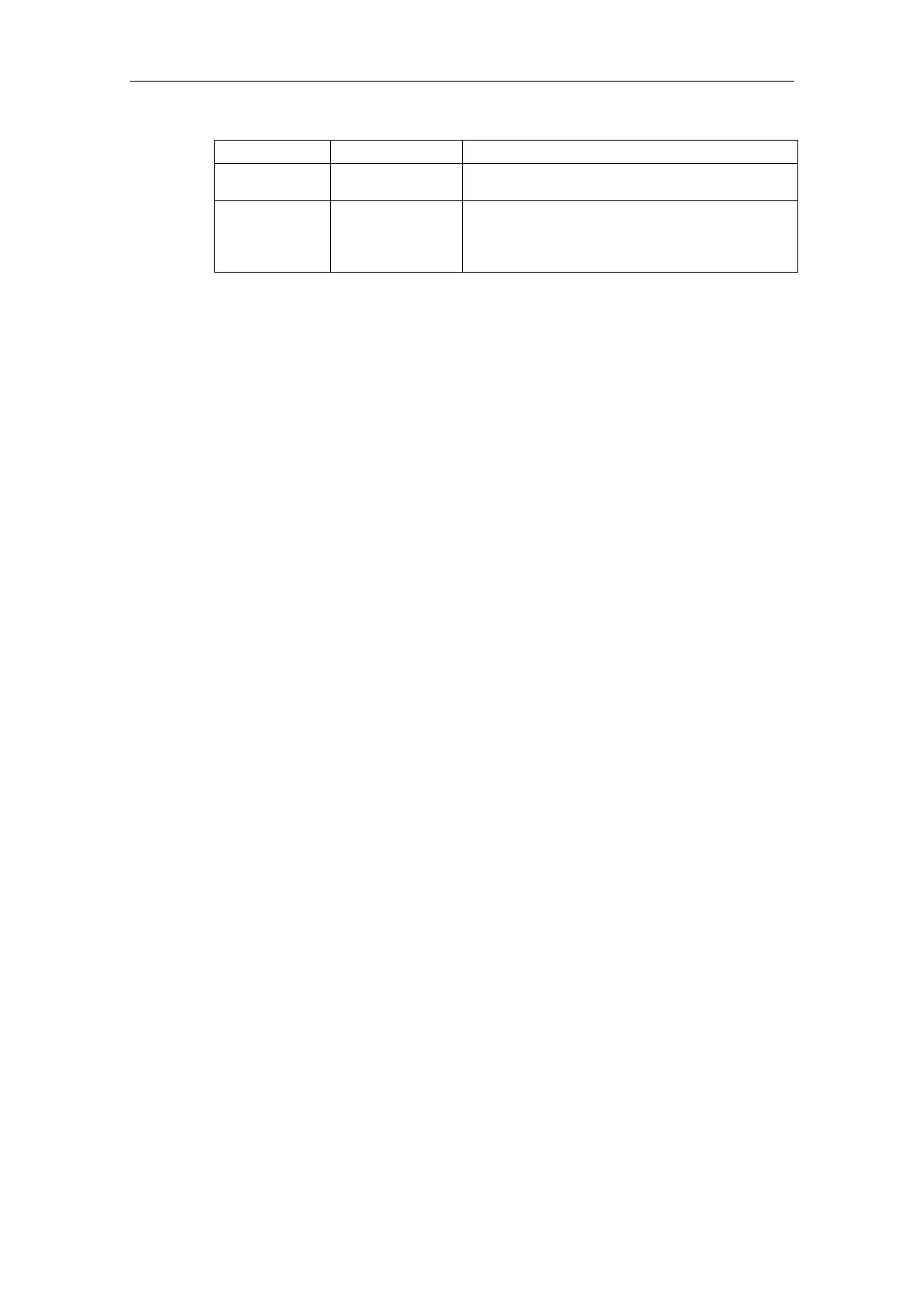09/02 Features and functions
CP 243-1
J31069-D0428-U001-A1-7618
19
LED display Color Meaning
RUN Green, continuous
Operational:
The CP 243-1 is ready for communication
CFG Yellow, continuous
Configuration:
Lights up when STEP 7 Micro/WIN 32 actively main-
tains a connection to the S7-200 CPU via the CP
243-1
Table 1: Functions of individual LED displays
While the CP243-1 is booting, the SF LED blinks twice. Then, the LINK LED and
the RX/TX LED blink several times. As soon as the RUN LED lights up, the
CP 243-1 has finished booting.
