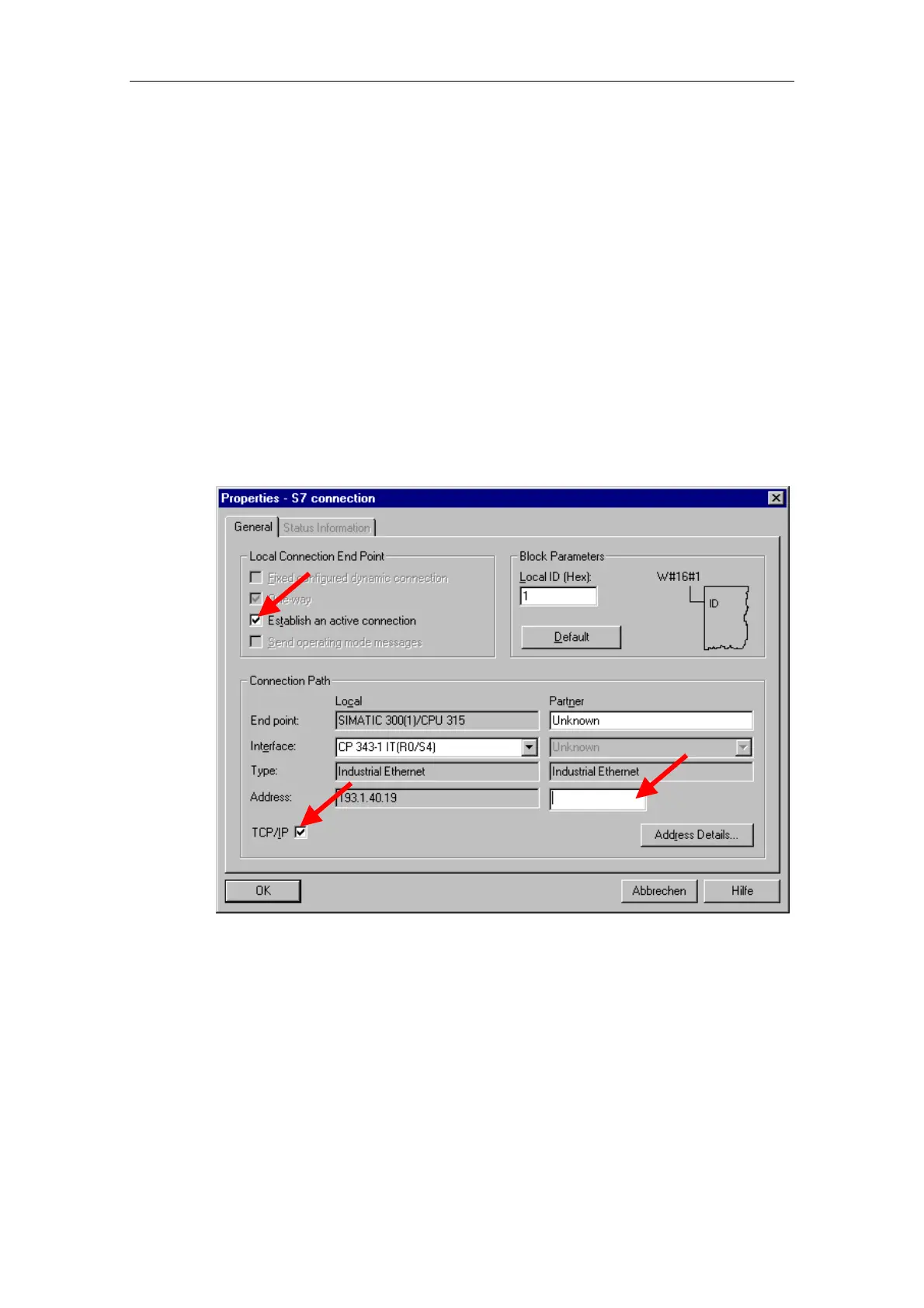Configuration 09/02
CP 243-1
46 J31069-D0428-U001-A1-7618
Configured connections
If you would like to work with a configured connection, you must first insert a new
S7 connection in the STEP 7 NetPro program package. In the "Insert new connec-
tion" mask, specify the type of station with which you would like to establish a con-
nection. For the connection partner, select the "(unspecified)" type.
These connections must now be configured. To do so, you must first define in the
"Properties - S7 connection" mask (see Figure 7) whether your S7-300 or S7-400
system is to act as an active or passive participant. If your S7-300 or S7-400 sys-
tem is to communicate with an S7-200 system, also define whether your system is
to be operated as a client or server. If you would like to operate your S7-300 or S7-
400 system as a client, enable the "Active connection generation" entry. Your sys-
tem will be operated as a server if the entry is not enabled. Then make the settings
necessary to process your S7 connection with the TCP/IP protocol. To do so, se-
lect the "TCP/IP" item. To establish the TCP/IP connection with your partner, also
specify the partner’s IP address.
Fig. 7. "Properties – S7 connection" mask
