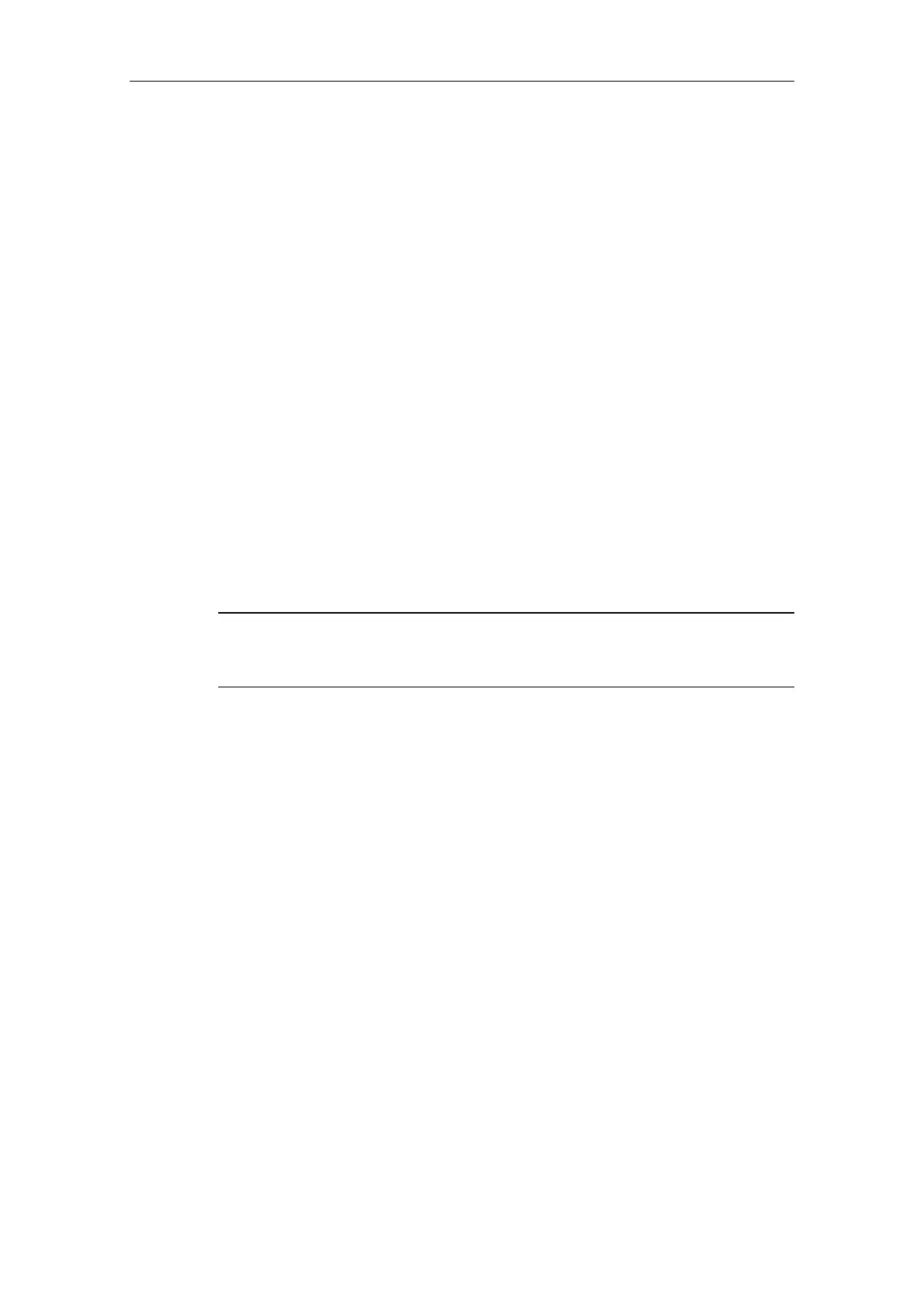09/02 Configuration
CP 243-1
J31069-D0428-U001-A1-7618
49
4.6 Behavior of CP 243-1 in the event of configuration er-
rors
If the CP 243-1 recognizes an invalid configuration, it attempts to retrieve its
TCP/IP address parameters (IP address, subnet mask, IP address of Gateway) via
a BOOTP service. The CP 243-1 continues the attempt for approx. 1 minute. If it
does not receive a response from a BOOTP service within this time or if the re-
sponse is invalid or faulty, the red LED (“SF“) flashes for approx. 30 seconds. This
procedure is cycled through until the CP 243-1 either finds a valid configuration in
the S7-200 CPU memory or receives a valid response from a BOOTP server.
If the CP 243-1 receives a valid BOOTP response, it configures itself as follows:
• IP address, subnet mask and IP address of the Gateway are taken over from
the BOOTP response
• The transmission type is set to "Auto Negotiation".
• The Keep Alive time for connections is set to 30 seconds.
When configured in this way, the CP 243-1 is able to access the S7-200 CPU from
STEP 7 Micro/WIN 32 through Ethernet. A new valid configuration can now be
loaded in this way. Communication with other controllers is not possible under
these conditions. After a reset, the CP 243-1 configures itself in accordance with
the new configuration.
Note
The Auto Negotiation mode only operates if all connected network components
support this mode.
