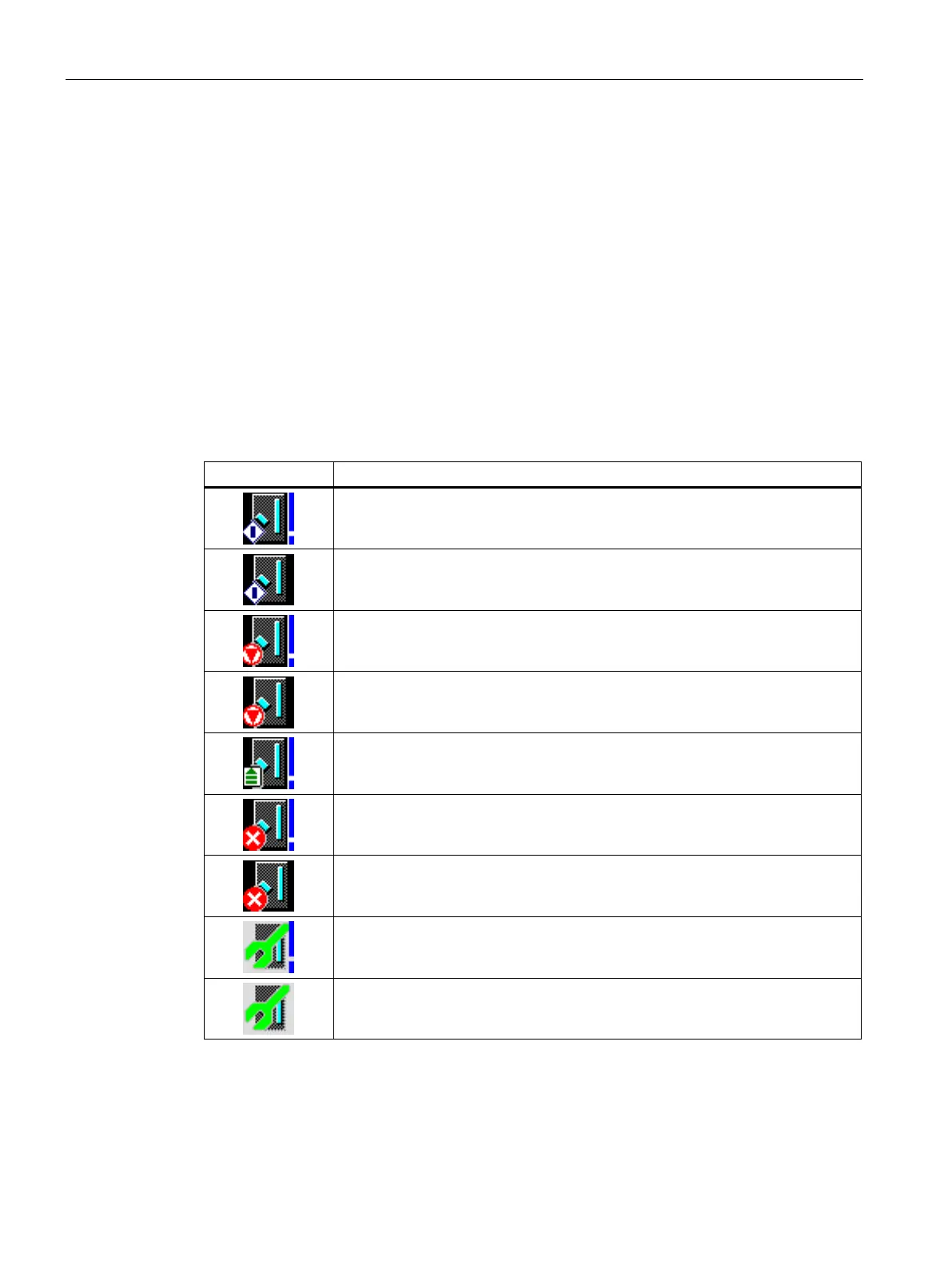Operator controls and operating modes of the CPU 410-5H
7.2 System states of the redundant CPU 410-5H
CPU 410-5H Process Automation
114 System Manual, 09/2014, A5E31622160-AB
System diagnostics of a fault-tolerant system
The diagnose hardware function identifies the state of the entire fault-tolerant system.
1. Select the fault-tolerant station in SIMATIC Manager.
2. Select the menu command PLC > Diagnostics/Setting >Diagnose hardware.
3. In the "Select CPU" dialog, select the CPU and confirm with OK.
The operating state of the selected CPU can be identified based on the display of the
selected CPU in the "Diagnose hardware" dialog:
Operating state of the respective CPU
Master CPU is in RUN operating state
Standby CPU is in RUN operating state
Master CPU is in STOP operating state
Standby CPU is in STOP operating state
Master CPU is in STARTUP operating state
Master CPU or a module whose parameters it assigned is faulty.
Standby CPU or a module whose parameters it assigned is faulty
Maintenance required on master CPU
Maintenance required on standby CPU
