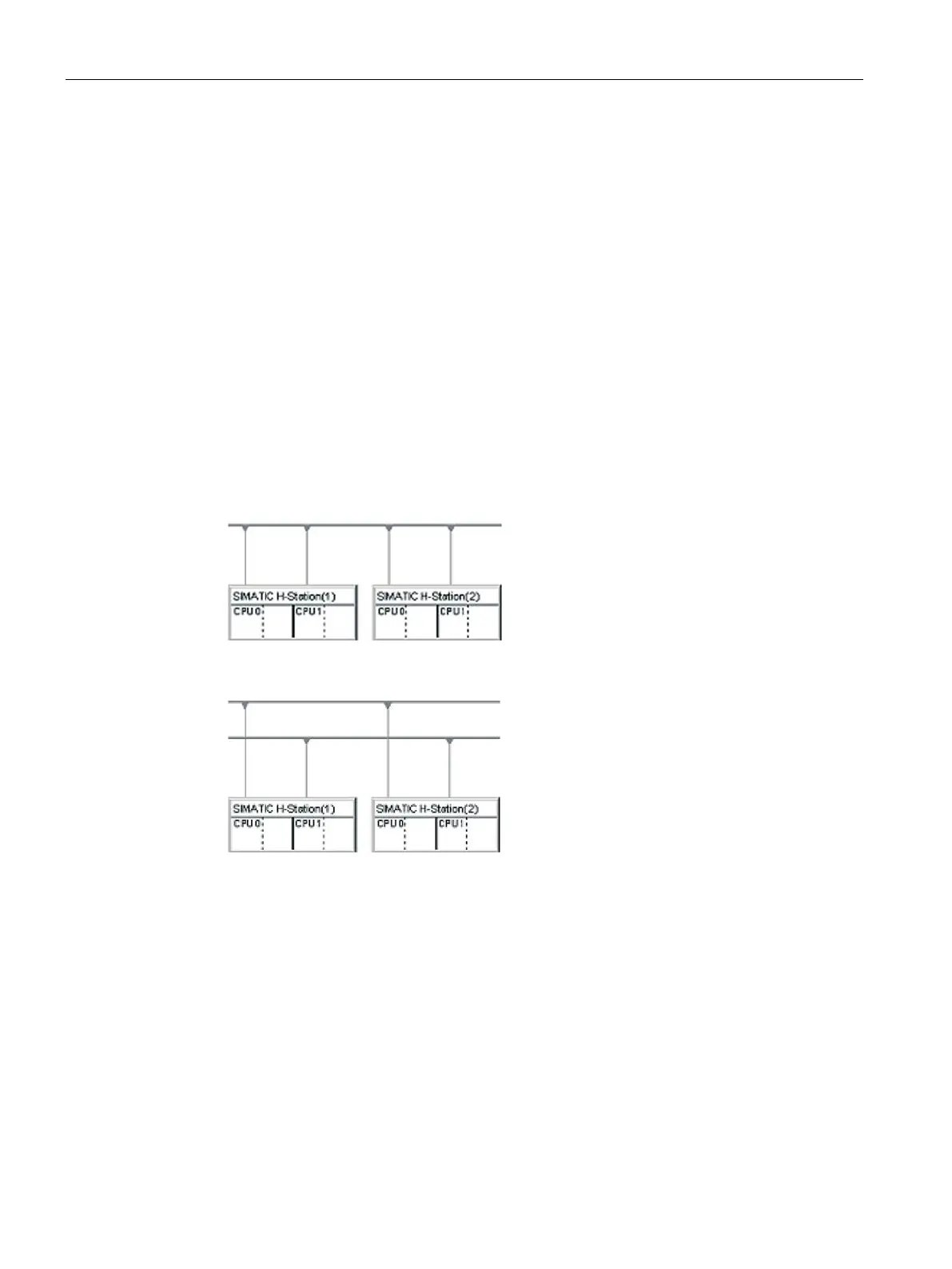Supplementary information
15.4 Configuring with STEP 7
CPU 410-5H Process Automation
240 System Manual, 09/2014, A5E31622160-AB
The fault-tolerant S7 connection is a separate connection type of the "Configure Networks"
application. It permits that the following communication peers can communicate with each
other:
● S7–400 fault-tolerant station (with 2 fault-tolerant CPUs)->S7–400 fault-tolerant station
(with 2 fault-tolerant CPUs)
● S7–400 station (with 1 fault-tolerant CPU)->S7–400 fault-tolerant station (with 2 fault-
tolerant CPUs)
● S7–400 station (with 1 fault-tolerant CPU)->S7–400 station (with 1 fault-tolerant CPU)
● SIMATIC PC stations > S7–400 fault-tolerant station (with 2 fault-tolerant CPUs)
When this connection type is configured, the application automatically determines the
number of possible subconnections:
● If two independent but identical subnets are available and they are suitable for a fault-
tolerant S7 connection, two subconnections are used. In practice, they are usually
electrical networks, one network connection in each subnet:
● If only one subnet is available, four subconnectors are used for a connection between two
fault-tolerant stations. All network connections are located in this subnet:
Only the integrated PROFINET IO interfaces or only the CPs are used for subconnections
within a fault-tolerant S7 connection. But multiple fault-tolerant stations in one subnet may
have different interfaces; they only have to be identical within the station.
Downloading the network configuration into a fault-tolerant station
The complete network configuration can be downloaded into the fault-tolerant station in one
operation. The same requirements that apply for downloads into standard stations must be
met.
