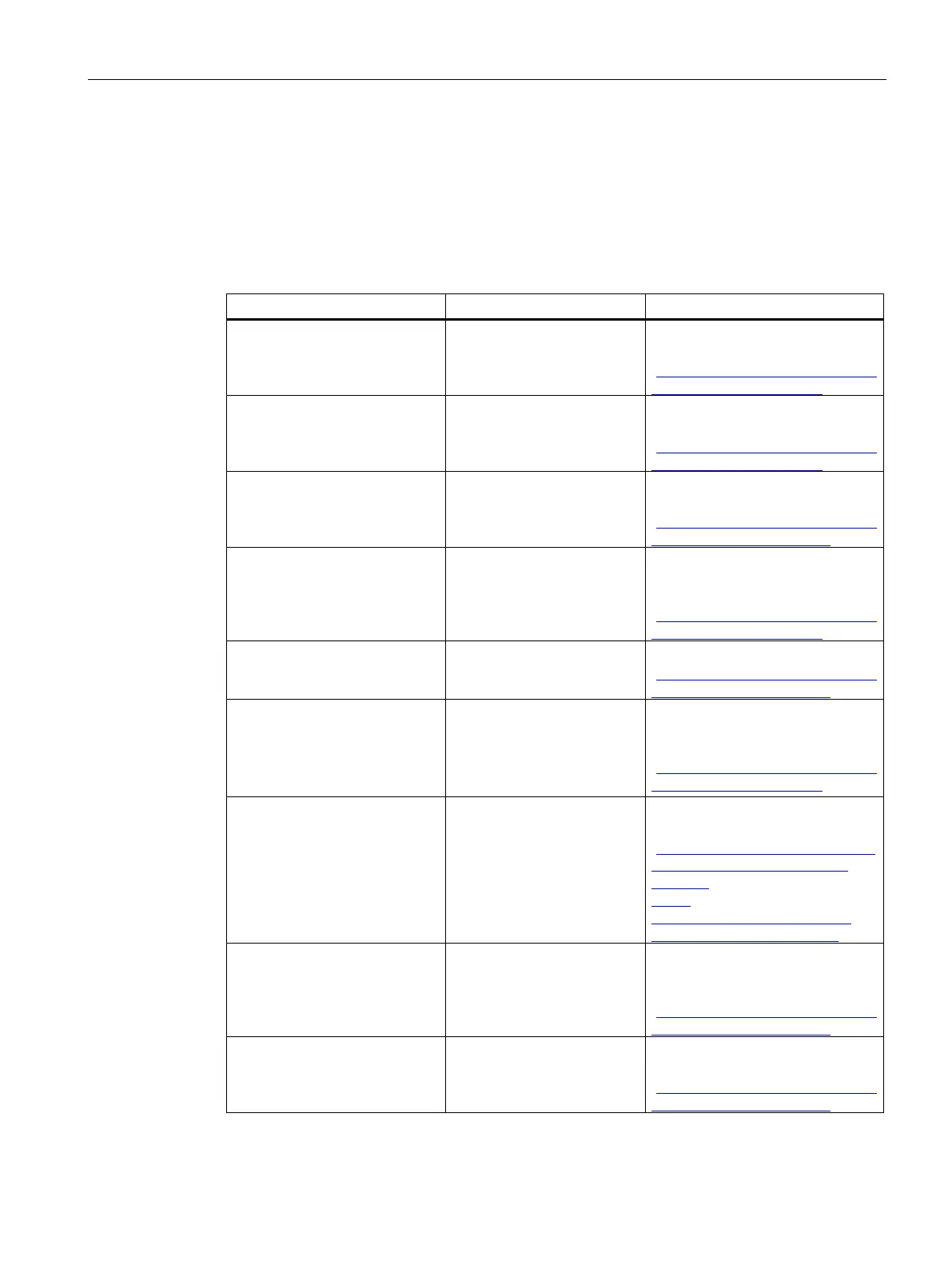Preface
1.3 Documentation
CPU 410-5H Process Automation
System Manual, 09/2014, A5E31622160-AB
19
Documentation
User documentation
The table below provides an overview of the descriptions of the various components and
options in the S7-400 automation system.
Setting up an automation sys-
tem
S7-400, Hardware and Instal-
lation
S7-400 Automation System Hard-
ware and Installation
(http://support.automation.siemens.
Data of the standard modules of
an automation system
S7-400 Module Data SIMATIC S7-400 S7-400 Automa-
tion System Module Data
(http://support.automation.siemens.
IM 153-2
IM 153-4 PN
ET 200M Distributed I/O
Device
SIMATIC ET 200M Distributed I/O
Device, HART Analog Modules
(http://support.automation.siemens.
IM 157
IM 153-2 FF
DP/PA Link and Y Link bus
links
FF Link bus links
SIMATIC Bus Links DP/PA Cou-
pler, Active Field Distributors,
DP/PA Link and Y Link
(http://support.automation.siemens.
Configuring, commissioning,
and operation of a PROFINET
PROFINET IO System De-
scription
PROFINET system description
(http://support.automation.siemens.
Fail-safe systems
Configuring and programming of
fail-safe systems
Working with S7 F-Systems V
S7 F/FH Systems SIMATIC Industrial Software S7
F/FH Systems - Configuring and
Programming
(http://support.automation.siemens.
com/WW/view/en/2201072)
Solution concepts
Function mechanisms
Configurations of PCS 7
PCS 7 V8.1 technical docu-
mentation
SIMATIC Process Control System
PCS 7 (V8.0)
(http://www.automation.siemens.co
m/mcms/industrial-automation-
systems-
simat-
ic/en/handbuchuebersicht/tech-
dok-pcs7/Seiten/Default.aspx)
Configuring hardware Configuring Hardware and
Communication Connections
with STEP 7
Configuring Hardware and Com-
munication Connections with
STEP 7
(http://support.automation.siemens.
System Modifications during
Stand-Alone Operation
Modifying the System during
Operation via CiR
Modifying the System during Op-
eration via CiR
(http://support.automation.siemens.
