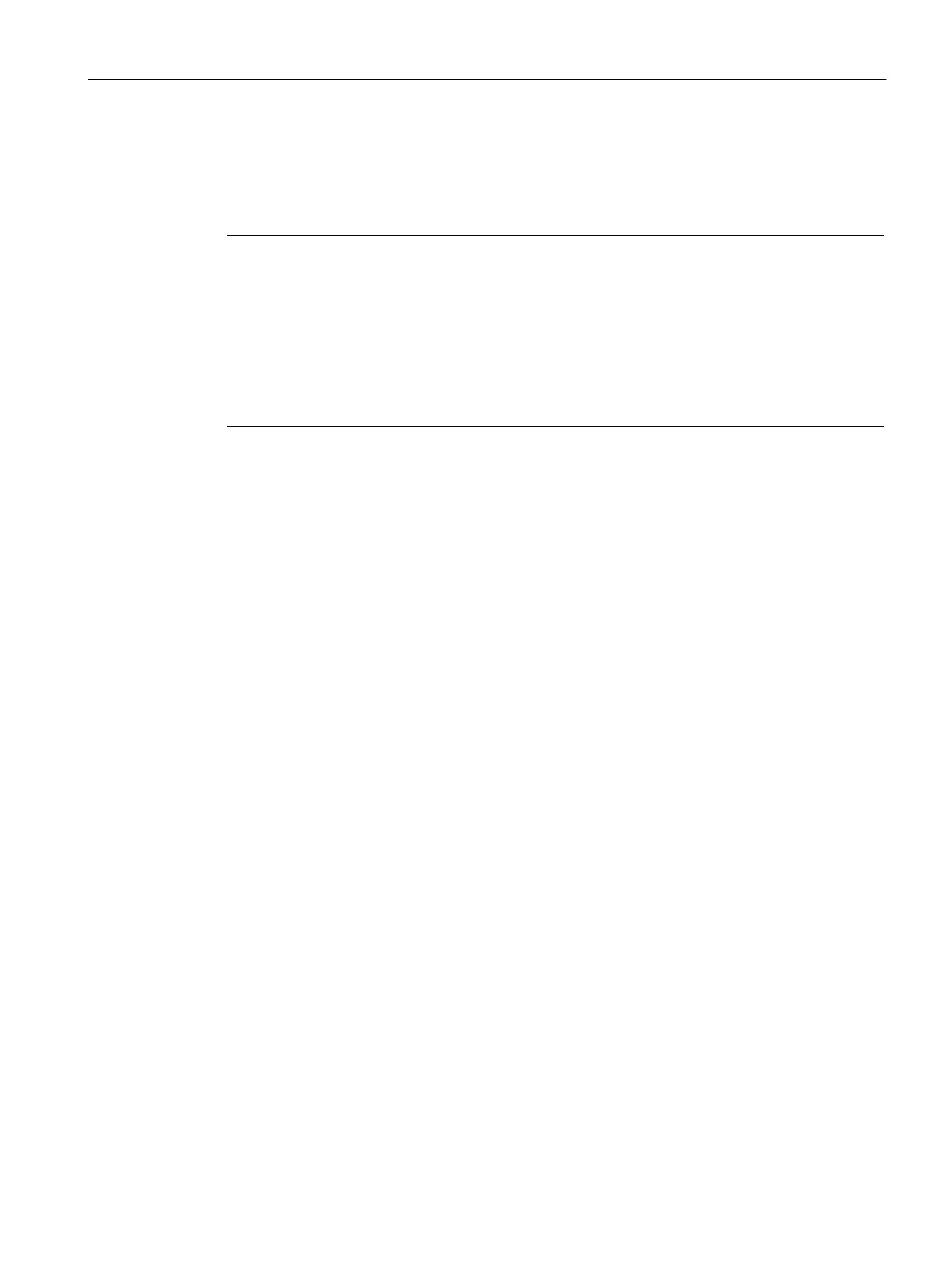Special functions of the CPU 410-5H
9.6 Firmware update in RUN mode
CPU 410-5H Process Automation
System Manual, 09/2014, A5E31622160-AB
147
6. Repeat steps 1 to 4 for the other CPU.
7. Restart the CPU. The fault-tolerant system will return to redundant operating state.
Both CPUs have updated firmware (operating system) and are in redundant operating state.
Note
Only the third number of the firmware versions of the master and standby CPU may differ by
1. You can only update to the newer version.
described in Chapter Operator controls and operating modes of the CPU
-5H (Page 99) also apply to a firmware update in RUN.
ight is not canceled until you stop the SIMATIC Manager. You should
reset the access right once again to prevent unauthorized access. You reset the access right
in the SIMATIC Manager with the menu command PLC > Access Rights > Cancel.
