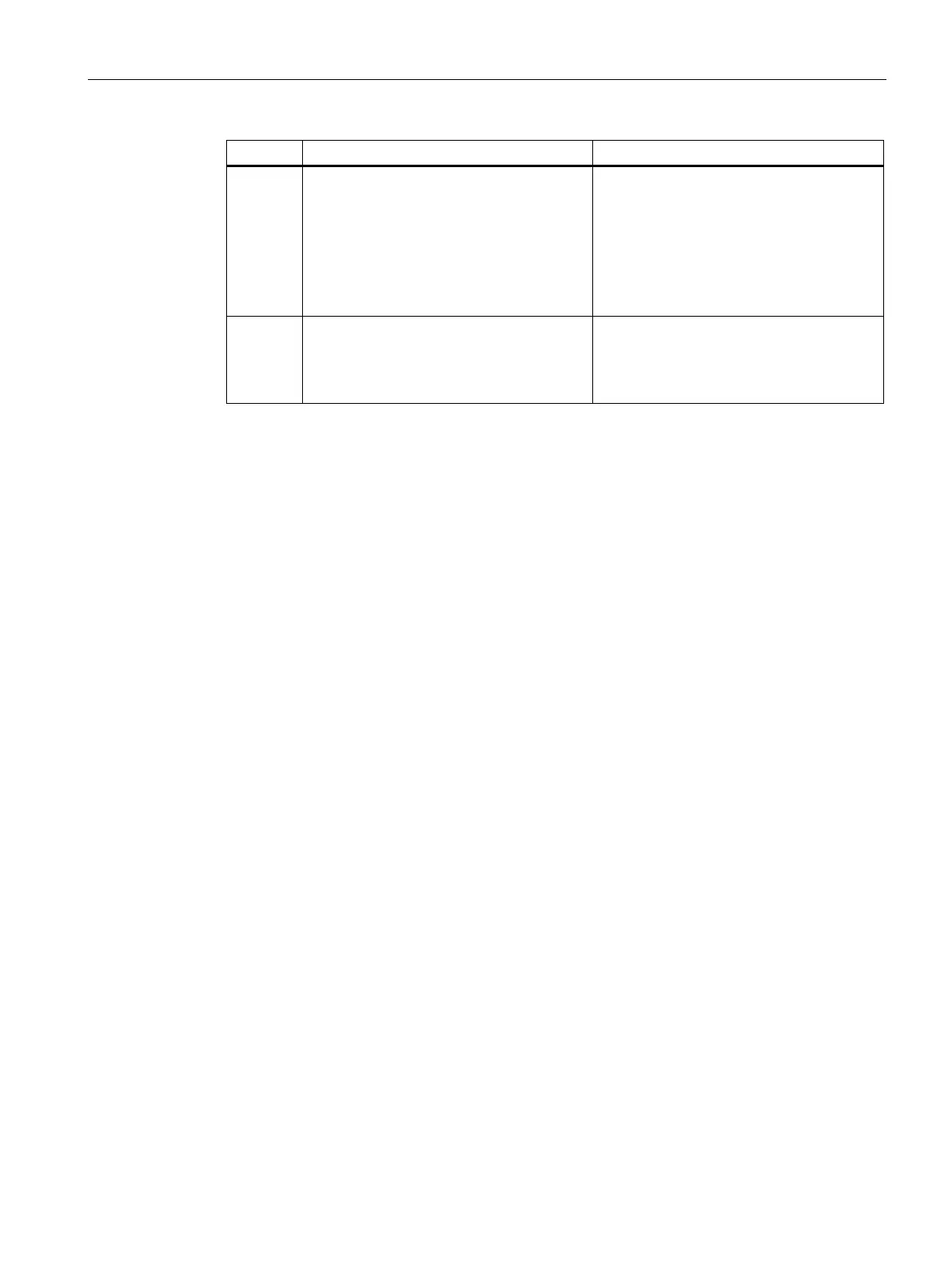Failure and replacement of components during redundant operation
11.1 Failure and replacement of central components
CPU 410-5H Process Automation
System Manual, 09/2014, A5E31622160-AB
189
How does the system react?
4 Insert the new module.
• Both CPUs generate a remove/insert
interrupt and enter the event in the di-
agnostic buffer and the system status
list.
• Parameters are assigned automatically
to the module by the CPU concerned
and the module is addressed again.
5 Plug the front connector into the new mod-
ule.
• If the affected module can generate
diagnostic interrupts and if diagnostic in-
terrupts are enabled as per configura-
tion, a diagnostic interrupt is generated.
