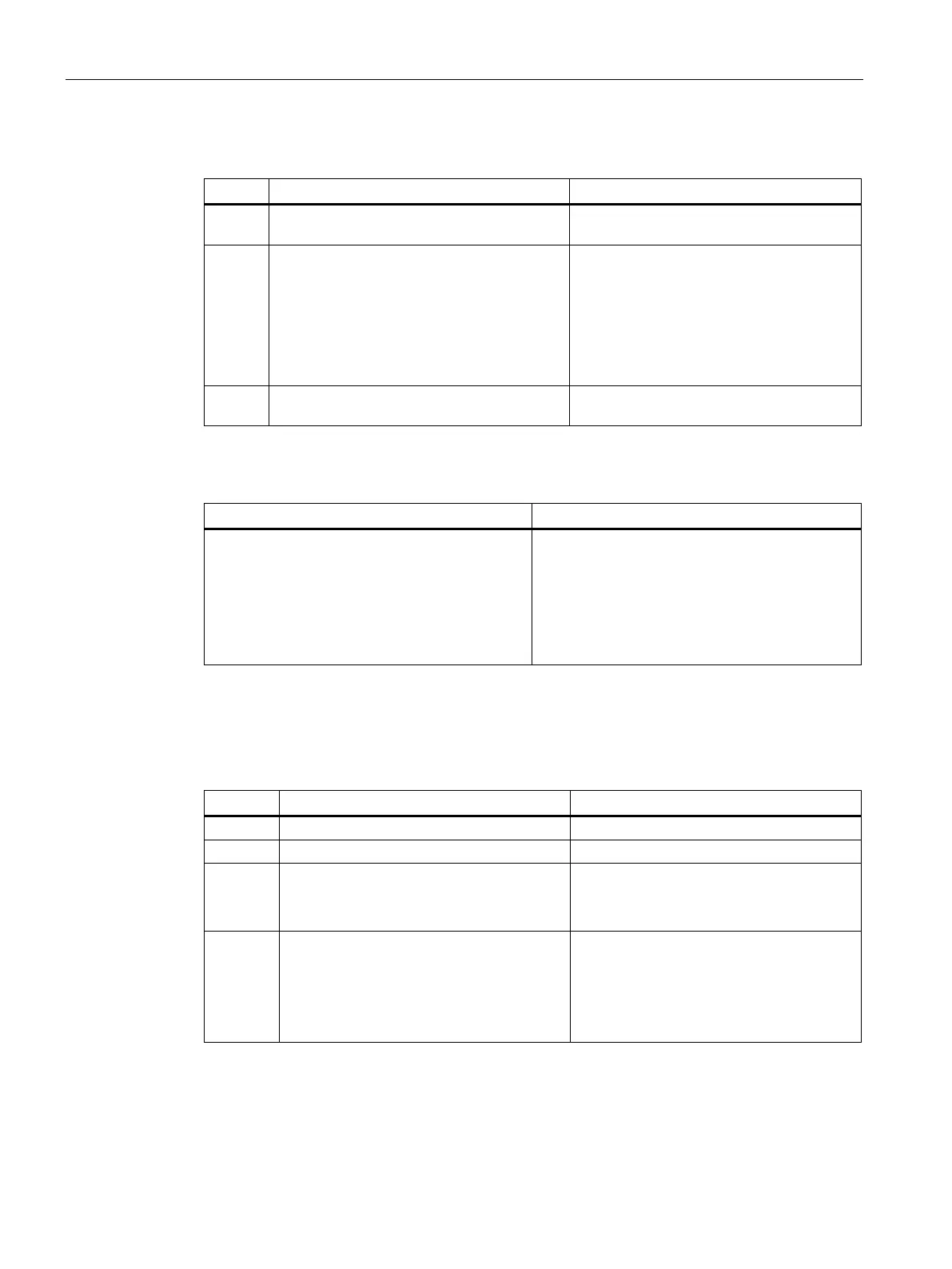Failure and replacement of components during redundant operation
11.1 Failure and replacement of central components
CPU 410-5H Process Automation
192 System Manual, 09/2014, A5E31622160-AB
Follow the steps below to replace a synchronization module:
How does the system react?
1 Replace the synchronization module on the
CPU on which the LED Linkx-OK is still lit.
–
2 Plug in the fiber-optic cable connections of
the synchronization modules.
• The LEDs IFMxF go out.
If the LED should not go out, you must
replace the synchronization module on
the other CPU.
• Both CPUs report the event in the diag-
nostic buffer
3 Start the standby CPU. The system status now changes to Redun-
How does the system react?
Simultaneous failure of both fiber-optic cables
The S7-400H is in redundant system mode and
fiber-optic cables fail.
• Both CPUs report the event in the diagnostic
buffer and via OB 72.
• Both CPUs become the master CPU and
remain in RUN mode.
• The LEDs IFM1F and IFM2F are lit on both
CPUs.
The described double fault results in loss of redundancy and partial or complete failure of
switched DP or PN I/O. In this event proceed as follows:
How does the system react?
Switch off one subsystem.
Replace the faulty components.
3 Turn the subsystem back on.
• LEDs IFM1F and IFMF2F go off. The
LED MSTR of the switched on subsys-
tem goes out.
4 Start the CPU.
• The CPU performs an automatic LINK-
UP and UPDATE.
• The CPU changes to RUN (redundant
system mode) and operates as reserve
CPU.
