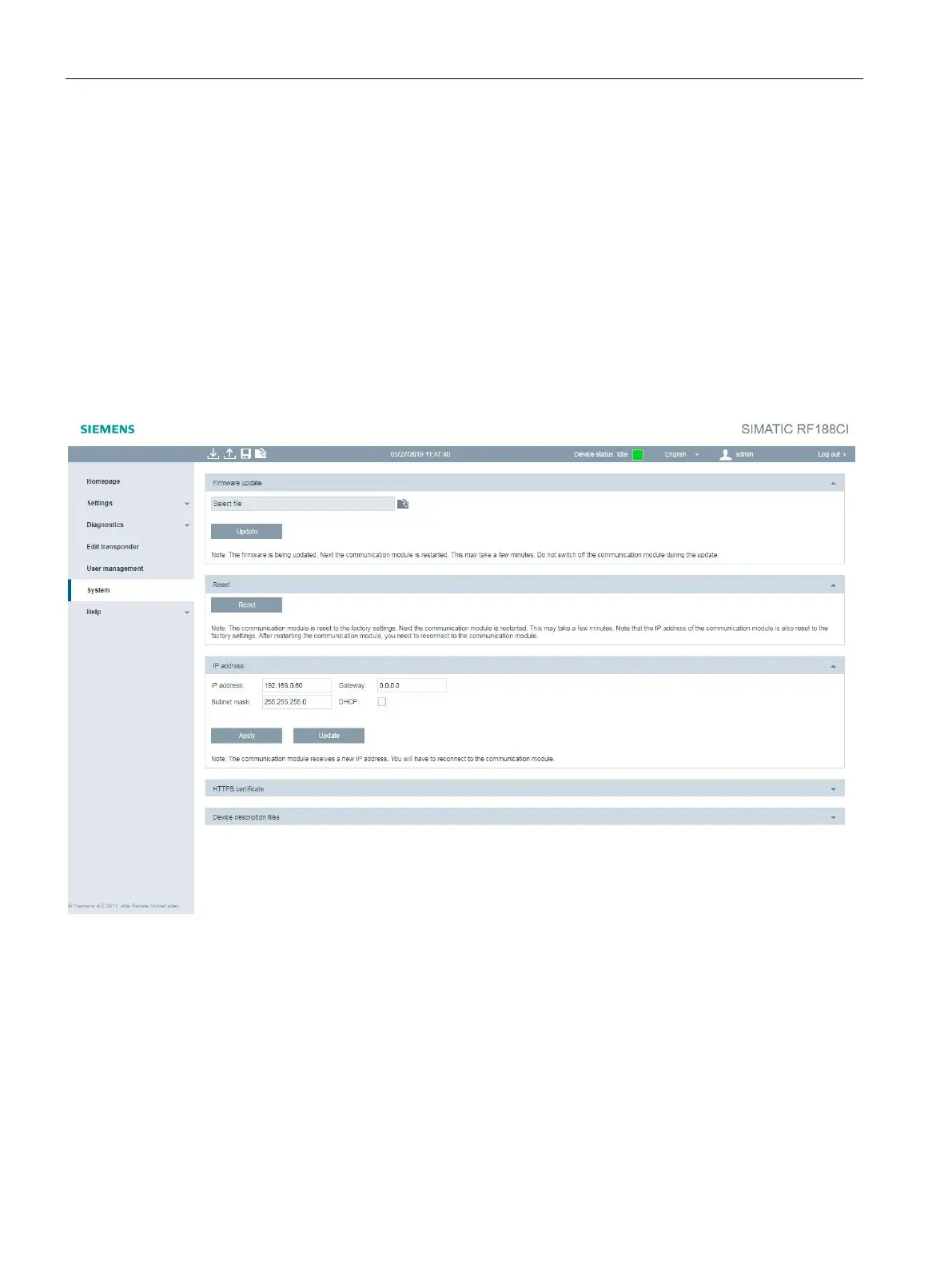Configuring with the WBM
7.3 The menu items of the WBM
SIMATIC RF185C, RF186C, RF188C, RF186CI, RF188CI
108 Operating Instructions, 04/2020, C79000-G8976-C512-03
7.3.12 The menu item "System - System settings"
In the "System - System Settings" menu item, you can update firmware, reset the
communication module to the factory settings, change the IP address of the communication
module, load certificates on the communication module and transfer control files to the PC.
This page is divided into the following areas:
● Firmware update
● Reset
● IP address
● HTTPS certificate
● Device description files
Figure 7-19 The menu item "System - System settings"
Firmware update
In the "Firmware update" area, you can update the firmware of the communication module.
For a detailed description of firmware updates, refer to the section Firmware update
(Page 166).