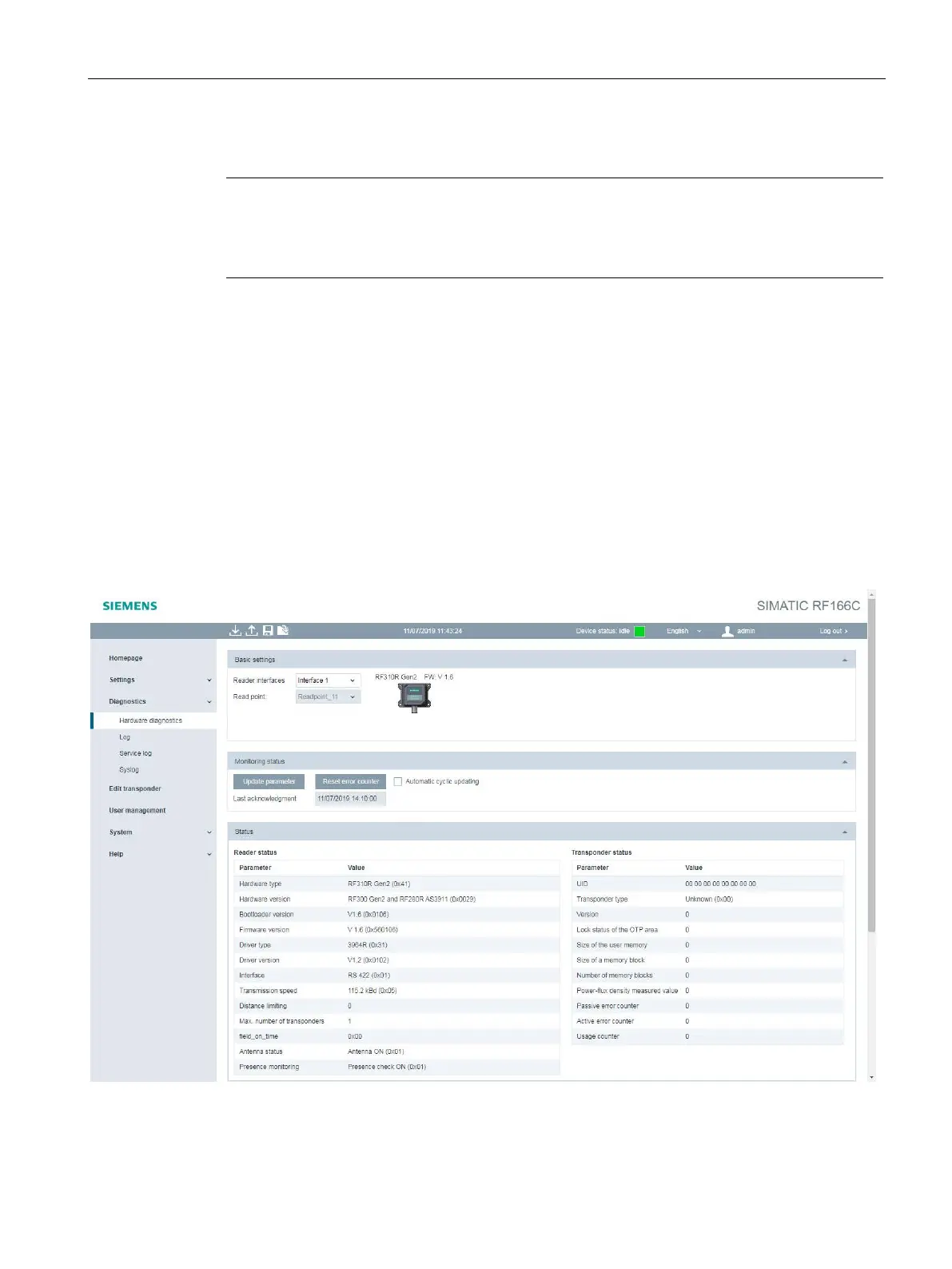Configuring with the WBM
7.3 The menu items of the WBM
SIMATIC RF185C, RF186C, RF188C, RF186CI, RF188CI
Operating Instructions, 04/2020, C79000-G8976-C512-03
93
Note
Recommendations for secure use of OPC UA
It is recommended that you use the highest security level (Basic 256 / SHA 256) and disable
anonymous access.
7.3.6 The menu command "Diagnostics - Hardware diagnostics"
In "Diagnostics - Hardware diagnostics", you can display the status parameters of the
selected reader and of the transponder currently in the antenna field.
The menu item "Diagnostics - Hardware diagnostics" is divided into the following sections:
● Basic settings
● Monitoring status
● Status
● Error counter
Figure 7-12 The menu item "Diagnostics - Hardware diagnostics"
