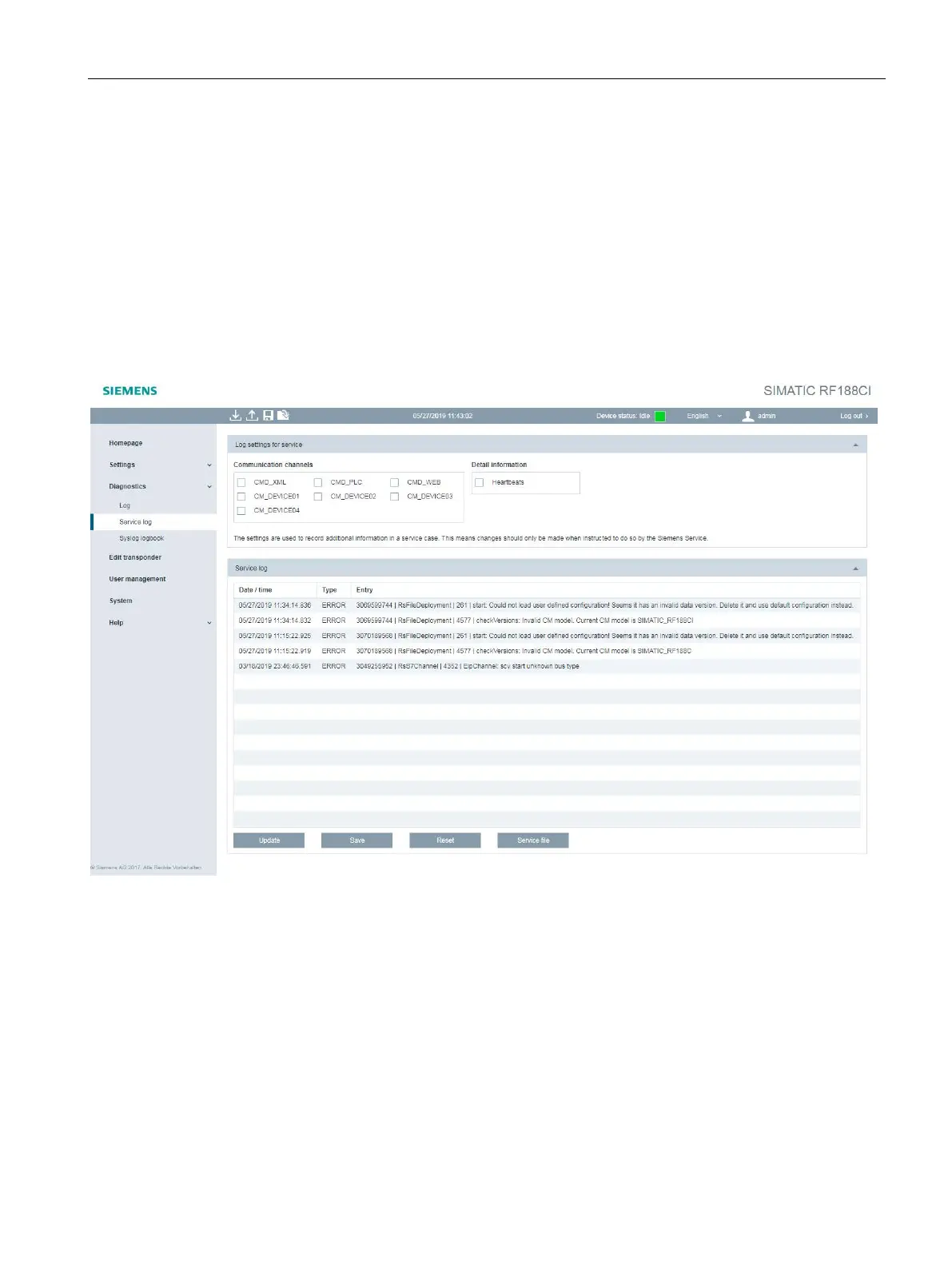Configuring with the WBM
7.3 The menu items of the WBM
SIMATIC RF185C, RF186C, RF188C, RF186CI, RF188CI
Operating Instructions, 04/2020, C79000-G8976-C512-03
99
7.3.8 The "Diagnostics - Service Log" menu item
The service log of the communication module is displayed in the "Diagnostics - Service Log"
menu item. The log records internal processes of the communication module and is required
for service support by SIEMENS specialists. Only make settings on this page if you are
instructed to do so by SIEMENS personnel. The log entries are also evaluated by SIEMENS
personnel.
The "Diagnostics - Service Log" menu item is divided into the following areas:
● Log settings for service
● Service log
Figure 7-14 The "Diagnostics - Service Log" menu item
Log settings for service
In the "Log settings for service" area, you can define the message types that should be
entered in the log.