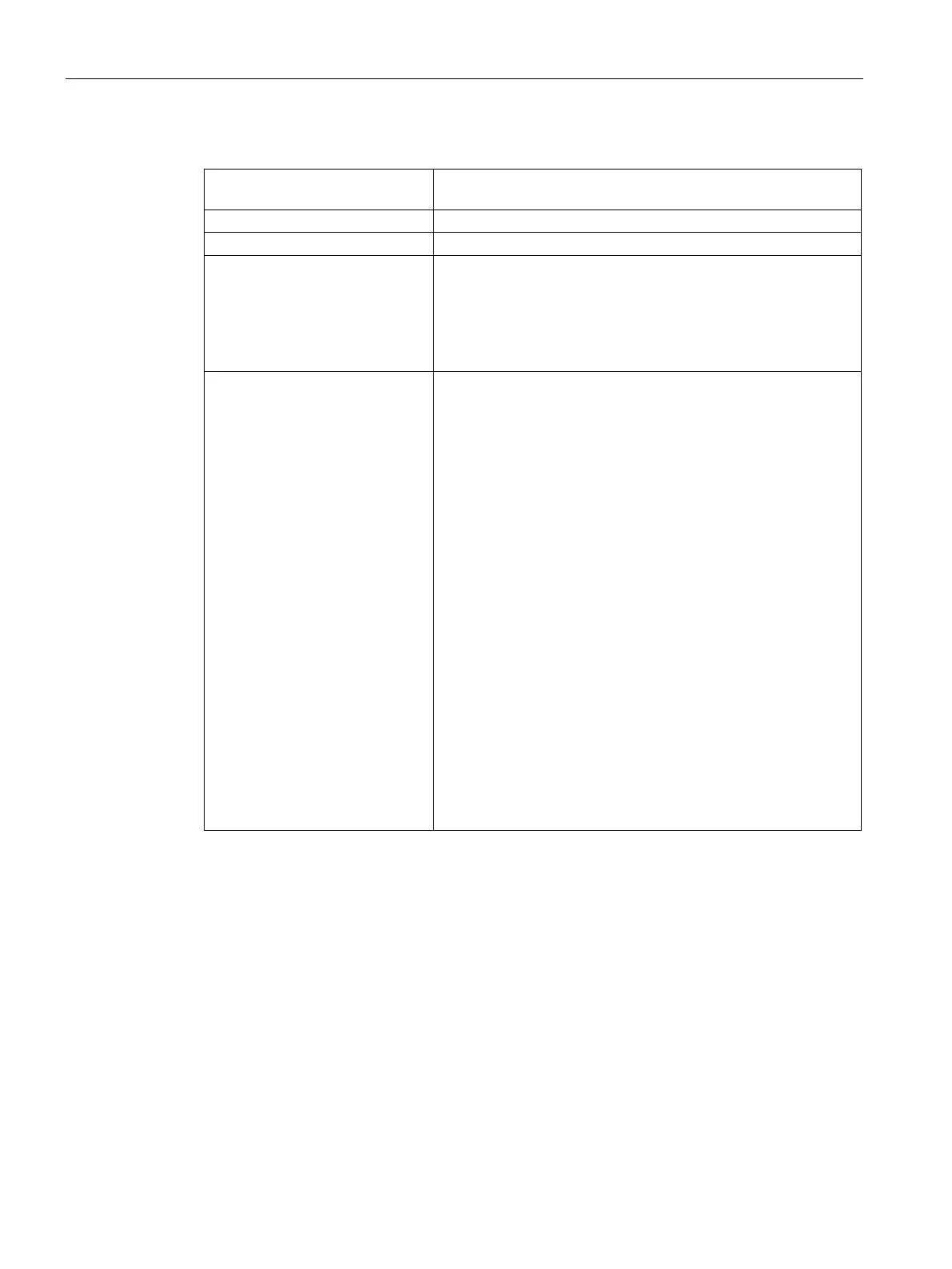Programming via OPC UA
10.2 OPC UA variables
SIMATIC RF185C, RF186C, RF188C, RF186CI, RF188CI
134 Operating Instructions, 04/2020, C79000-G8976-C512-03
Table 10- 25 DigitalOutputs
Root/Objects/DeviceSet/Read_point_x/IOData/DigitalIOPorts/Digi
talOutputs
R/W
Supplies the states of the digital outputs of the communication
module and allows the states of the output to be set.
The number of actually existing physical digital outputs depends
on the communication module version being used, the operating
mode of the digital inputs/outputs and on the connected IO-Link
00000000 ... 11111111
Binary characters (0, 1) per output, also "x" on setting for mask-
ing out
Each position stands for an output of the communication module:
• Outport00: 1st position (least significant bit right)
• Outport01: 2nd position
• Outport02: 3rd position
• Outport03: 4th position
• Outport04: 5th position
• Outport05: 6th position
• Outport06: 7th position
• Outport07: 8th position
Read: Depending on the value of the particular position, the
corresponding output is at "ON" (1) or "OFF" (0).
Write: Depending on the value of the particular position, the cor-
responding output is set to "ON" (1) or "OFF" (0). Outputs whose
state is to remain unchanged can be masked out with "x".
Example:
xxxxxx01
Outport01 is switched off, Outport00 is switched on, the other
outputs remain unchanged.