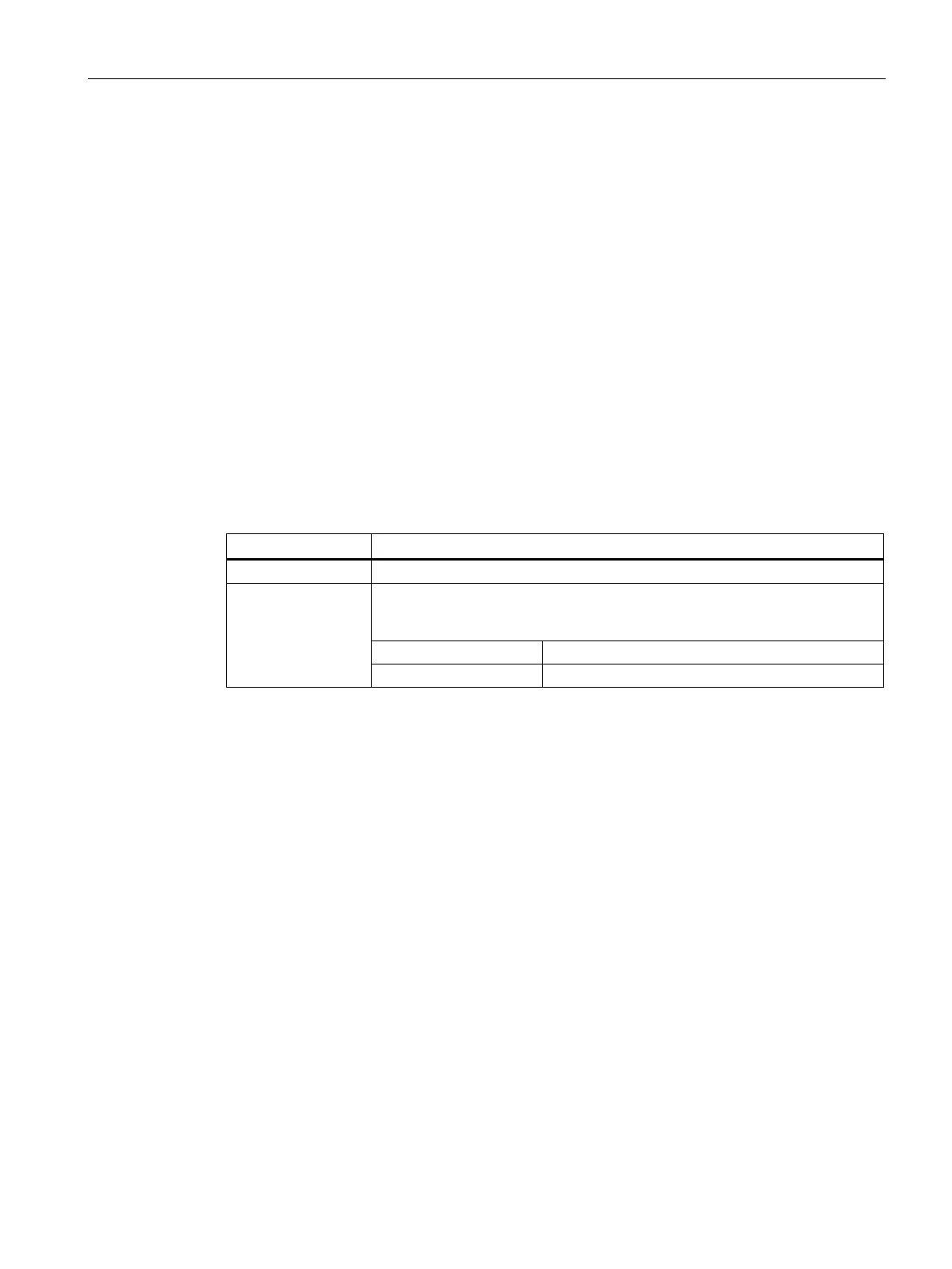Configuring with the WBM
7.3 The menu items of the WBM
SIMATIC RF185C, RF186C, RF188C, RF186CI, RF188CI
Operating Instructions, 04/2020, C79000-G8976-C512-03
79
Basic settings
In this area, you can select how the I/O interface is to be operated. Depending on your
selection, the corresponding parameters are displayed in the following area.
The following options are available for the I/O interface:
● Input:
Single digital input
● Output:
Single digital output
● IO-Link:
Mode for connection of an IO-Link device with digital inputs/outputs.
Digital outputs
In the "Digital outputs" area, you can make the following settings for each output:
Table 7- 8 Description of the status properties
Status that the output adopts following device startup.
Reset time If the reset time is set to a value ≠ 0, the output automatically returns to the
inactivity status when the reset time has elapsed. A value of 0 means that the
status of the output is not influenced by this automatic function.
Select the check box "Ignore PLC" to ensure that changes of the output bit via the controller
do not have an effect on the physical outputs of the communication module. Changes at the
digital outputs of the communication module are still being transferred to the controller.
Events
In the "Events" area, you can define events/conditions that cause a digital output to change
to one of the following statuses:
● On
The output is turned on.
● Off
The output is turned off.
● Inverted
The output changes its status starting from the status that is active at the moment the
event occurs.