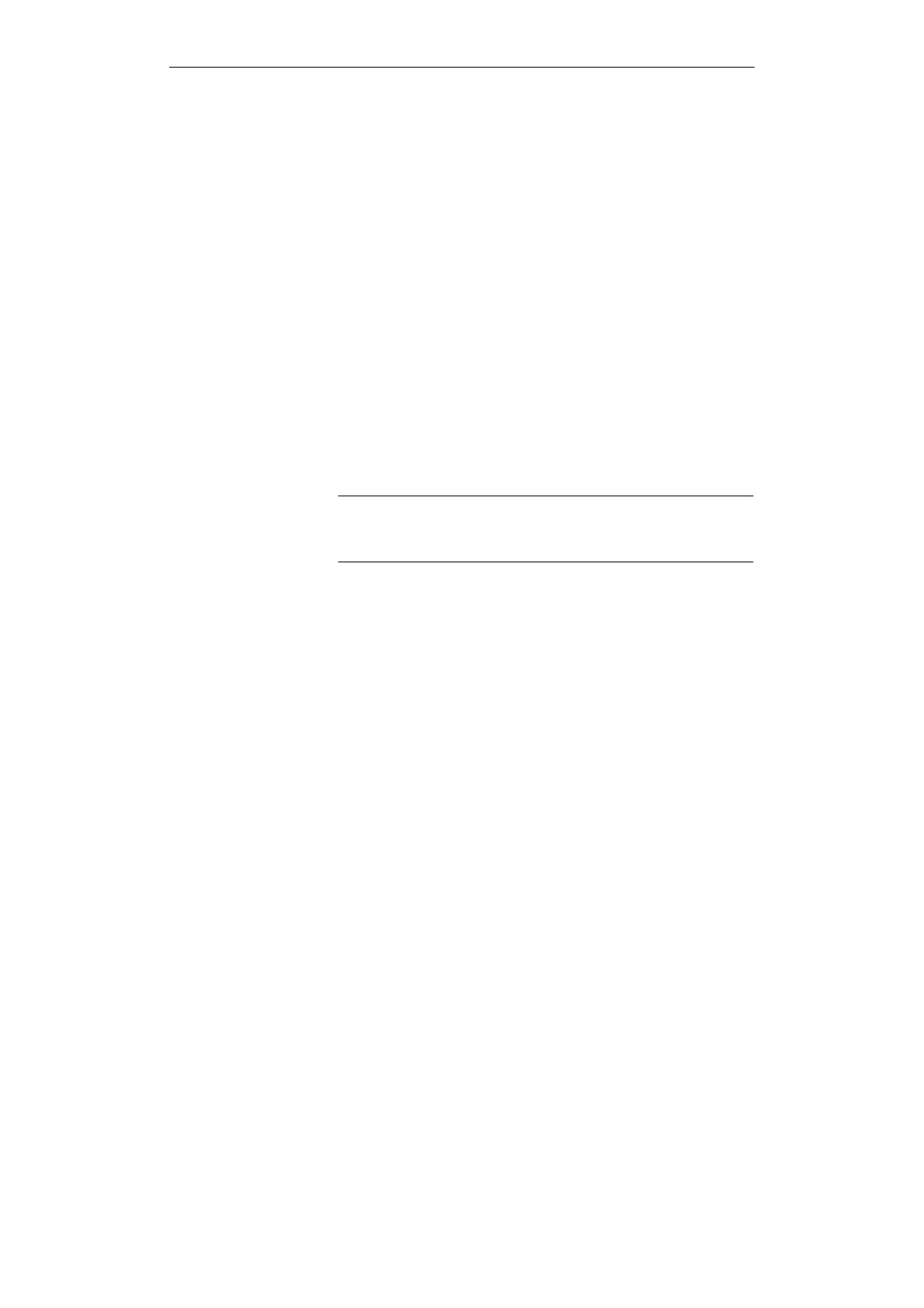iv
Working with S5-DOS/ST
C79000-G8576-C760-03
The following information will help you to use the manual more
efficiently.
The conventions and symbols used in this manual are intended to
draw your attention to particularly important information.
1. Individual steps in a procedure which should be performed in
a set order are numbered.
Steps in a procedure where the order is not important and
items in a list are indicated by a bullet.
DOS commands (DIR *.TXT /p/w), keys (CTRL), key
combinations (ALT + D + S or ALT + TAB), menu commands
(File → Save) and buttons (OK) are shown in bold print and in
brackets as in these examples.
DOS commands can also be typed in lower case letters.
Commands are triggered by pressing the Enter key.
References to sections or chapters, dialog box titles and field
names in dialogs are enclosed in “inverted commas”.
Note
Points to note are included in the text in this form.
How to Use this
Manual
Conventions
Preface
