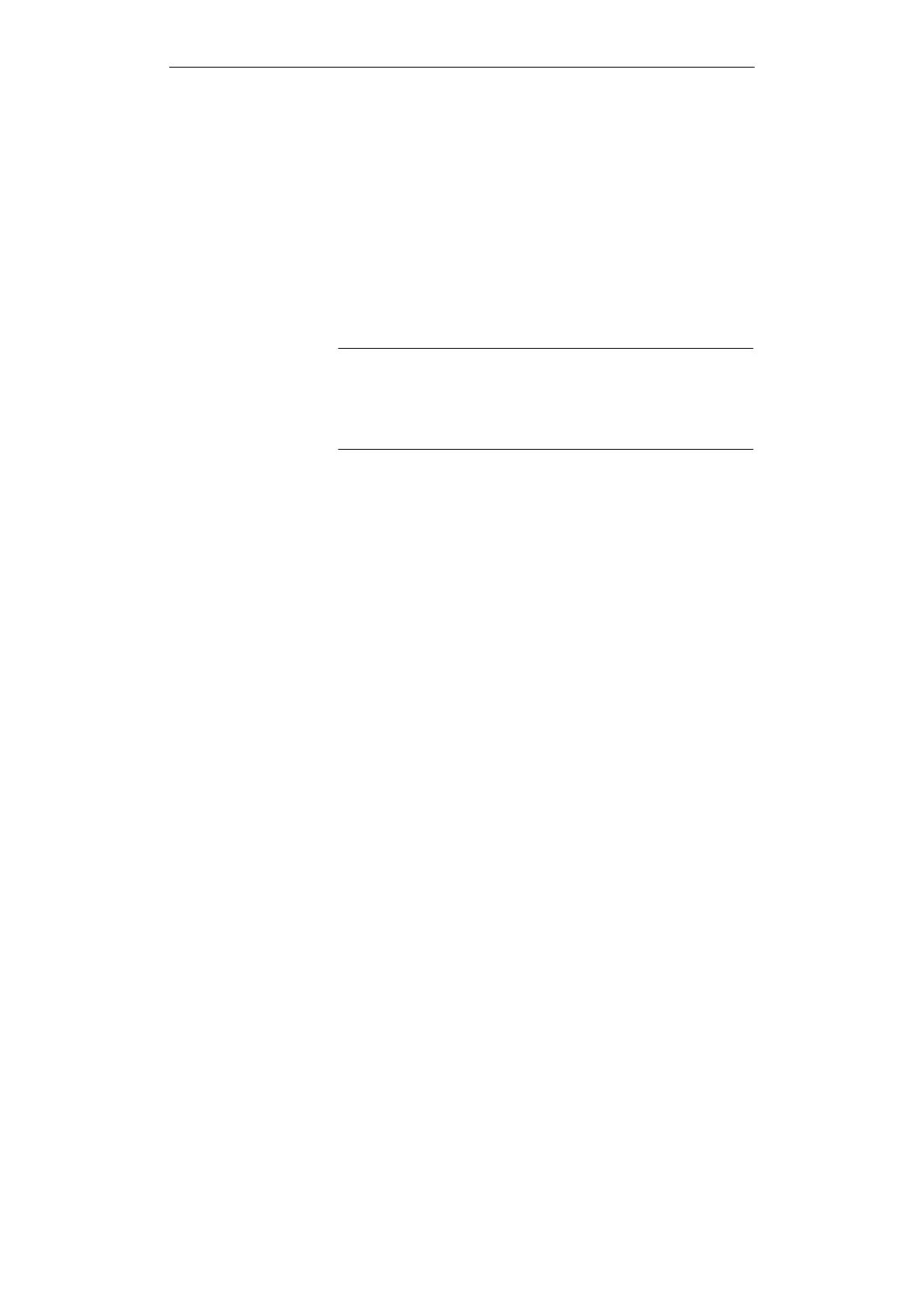6
6-4
Working with S5-DOS/ST
C79000-G8576-C760-03
If you want to plug in an H1 interface module in the standard
address area E000 (not on the PG 740 + PG 720), the configuration
line for EMM386.EXE in your CONFIG.SYS file must be adapted
as follows:
Example:
DEVICE = EMM386.EXE NOEMS I=B000-B7FF I=C800-DFFF
X=E000-EFFF I=F000-F5FF
The address area for the H1 interface module overlaps with the
internal ARCNET interface module. The ARCNET node number
in SETUP must be set to 0 to release the address area occupied by
the internal ARCNET interface.
Note
On the PG 740 and PG 760, for example, the address area E000 is
not available for interface modules. Only the address area D000 is
available.
If you want to plug an H1 and an L2 interface module (with the
PG 740 and PG 760 only one is possible) in their standard address
areas, the configuration line for EMM386.EXE in your
CONFIG.SYS file must be adapted as follows:
Example:
DEVICE = EMM386.EXE NOEMS I=B000-B7FF I=C800-CFFF
X=D000-EFFF I=F000-F5FF
Once again the internal ARCNET interface must be switched off
by setting the ARCNET node to 0. In this configuration, you have
128 Kbytes less user memory available.
Under certain conditions, you can compensate for this reduction in
the user memory by using the video memory. This 64 Kbyte area is
only used by graphics programs and is located between addresses
A000 and AFFF (see figure on page 6-2).
Configuration Line
for SINEC H1
Configuration Line
for H1 and L2
Interface Module
Graphics Memory
File Transfer
