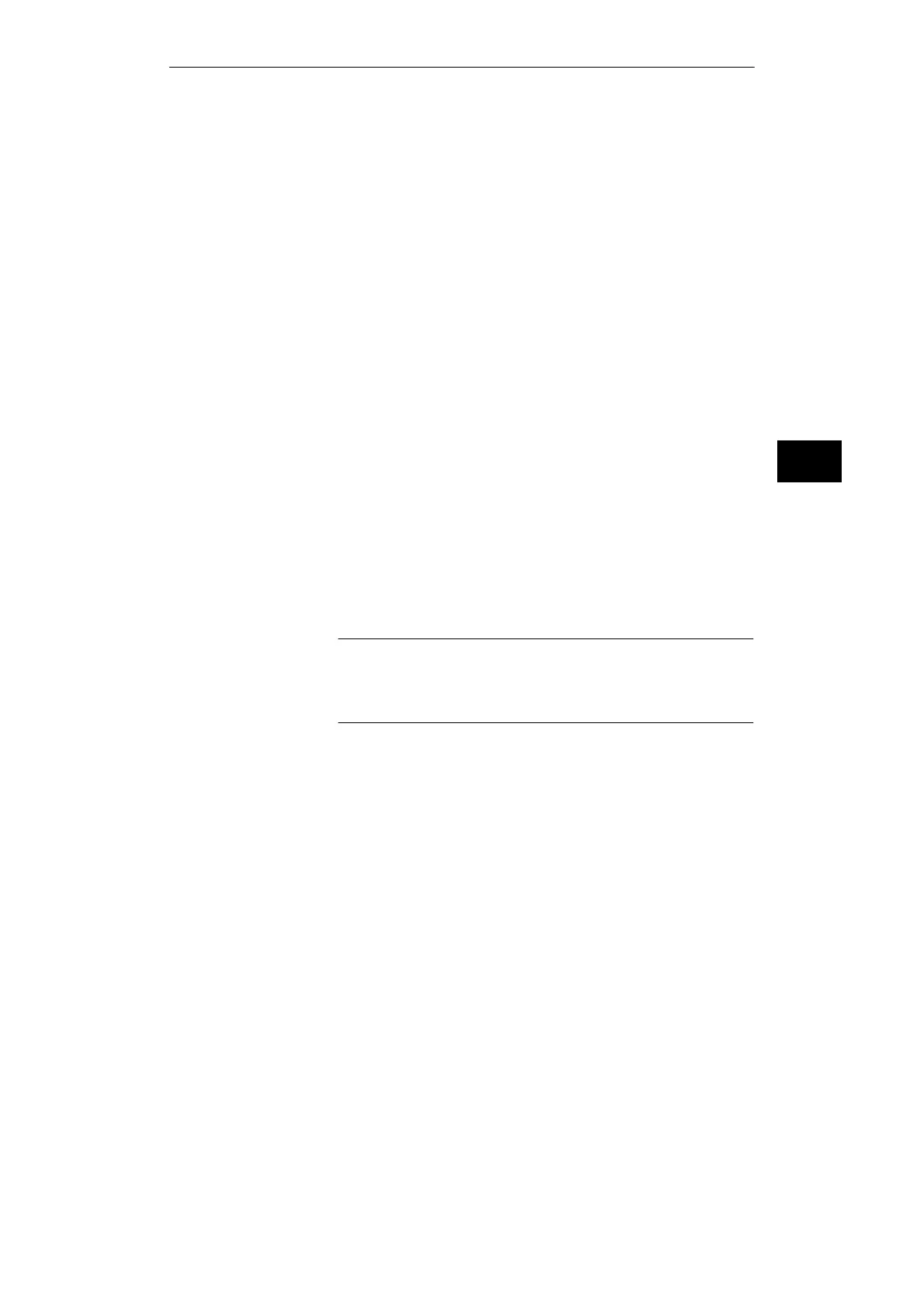6
6-5
Working with S5-DOS/ST
C79000-G8576-C760-03
You can only use this address area if you do not run any programs
in the graphics mode.
You can activate this area with the following configuration line:
Example:
DEVICE = EMM386.EXE NOEMS I=A000-AFFF I=B000-B7FF
I=C800-CFFF X=D000-EFFF
I=F000-F5FF
Users of MSNET or PG-NET can modify the load batch of their
network software so that as many network drivers as possible run
in the upper memory area. To do this, precede each load command
for the network drivers with the command LOADHIGH (LH).
This makes more memory available in the conventional user
memory.
The Ethernet address is no longer entered in the batch file
STARTCP, but via the configuration program ECONFIG.EXE.
Change to the directory C:\SINEC\BIN using the following
command:
c:\>cd SINEC\BIN
Start the ECONFIG program with the following command:
ECONFIG
With the ECONFIG program, you can assign parameters to the
driver EPORTSCI.EXE (enter node number etc.).
Note
On the PG 740/PG 760, the DEVICE command in the
CONFIG.SYS file must also be extended so that D = 128.
MSNET / PG-NET
Configuring the
CP 141
File Transfer
