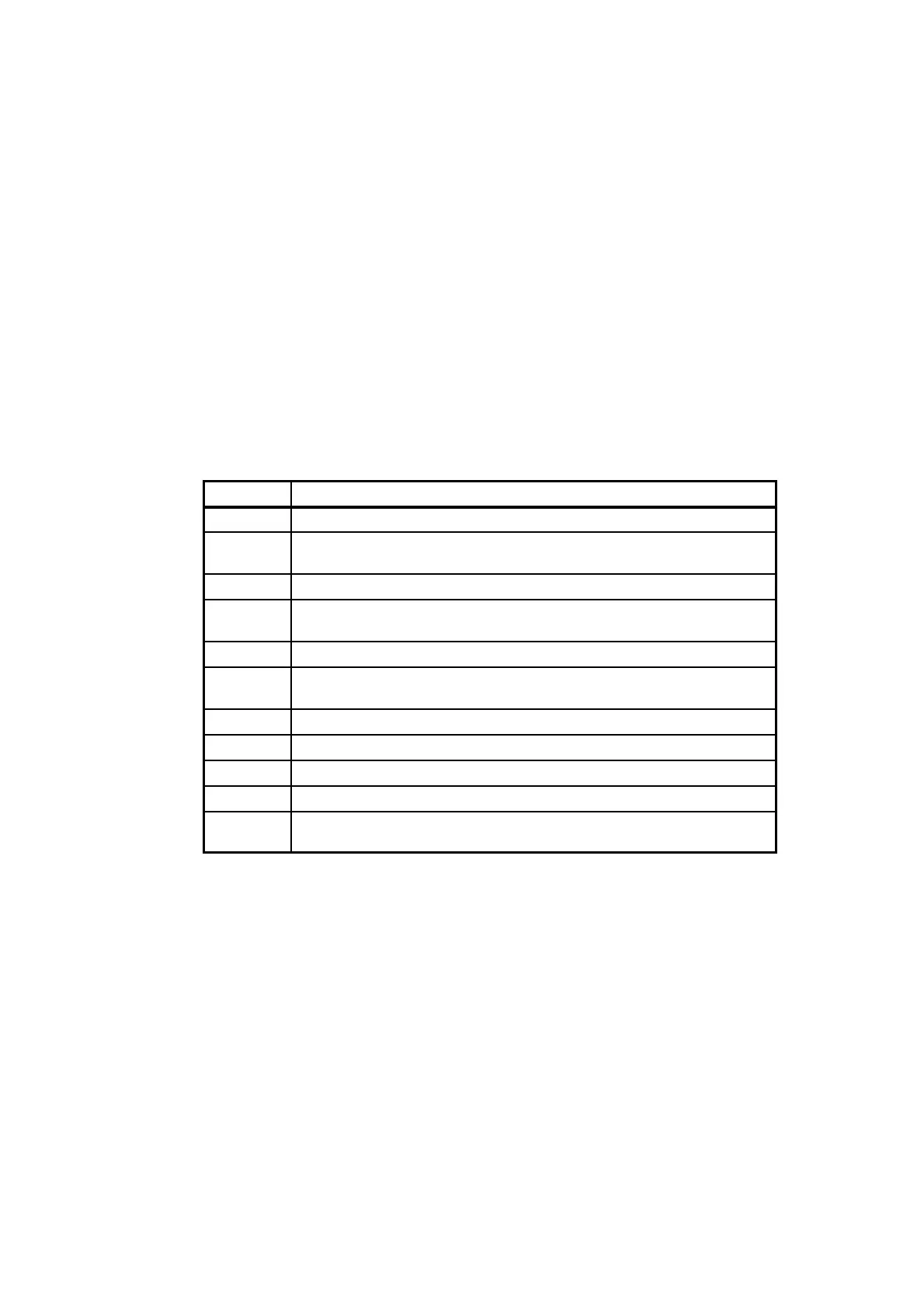C-1
S7-200 Programmable Controller, CPU 210
C79000-G7076-C235-01
Error Handling and Error Codes
Non-Fatal Errors (Compile Rule Violations)
When you download a program, the PDS 210 compiles the program. If the PDS 210 detects
that the program violates a compile rule (such as an illegal instruction), the PDS 210 aborts
the download and generates a non-fatal, compile-rule error code. Table C-1 describes the
error codes that are generated by violations of the compile rules.
Table C-1 Compile Rule Violations
Error Code
Non-Fatal Errors (Compile Rule Violations)
0080 Program too big to compile; you must reduce the program size.
0081 Stack underflow; too many And Load (ALD) or Or Load (OLD) instructions in one
network.
0082 Illegal instruction; check instruction mnemonics.
0083 Missing MEND or instruction not allowed in main program: add a MEND
instruction, or remove incorrect instruction.
0087 Missing Label (LBL or INT); add the appropriate label.
0089 Missing RETI or instruction not allowed in an interrupt routine: add RETI to the end
of the interrupt routine or remove incorrect instruction.
008C Duplicate Label (LBL or INT); rename one of the labels.
008D Illegal Label (LBL or INT); ensure the number of labels allowed was not exceeded.
0090 Illegal parameter; verify the allowed parameters for the instruction.
0091 Range error (with address information); check the operand ranges.
0092 Error in the count field of an instruction (with count information); verify the
maximum count size.
Fatal Error Codes and Messages for the PDS 210
You cannot access the error codes for the CPU 210. The information about error codes is
provided to help you identify problems with your PDS 210 program development station.
Fatal errors cause the PDS 210 to stop the execution of your program. Depending on the
severity of the error, a fatal error can render the PDS 210 incapable of performing any or all
functions. The PDS 210 attempts to perform the following tasks when a fatal error is
detected:
S Changes the mode of operation to the STOP mode
S Turns on the System Fault LED
S Turns off the outputs
C
