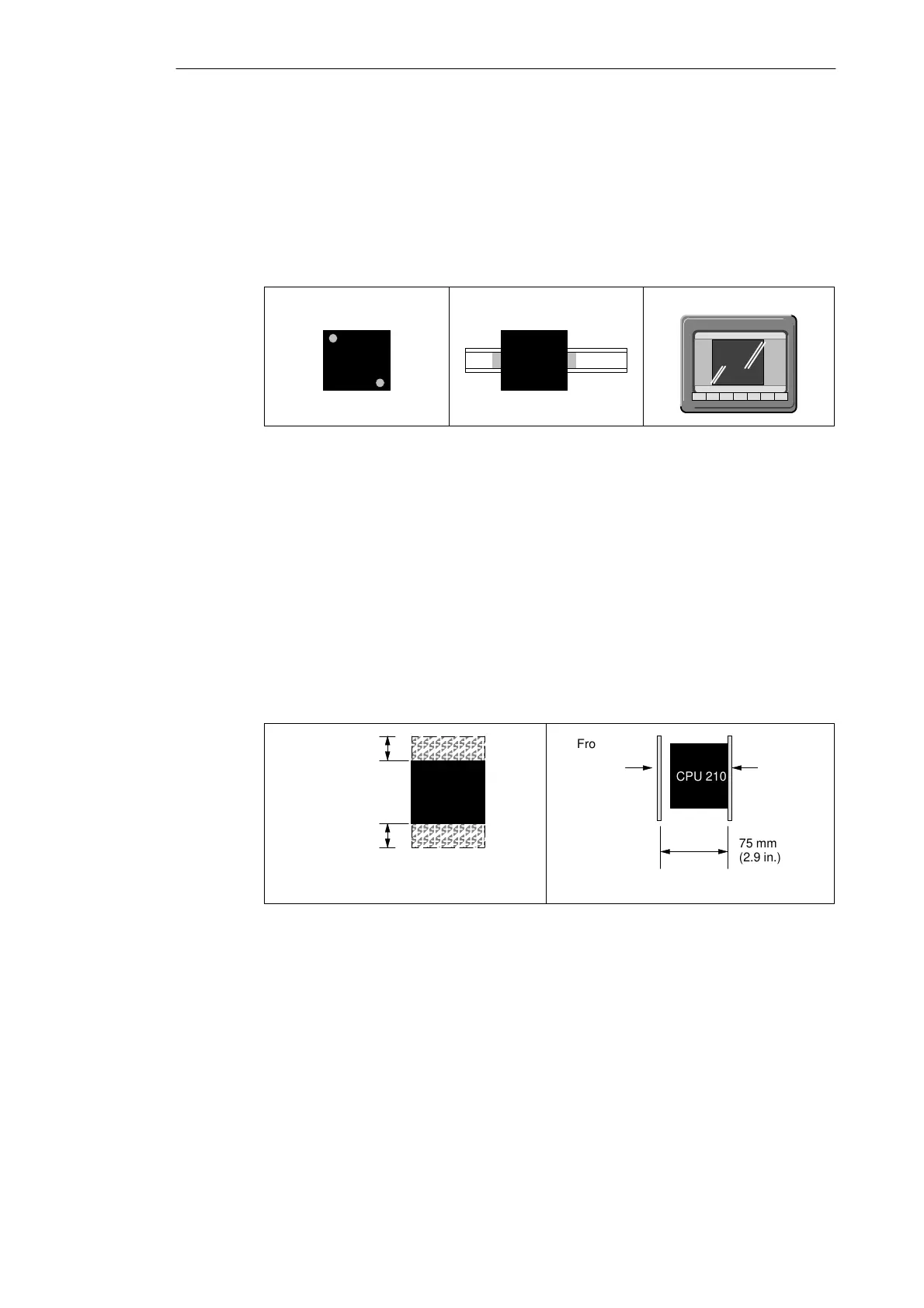1-4
S7-200 Programmable Controller, CPU 210
C79000-G7076-C235-01
1.2 Pre-installation Considerations
Installation Configuration
As shown in Figure 1-3, you can install a CPU 210 either on a panel or on a DIN rail. You can
mount the CPU 210 either horizontally or vertically.
CPU 210
Mounting on a Panel Mounting on a DIN Rail
CPU 210
Mounting in a Panel Box
CPU 210
Figure 1-3 Mounting Configurations
Clearance Requirements for Installing a CPU 210
Use the following guidelines as you plan your installation:
S The CPU 210 is designed for natural convection cooling. You must provide a clearance
of at least 25 mm (1 inch), both above and below the units, for proper cooling. See
Figure 1-4. Continuous operation of all electronic products at maximum ambient
temperature and load will reduce their life.
S If you are installing a CPU 210 on a panel, you must allow 75 mm (2.9 inches) for the
minimum panel depth. See Figure 1-4.
S Be sure to allow enough space in your mounting design to accommodate the I/O wiring
connections.
75 mm
(2.9 in.)
CPU 210
Front of the
enclosure
Mounting
surface
25 mm
(1 in.)
25 mm
(1 in.)
Clearance for cooling
Front View Side View
CPU 210
Figure 1-4 Clearance Requirements for Installing a CPU 210
Installing the S7-200 CPU 210
