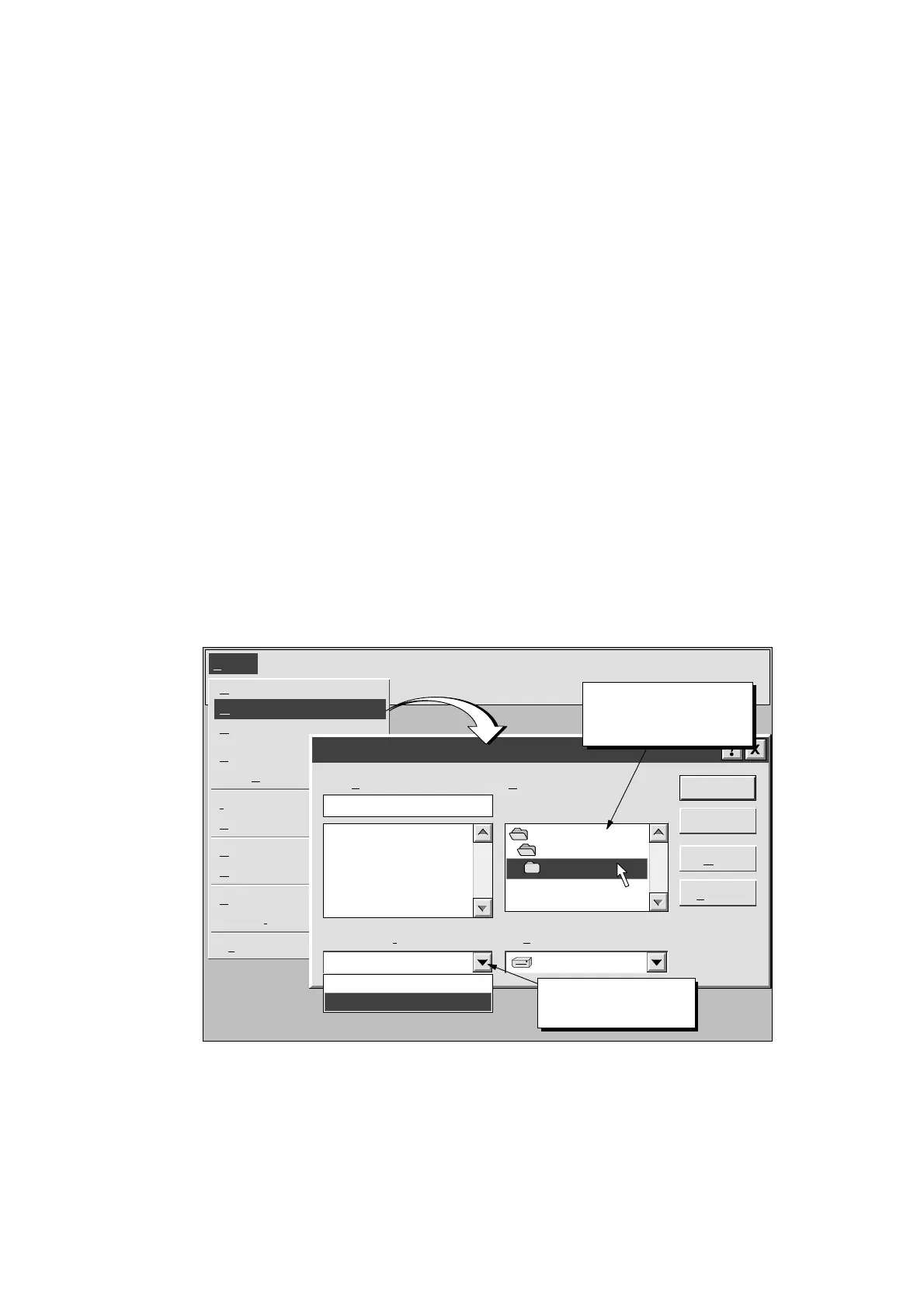D-1
S7-200 Programmable Controller, CPU 210
C79000-G7076-C235-01
Converting STEP 7-Micro/DOS Files to
STEP 7-Micro/WIN Files
STEP 7-Micro/WIN allows you to import programs created in the STEP 7-Micro/DOS
programming software into Micro/WIN projects.
Importing a STEP 7-Micro/DOS Program
To import a STEP 7-Micro/DOS program into a STEP 7-Micro/WIN project, follow these
steps:
1. Select the menu command Project
"
Open.
2. In the List Files of Type box, select Micro/DOS Project (*.vpu) files.
3. Use the directory browser to select the STEP 7-Micro/DOS directory that contains the
program you want to import. Double-click to display the contents in the list box on the left,
as shown in Figure D-1.
4. Select the program in the list box, or type the program name in the File Name field.
5. Click the “OK” button. The Micro/DOS program and associated files open as an untitled
project.
Project
New... Ctrl+N
O
pen... Ctrl+O
C
lose
S
ave All Ctrl+S
Save A
s...
I
mport
E
xport
U
pload... Ctrl+U
D
ownload... Ctrl+D
P
rint... Ctrl+P
Print Set
up...
Ex
it
Open Project
Cancel
OK
File n
ame:
Help
Network...
Project (*.prj)
List files of type:
c:
Drives:
*.vpu
sample1.vpu
sample2.vpu
sample3.vpu
c:\
s7md
F
olders:
c:\s7md\programs
Press arrow to select
Micro/DOS .VPU files.
Use the directory
browser to select
Micro/DOS programs.
programs
Project (*.prj)
Micro/DOS Project (*.vpu)
Figure D-1 Converting STEP 7-Micro/DOS Programs to STEP 7-Micro/WIN
D
