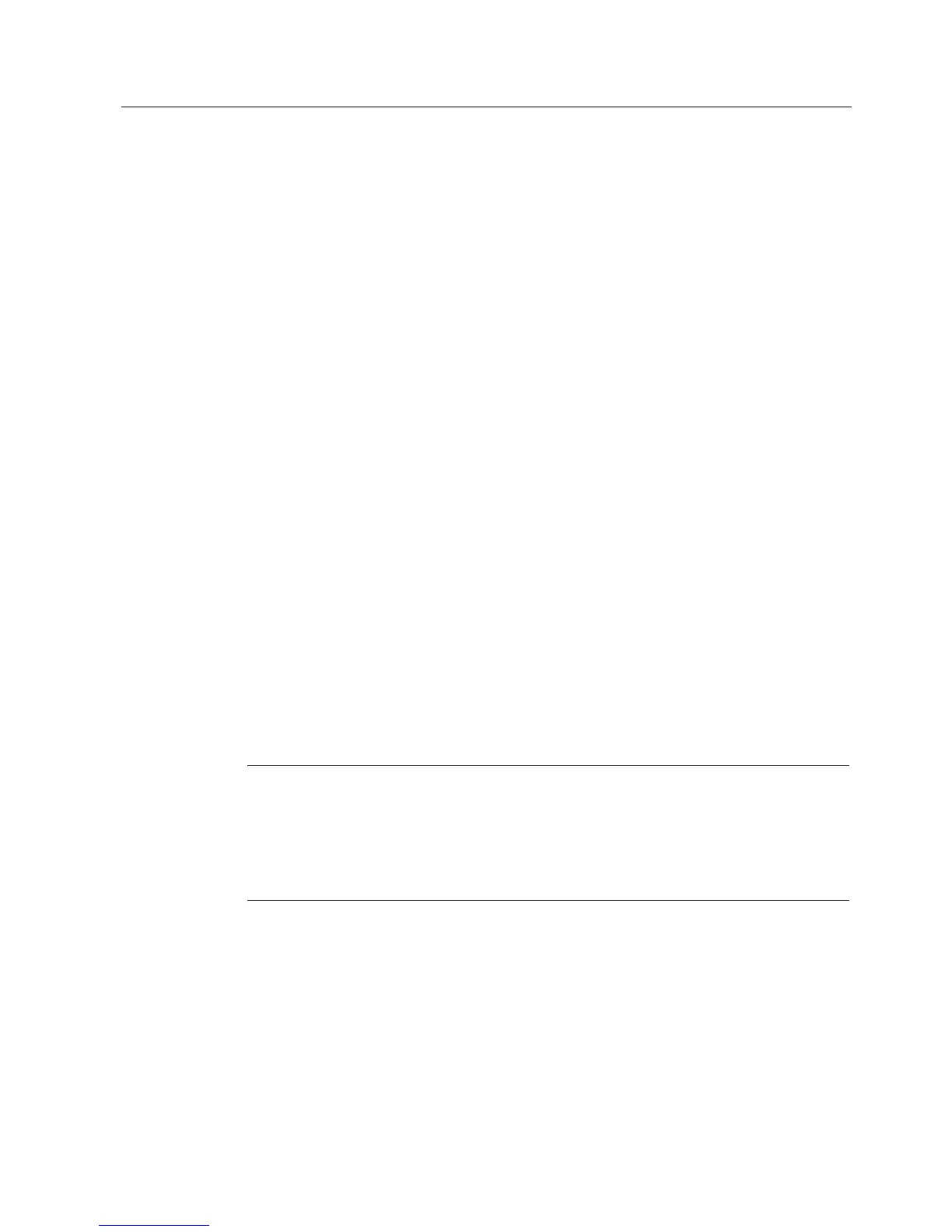Appendix
A.1 Information about upgrading to a CPU 31xC or CPU 31x
CPU 31xC and CPU 31x, Technical data
Manual, Edition 08/2004, A5E00105475-05
A-5
A.1.4 Runtimes that change while the program is running
Runtimes that change while the program is running
If you have created a user program that has been fine-tuned in relation to certain processing
times, please note the following points if you are using a CPU 31xC/31x:
• the program will run much faster on the CPU 31xC/31x.
• Functions that require MMC access (e.g. system start-up time, program download in
RUN, return of DP station, etc), may sometimes run slower on the CPU 31xC/31x.
A.1.5 Converting the diagnostic addresses of DP slaves
Converting the diagnostic addresses of DP slaves
If you are using a CPU 31xC/31x with DP interface as the master, please note that you may
have to reassign the diagnostic addresses for the slaves since the changes to the DPV1
standard sometimes require two diagnostic addresses per slave.
• The virtual slot 0 has its own address (diagnostic address of the station proxy). The
module status data for this slot (read SSL 0xD91 with SFC 51 "RDSYSST") contains IDs
that relate to the entire slave/station, e.g. the station error ID. Failure and restoration of
the station are also signaled in OB86 on the master via the diagnostic address of the
virtual slot 0.
• At some of the slaves the interface module is also modeled as a separate virtual slot (for
example, CPU as an intelligent slave or IM153), and a suitable separate address is
assigned to virtual slot 2.
The change of operating status is signaled in the master's diagnostic interrupt OB 82 via
this address for CPU 31xC-2DP acting as an intelligent slave.
Note
Reading diagnostics data with SFC 13 "DPNRM_DG":
The originally assigned diagnostics address still works. Internally, STEP 7 assigns this
address to slot 0.
When using SFC51 "RDSYSST", for example, to read module status information or module
rack/station status information, you must also consider the change in slot significance as well
as the additional slot 0.
