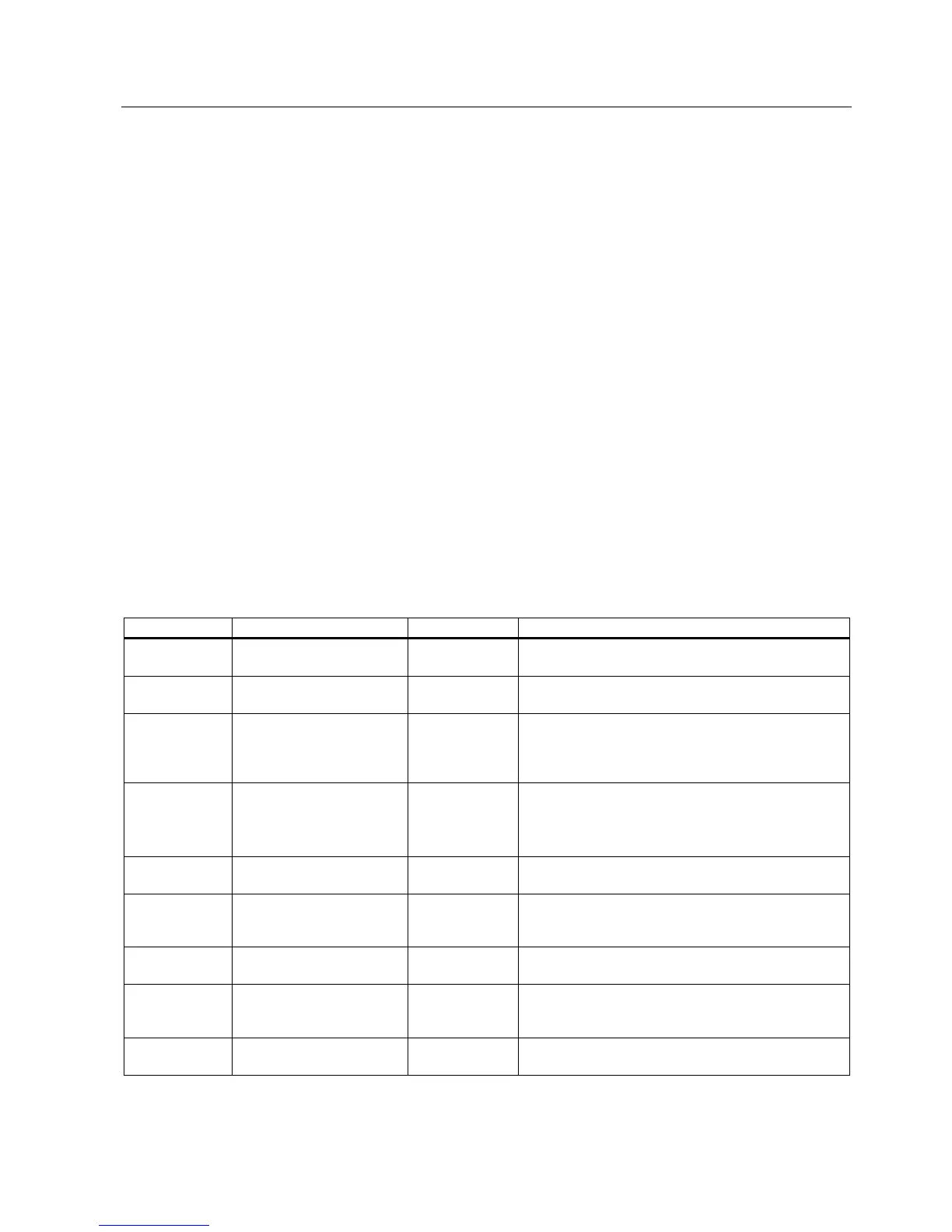Communication
3.2 Communication services
CPU 31xC and CPU 31x, Technical data
Manual, Edition 08/2004, A5E00105475-05
3-23
3.2.10.3 System status lists (SSLs) in PROFINET IO
Chapter Content
This chapter explains the following:
• Which SSLs are intended for PROFINET
• Which SSLs are intended for PROFIBUS DP
• Which SSLs are intended for both PROFINET IO and PROFIBUS DP
Compatibility of the new SSLs
For PROFINET IO, it was necessary to create some new SSLs, among other things,
because larger configurations are now possible with PROFINET.
You can also use these new SSLs with PROFIBUS.
You can continue to use a known PROFIBUS SSL that is also supported by PROFINET. If
you use an SSL in PROFINET that does not support PROFINET, an error code is returned in
RET_VAL (8083: Index wrong or not permitted).
Comparison of the System Status Lists of PROFINET and PROFIBUS
Table 3-9 Comparison of the System Status Lists of PROFINET and PROFIBUS
SSL-ID PROFINET IO PROFIBUS DP Applicability
W#16#0591 yes
(parameter adr1 changed)
Yes Module status information for the interfaces of a
module/submodule
W#16#0A91 yes
(parameter adr1 changed)
Yes Status information of all subsystems and master
systems (S7-300 without CPU 318-2 DP)
W#16#0C91 yes
(parameter adr1/adr2 and
expected/actual type ID
changed)
Yes Module status information of a module/submodule in a
central configuration or attached to an integrated DP or
PN interface module using the logical address of the
module.
W#16#4C91 yes
(parameter adr1 changed)
Yes Not with S7-300
Module status information of a module/submodule
attached to an external DP or PN interface module
using the start address
W#16#0D91 yes
(parameter adr1 changed)
Yes Module status information of all modules in the
specified rack/station
new:
W#16#0696
Yes Yes Module status information of all submodules of a
module using the logical address of the module, not
possible for submodule 0
new:
W#16#0C96
Yes Yes Module status information of a submodule using the
logical address of this submodule
W#16#xy92 No
(replacement: SSL-ID
W#16#0x94)
Yes Rack/stations status information
Replace this SSL with the SSL with the ID W#16#xy94
in PROFIBUS DP as well.
new:
W#16#0x94
Yes Yes Rack/station status information
