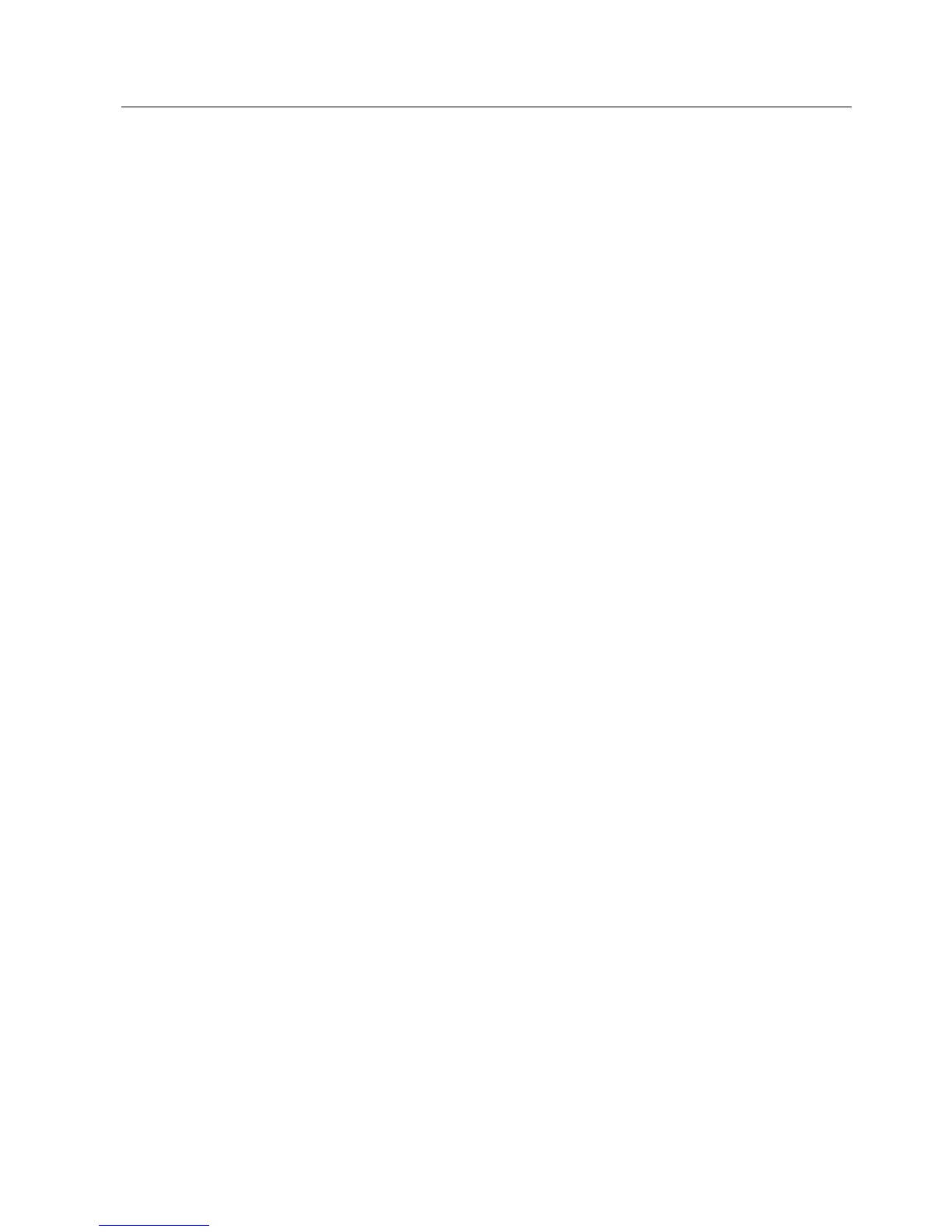Glossary
CPU 31xC and CPU 31x, Technical data
Manual, Edition 08/2004, A5E00105475-05
Glossary-19
Signal module
Signal modules (SM) form the interface between the process and the PLC. There are digital
input and output modules (input/output module, digital) and analog input and output modules
(input/output module, analog).
SIMATIC
Name of products and systems for industrial automation from Siemens AG.
SIMATIC NCM PC
SIMATIC NCM PC is a version of STEP 7 tailored to PC configuration. For PC stations, it
offers the full range of functions of STEP 7.
SIMATIC NCM PC is the central tool with which you configure the communication services
for your PC station. The configuration data generated with this tool must be downloaded to
the PC station or exported. This makes the PC station ready for communication.
SIMATIC NET
Siemens business area for industrial communication, networks, and network components.
SIMATIC PC Station
A "PC station" is a PC with communication modules and software components within a
SIMATIC automation solution.
Slave
A slave can only exchange data after being requested to by the master.
See Master
SNMP
SNMP (Simple Network Management Protocol) is the standardized protocol for diagnostics
of the Ethernet network infrastructure and for assignment of parameters to it.
Within the office area and in automation engineering, devices of a wide range of vendors
support SNMP on Ethernet.
Applications based on SNMP can be operated on the same network at the same time as
applications with PROFINET.
The range of functions supported differs depending on the device type. A switch, for
example, has more functions than a CP 1616.
STARTUP
A START-UP routine is executed at the transition from STOP to RUN mode. Can be
triggered by means of the mode selector switch, or after power on, or by an operator action
on the programming device. An S7-300 performs a restart.
