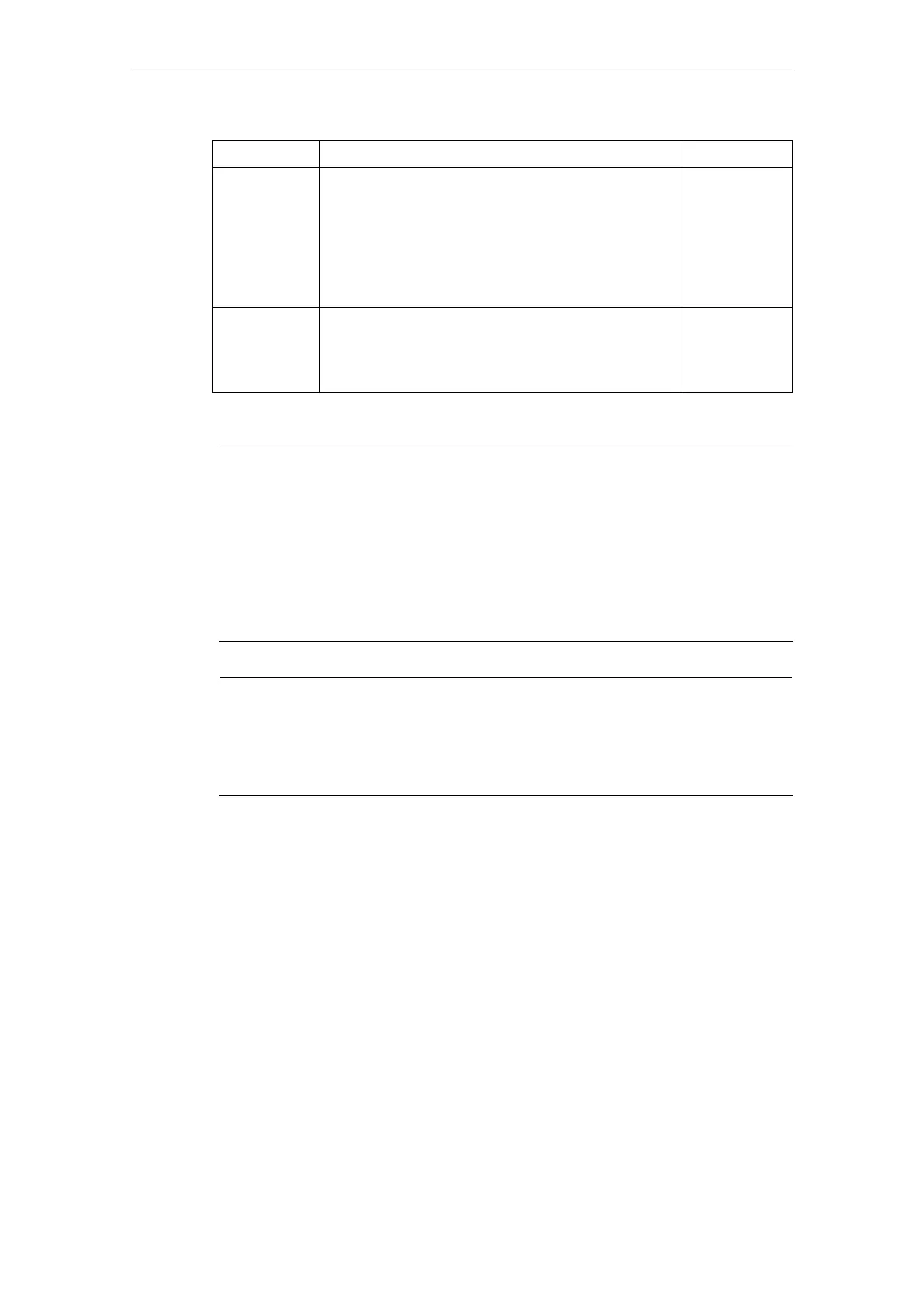3 Setting up functions 03/2013
3.1 Maintenance
© Siemens AG 2006-2013 All Rights Reserved
3-102 SINUMERIK Integrate AMB, AMC, AMM, Function Manual (FH) - 03/2013
Function Description Type
Value Display of the current variable value and the
converted variable value.
Input and display of the dimension in a unit for the
converted value.
DISPLAY
INPUT
(max. 5
characters,
all characters
are
permissible)
Raw data
format
Only applies for the generic data type in order to
correctly interpret the contents.
Boolean, 8 - 64-bit, floating point, character string
DISPLAY
SELECTION
Changes to the configuration are not effective until the machine is synchronized.
Notice
PLC data source:
By default, PLC addresses are restricted to the address range of the smallest
PLC.
To remove this restriction if you are using a more powerful PLC and want to use
the addresses in SINUMERIK Integrate, increase the related values in the trigger
DB (DB239 in SINUMERIK Integrate Standard) in DW8 for inputs, DW10 for
outputs, DW12 for flags, DW14 for timers, and DW16 for counters, to the
available address ranges. Restarting the PC that holds the client is necessary.
Warning
PLC data source:
Using the trigger DB with an increased address range can cause the PLC to stop
when you use the higher addresses in SINUMERIK Integrate configurations, and
this address range is not really available in the connected PLC.
Using (a) control monitor(s) to execute the variable monitor
The "Trigger variable monitor(s)" diagnostic action is used to capture the PLC
variable values promptly and store them in the server. It is only possible to access
the data manually via the machine events or variable monitor data series. Limit
value triggers can be used to react automatically to the variable values via control
monitors.
See also Section: Control monitors - list view
and
Section: Diagnostic actions
