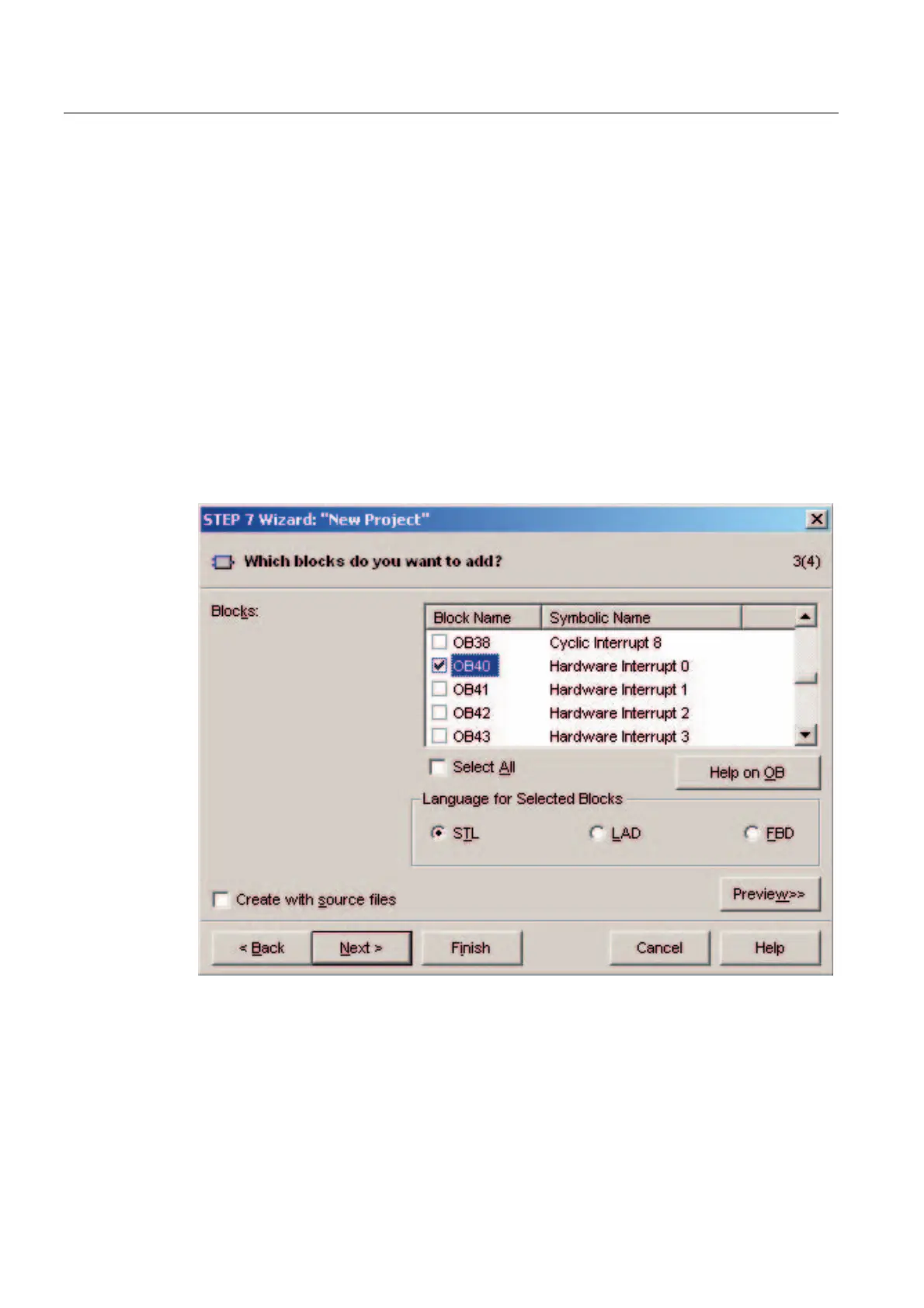Configuration of the SIMATIC Manager
6.1 Creating a new STEP7 project
SM331; AI 8x12 Bit Getting Started part 1: 4 -20mA
6-4 Getting Started, 11/2006, A5E00253410-02
6.1.3 Defining the basic user program
Proceed as follows
Choose the SIMATIC language STL and select the following organization blocks (OBs):
● OB1 cyclically executed block
● OB40 hardware interrupt
● OB82 diagnostic interrupt
OB1 is required in every project and is called cyclically.
OB40 is called when a hardware interrupt occurs.
OB 82 is called when a diagnostic interrupt occurs.
If you use a module with diagnostic capabilities and OB82 is not inserted, the CPU changes
to STOP mode when a diagnostic alarm occurs.
Figure 6-4 "New Project" wizard: Inserting organization blocks
Click "Next."