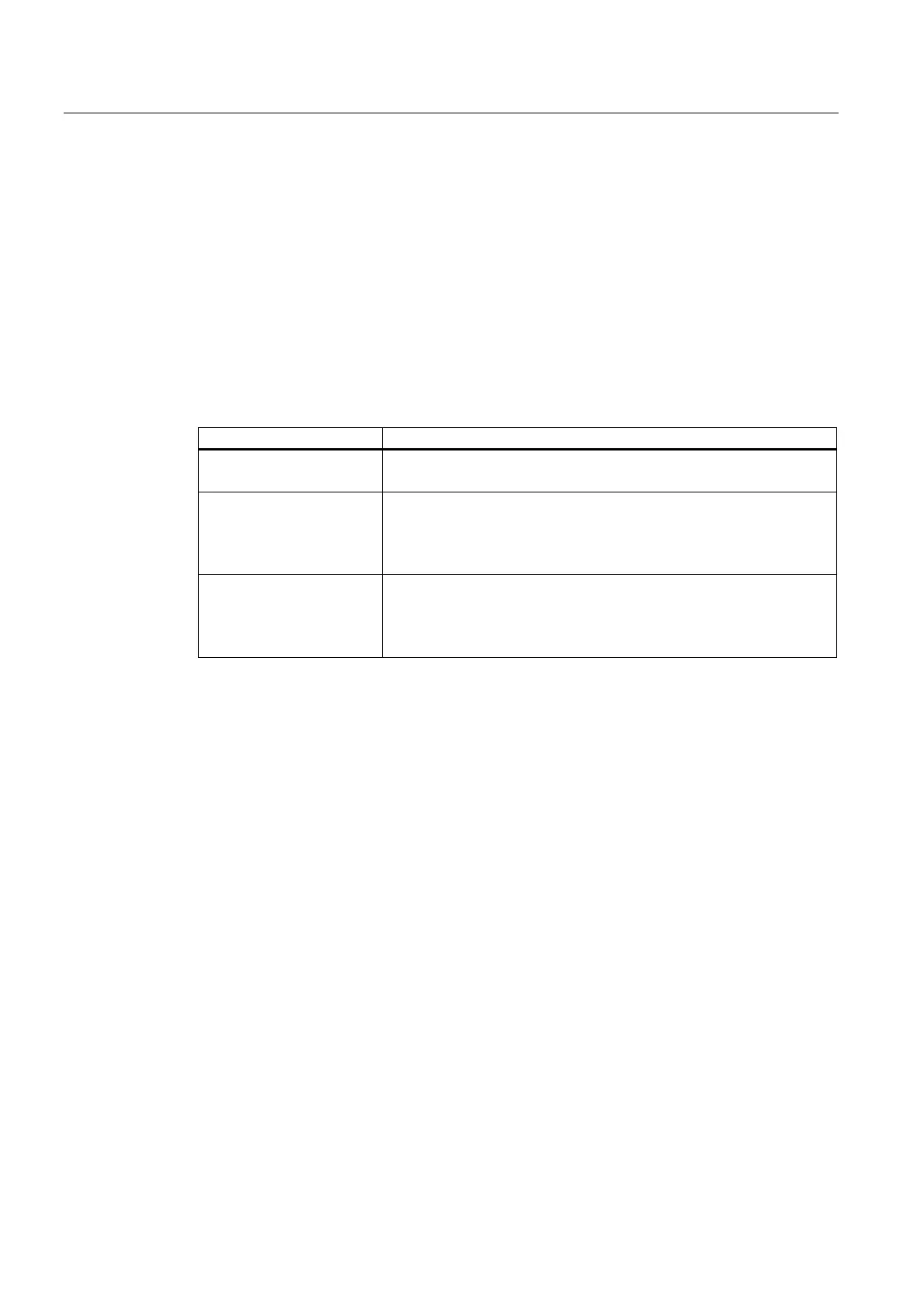Configuration of the SIMATIC Manager
6.2 Hardware configuration
SM331; AI 8x12 Bit Getting Started part 1: 4 -20mA
6-10 Getting Started, 11/2006, A5E00253410-02
6.2.3 Configuring the analog module
Overview
SIMATIC Manager inserts the analog module with its default settings. You can modify the
parameters to change the sensor types, diagnostics and interrupt capabilities.
Mounting the example station
The table shows, which parameters have to be set for our example station.
SM331 functions of the example station
Functions Description
Process reactions
• Diagnostics – enabled
• Hardware interrupt when limit exceeded - enabled
Encoder 1
• 2-Wire current transducer
• Group diagnostics
• Check for wire break
• Measuring range 6 mA and 18 mA
Encoder 2 & 3
• 4-Wire current transducer
• Group diagnostics
• Check for wire break
• Measuring range 6 mA and 18 mA