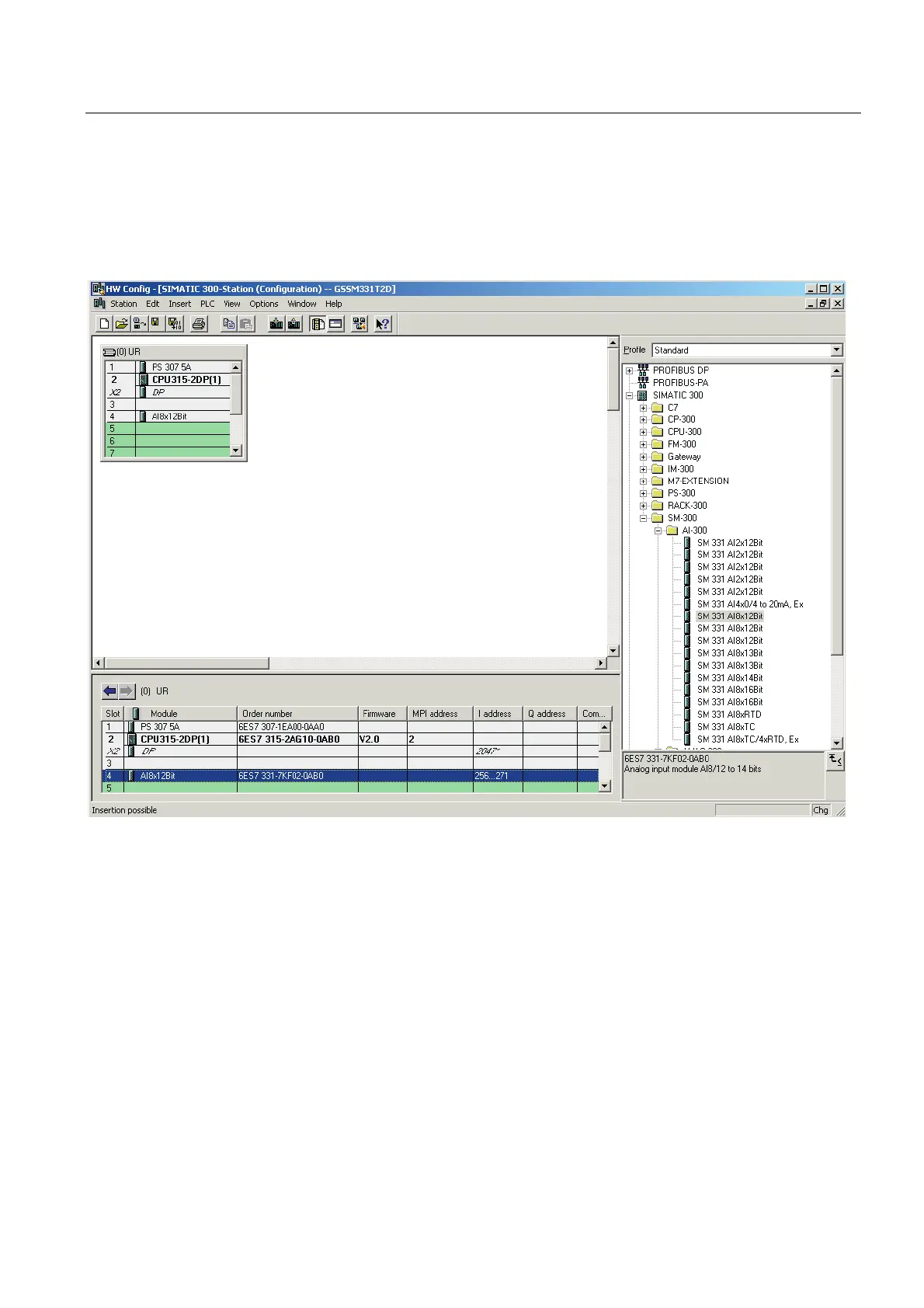Configuration of the SIMATIC Manager
6.2 Hardware configuration
SM331; AI 8x12 Bit Getting Started part 1: 4 -20mA
Getting Started, 11/2006, A5E00253410-02
6-3
Inserting an analog module
There are many SM331 analog modules. For this project we use an SM331, AI8x12 bit with
the order number 6ES7 331-7KF02-0AB0.
The order number is displayed at the bottom of the hardware catalog (see blue arrow).
Figure 6-9 Hardware configuration: SM331 insert
Drag the module into the first available field at slot 4 of your rack (see red arrow).
You have inserted all the modules into the hardware configuration. In the next step, you
configure the modules.