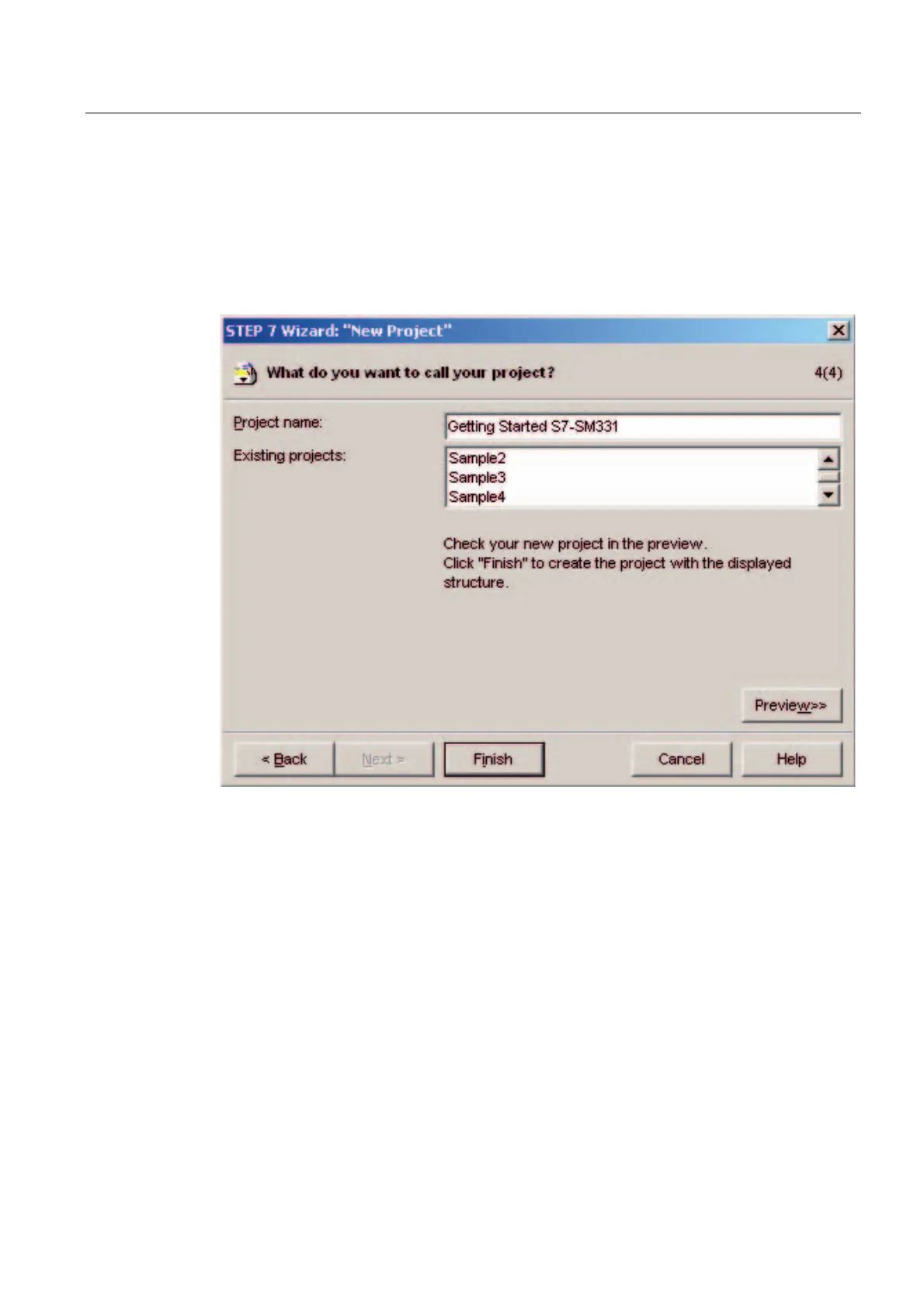Configuration of the SIMATIC Manager
6.1 Creating a new STEP7 project
SM331; AI 8x12 Bit Getting Started part 1: 4 -20mA
Getting Started, 11/2006, A5E00253410-02
6-3
6.1.4 Assigning the project name
Proceed as follows
Select the “Project name” text box and overwrite the name in it with “Getting Started S7
SM331”.
Figure 6-5 "New Project" wizard: Assigning the project name
Click "Finish". The basic STEP7 project is created automatically.