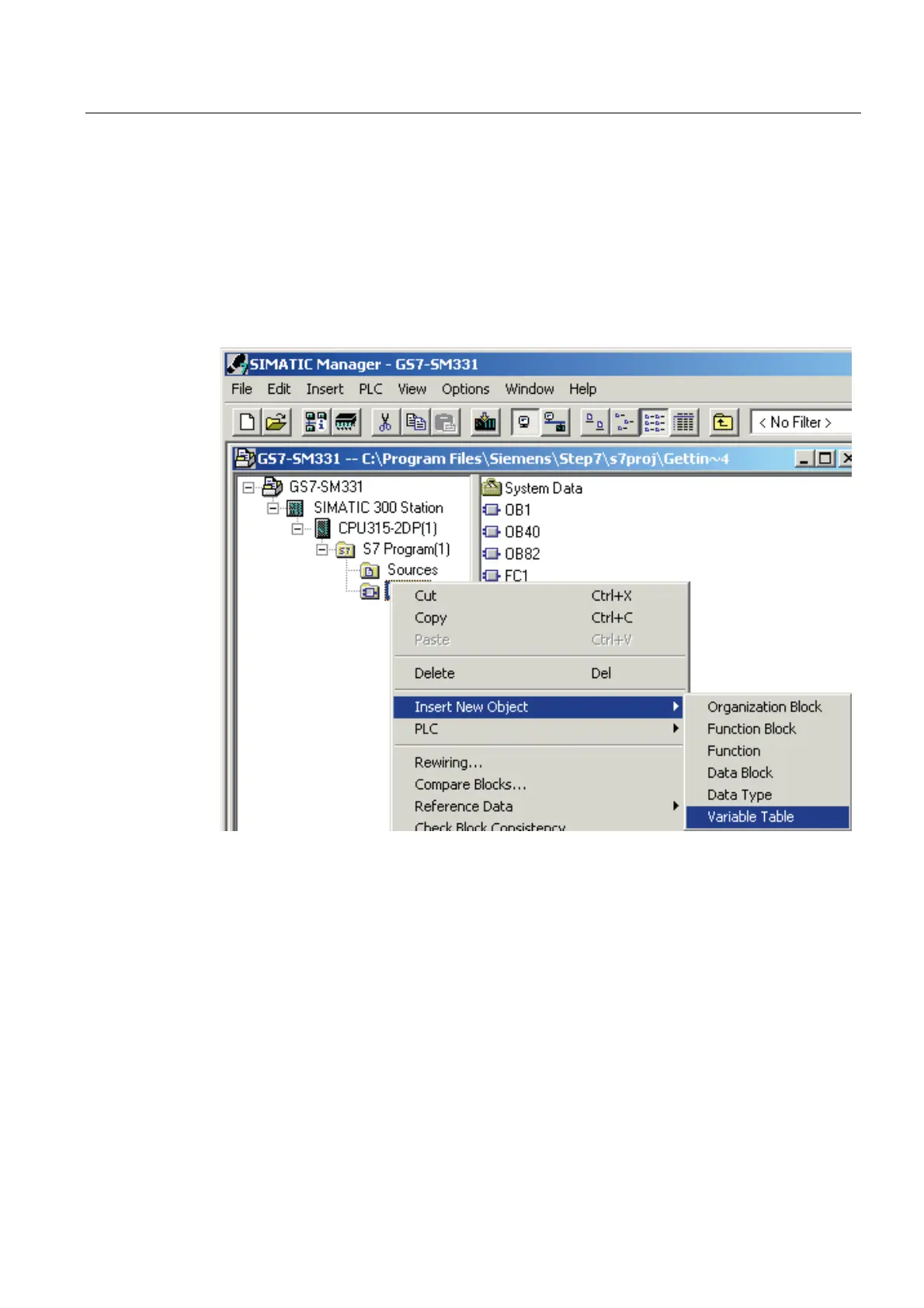Testing the user program
7.2 Visualization of the sensor values
SM331; AI 8x12 Bit Getting Started part 1: 4 -20mA
Getting Started, 11/2006, A5E00253410-02
7-3
7.2 Visualization of the sensor values
Proceed as follows
In order to visualize the sensor values, insert a variable table as follows into the project. To
do this, select from the context menu of the Blocks folder:
Insert new object > Variable Table
Figure 7-2 Insert Variable Table