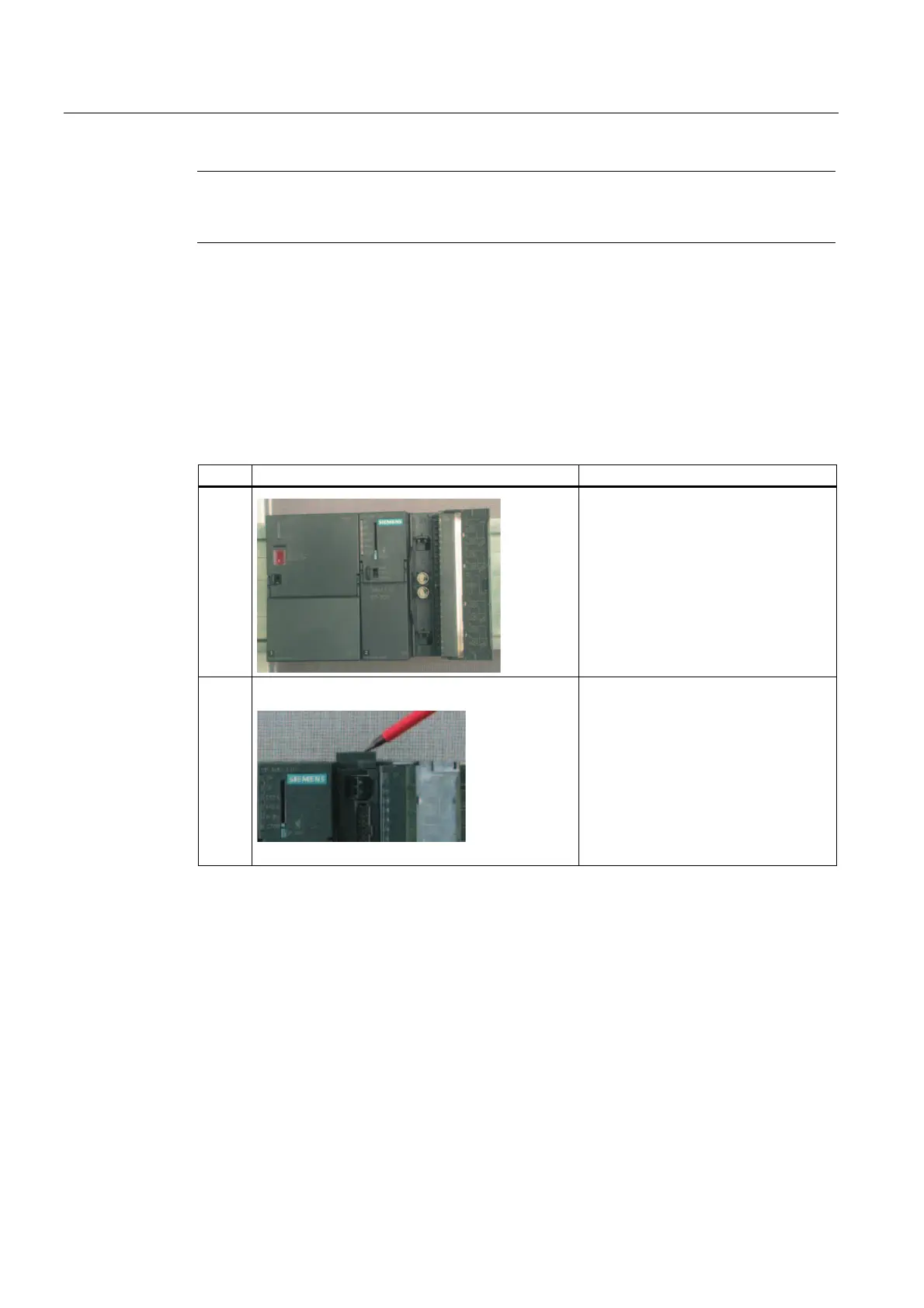Mechanical setup of the example station
4.2 Mounting of analog module components
SM331; AI 8x12 Bit Getting Started part 1: 4 -20mA
4-8 Getting Started, 11/2006, A5E00253410-02
Note
When you use a 2-wire transducer, the electrical isolation against the load voltage is lost for
all the channels in the module (at least one measuring range module is set to position D)
4.2.5 Mounting the SM331 module
Proceed as follows
After you have prepared the analog module accordingly, mount it to the rail as well.
step Graphic controller Description
1
Mounting the SM331:
• Hang the SM311 to the top end of
the rail
• Push it all the way to the left up to
the CPU
• Push it down
• Screw it tight to the rail underneath
2
Mounting the front connector:
• Press the upper release button of
the front terminal block
• Insert the front connector into the
module until it snaps in
The example station is now mechanically mounted.