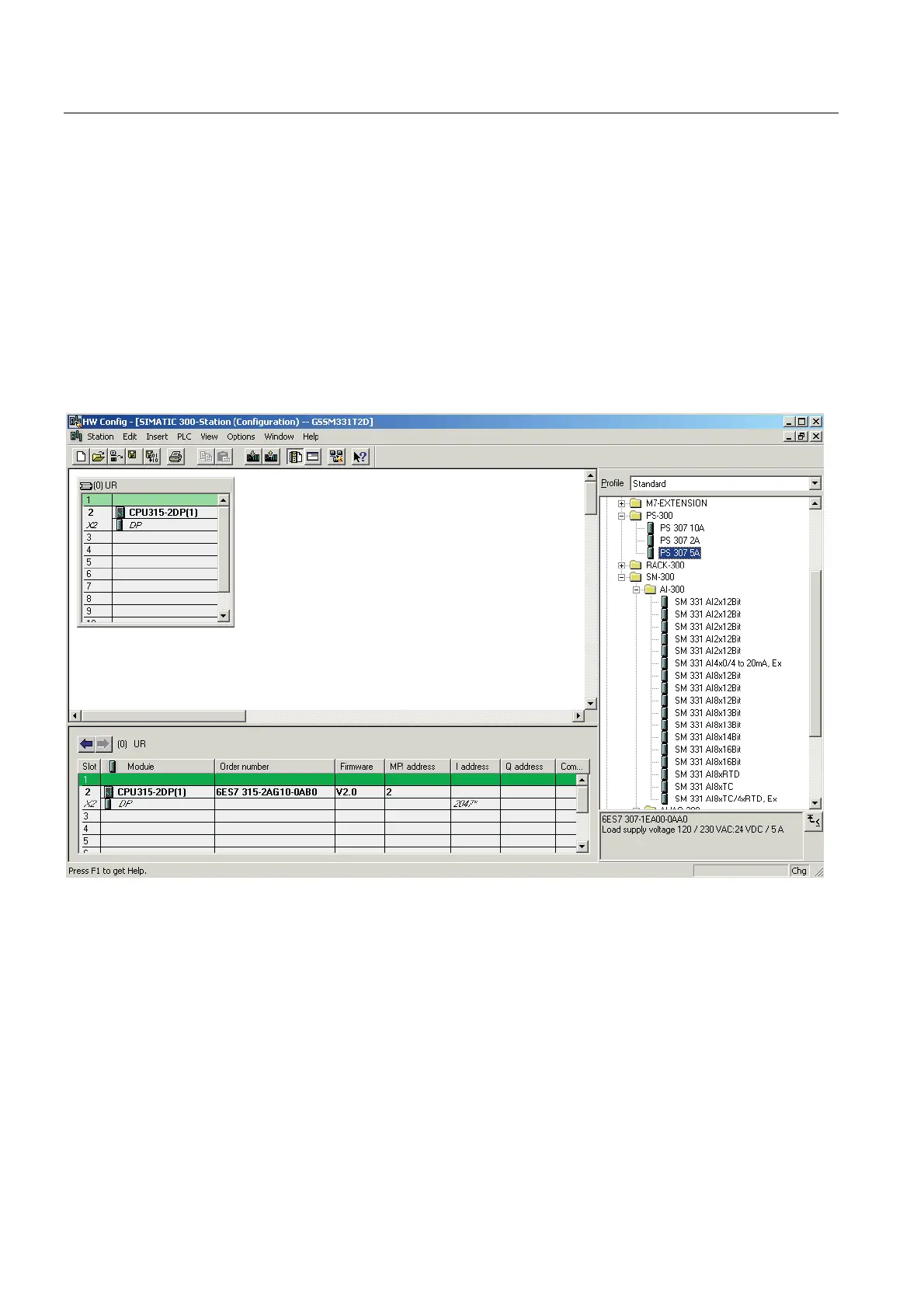Configuration of the SIMATIC Manager
6.2 Hardware configuration
SM331; AI 8x12 Bit Getting Started part 1: 4 -20mA
6-8 Getting Started, 11/2006, A5E00253410-02
6.2.2 Adding SIMATIC components
Proceed as follows
First select a power supply module from the hardware catalog.
If the hardware catalog is not visible, open it with the shortcut key Ctrl+K or by clicking the
catalog icon (blue arrow).
In the hardware catalog you can browse through the folder SIMATIC 300 to the folder PS-
300.
Select the PS307 5A and drag it into slot 1 (see red arrow).
Figure 6-8 Hardware configuration: Basic configuration
Result: PS 307 5A appears in the configuration of your rack.