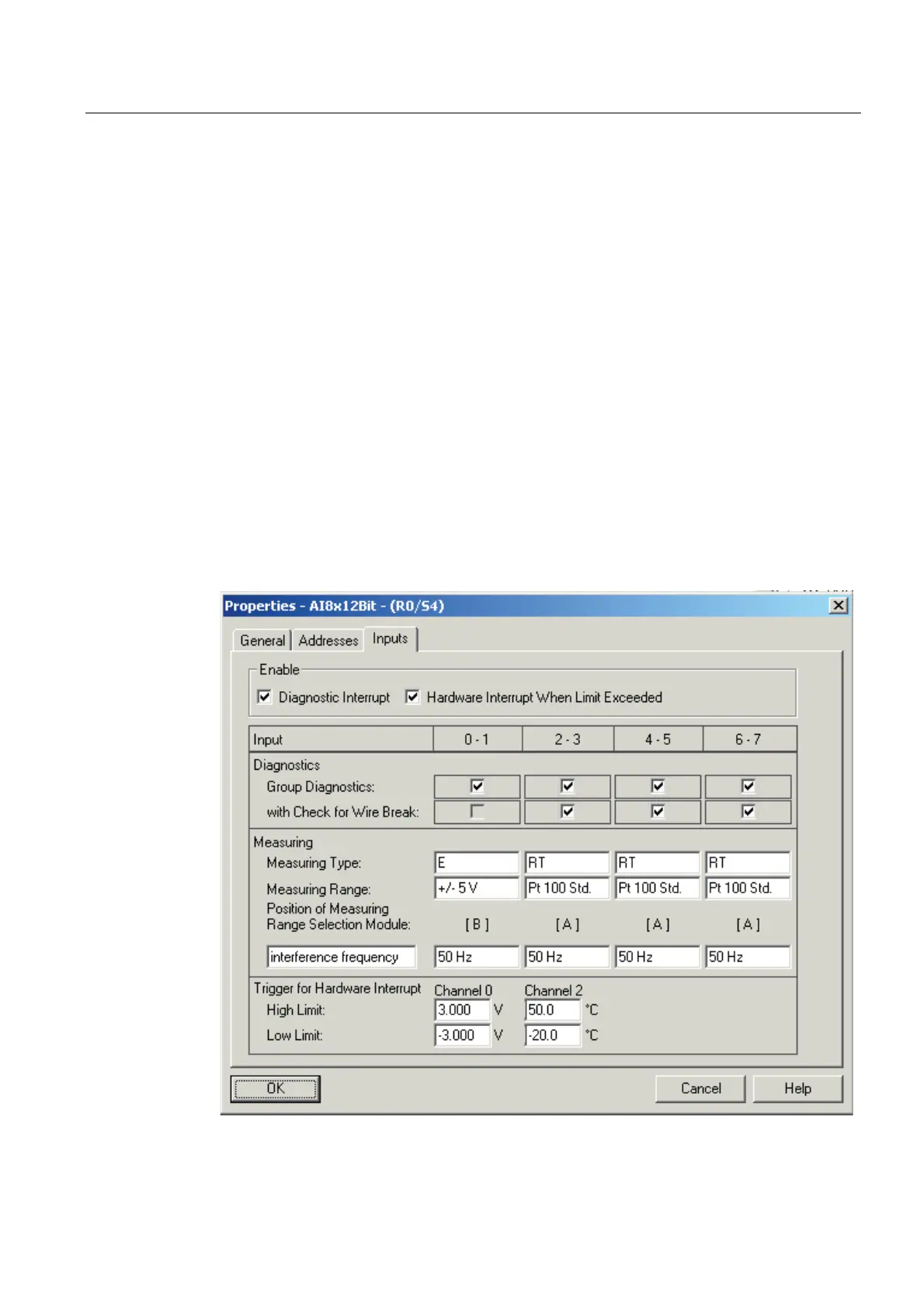Configuration of the SIMATIC Manager
6.2 Hardware configuration
SM331; AI 8x12 Bit Getting Started part 1: 4 -20mA
Getting Started, 11/2006, A5E00253410-02
6-3
Opening the configuration
Double-click on slot 4 that has the SM331 in it.
Select the "Inputs" tab.
Configure the following functions:
● Diagnostic interrupt enabled
● Hardware interrupt enabled
● Input 0-1:
– Type of measurement: 2DMU
– Group diagnostics enabled
– Wire break enabled
● Input 2-3:
– Type of measurement: 2DMU
– Group diagnostics enabled
– Wire break enabled
● Input 4-5 and 6-7
– Type of measurement: Disabled (---)
● Interference frequency
– Select your power frequency (50 Hz or 60 Hz)
● Hardware interrupt trigger
– Upper limit value 18 mA
– Lower limit value 6 mA
Figure 6-10 SM331: Configuration