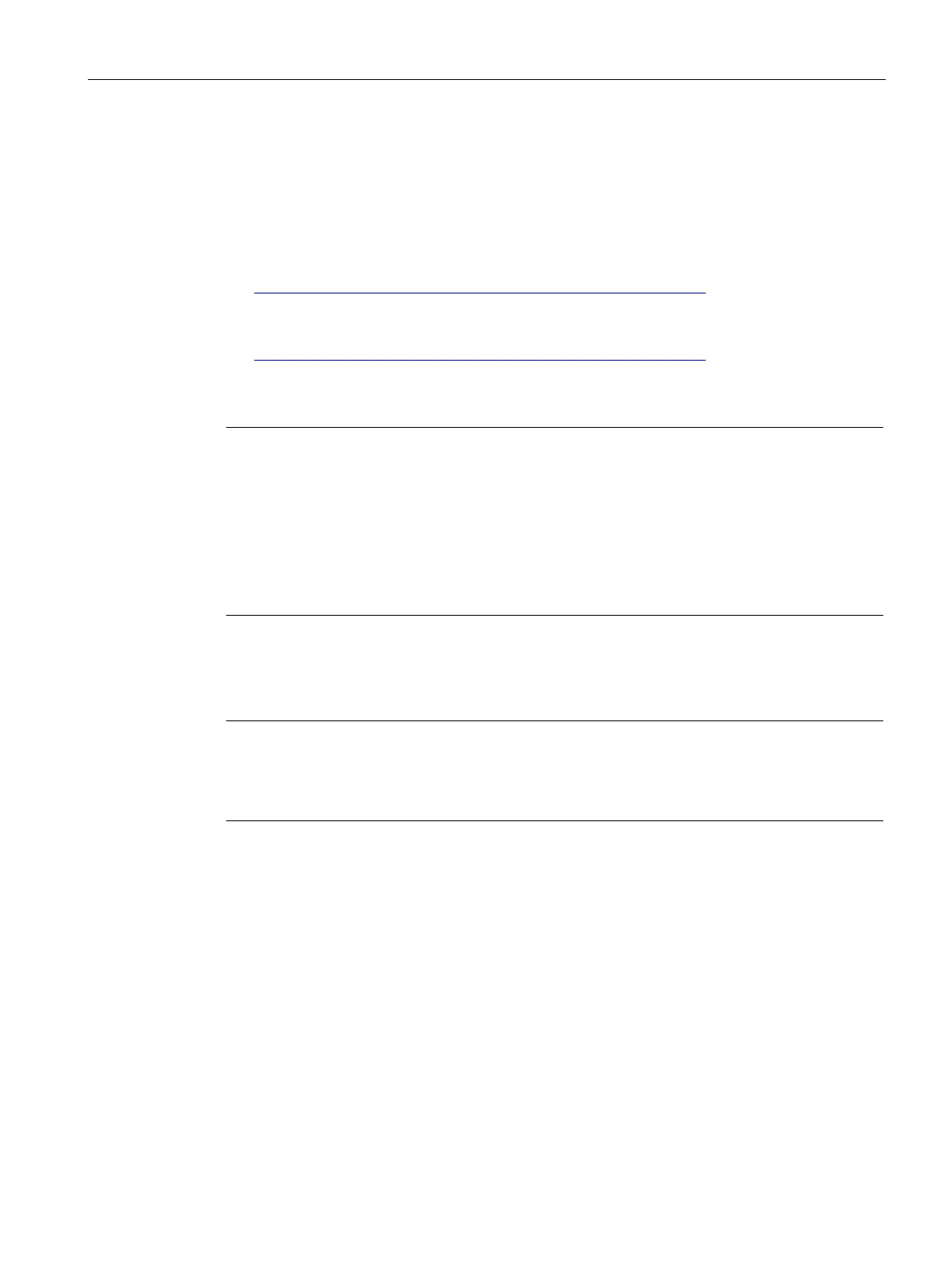Planning/Configuring
6.6 Configuring the DM-F PROFIsafe and integrating it into the fail-safe automation system using PROFIBUS/
PROFIsafe or PROFINET/PROFIsafe
SIMOCODE pro - Fail-Safe Digital Modules
Manual, 11/2017, NEB631679702000/RS-AA/002
51
By means of STEP 7 classic (V5.2 or higher) in connection with the object manager
(OM) SIMOCODE pro (contained in SIMOCODE ES 2007) SIMOCODE ES 2007+SP2 or
higher:
● PROFIBUS: See Manual SIMOCODE pro - Communication.
(https://support.industry.siemens.com/cs/ww/en/view/109743960), Chapter
2.1.5.5 "Integration of SIMOCODE pro as an S7 slave via OM SIMOCODE pro"
● PROFINET: See Manual SIMOCODE pro - Communication.
(https://support.industry.siemens.com/cs/ww/en/view/109743960), Chapter
2.2.7 "Integration of SIMOCODE pro V PN in SIMATIC STEP 7 V5 via OM SIMOCODE
pro"
Note
Option package
Note that you still require the option package appropriate for the respective engineering
system.
S7 Distributed Safety (when using the DM-F PROFIsafe fail-safe digital module in the
safety engineering for factory automation)
S7 F Systems, V6.1 and higher (when using the DM-F PROFIsafe in the safety
engineering for process automation)
Using STEP 7 TIA Portal V12 SP1 and higher
Note
Option package
Note that you still require the option package appropriate for the respective engineering
system. STEP
7 Safety (TIA Portal) V12 SP1 and higher