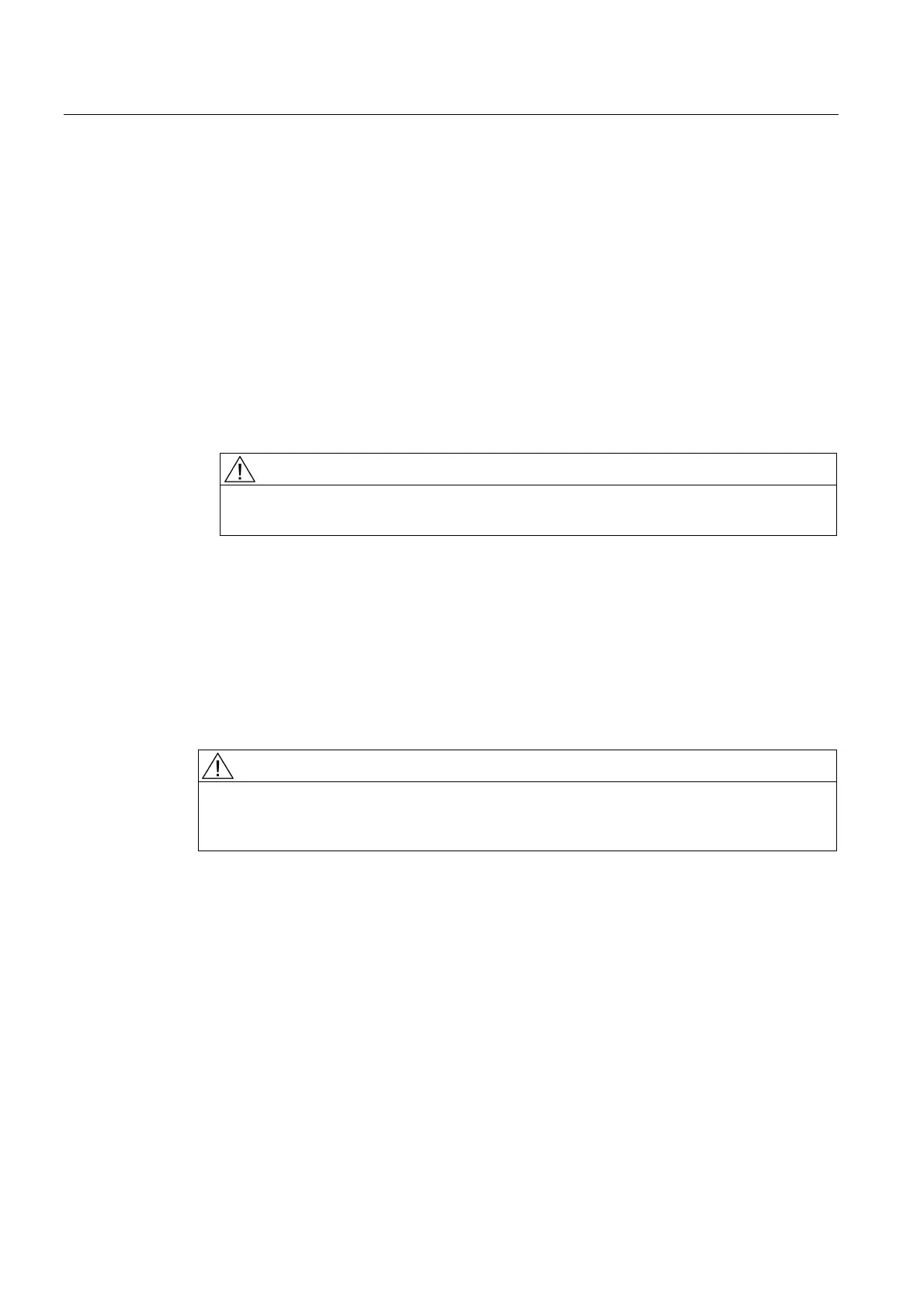Supplementary system components
6.2 Fan/battery module
SIMOTION D4x5-2
98 Manual, 02/2012
Replacement during POWER ON
The fan/battery module should preferably be replaced in the POWER OFF state.
In principle, replacement during POWER ON is possible, but the following aspects must be
taken into consideration:
● If the fan/battery module is disconnected and heat dissipation is required because of the
temperature conditions, a fan fault is signaled (fan fault is signaled via system variable,
PeripheralFaultTask and diagnostics buffer entry; if no PeripheralFaultTask is configured,
the Control Unit switches to the STOP state)
● For each SIMOTION D4x5-2 with a fan fault, the Control Unit switches to RESET after
approximately 1 minute to protect itself
● During the replacement, the missing fan and battery is signaled via the
fanbattery.fanexisting and fanbattery.batteryexisting system variables
WARNING
The fan/battery module should only be replaced when the CPU is in the STOP state so
that there is no risk of an unintentional failure of the machine/plant.
The causes of an unintentional failure can be, for example:
● No PeripheralFaultTask has been configured; if no PeripheralFaultTask is configured, the
Control Unit switches to the STOP state when a fan fault occurs
● A delayed replacement can result in a RESET state
● Cables may be unintentionally disconnected during the replacement
Rules for handling backup batteries
WARNING
Improper handling of backup batteries can lead to a risk of ignition, explosion and
combustion. The regulations of DIN EN 60086-4, in particular regarding avoidance of
mechanical or electrical tampering of any kind, must be complied with.
● Do not open a battery. Replace a faulty battery only with the same type.
● Only use a replacement from Siemens (see Section Available spare parts and
acce
ssories (Page 135)).
● Always try to return old bat
teries to the manufacturer or deliver these to a registered
recycling company.
For information on shipping and storage of backup batteries, see Section Shipping and
stora
ge conditions (Page 73).
