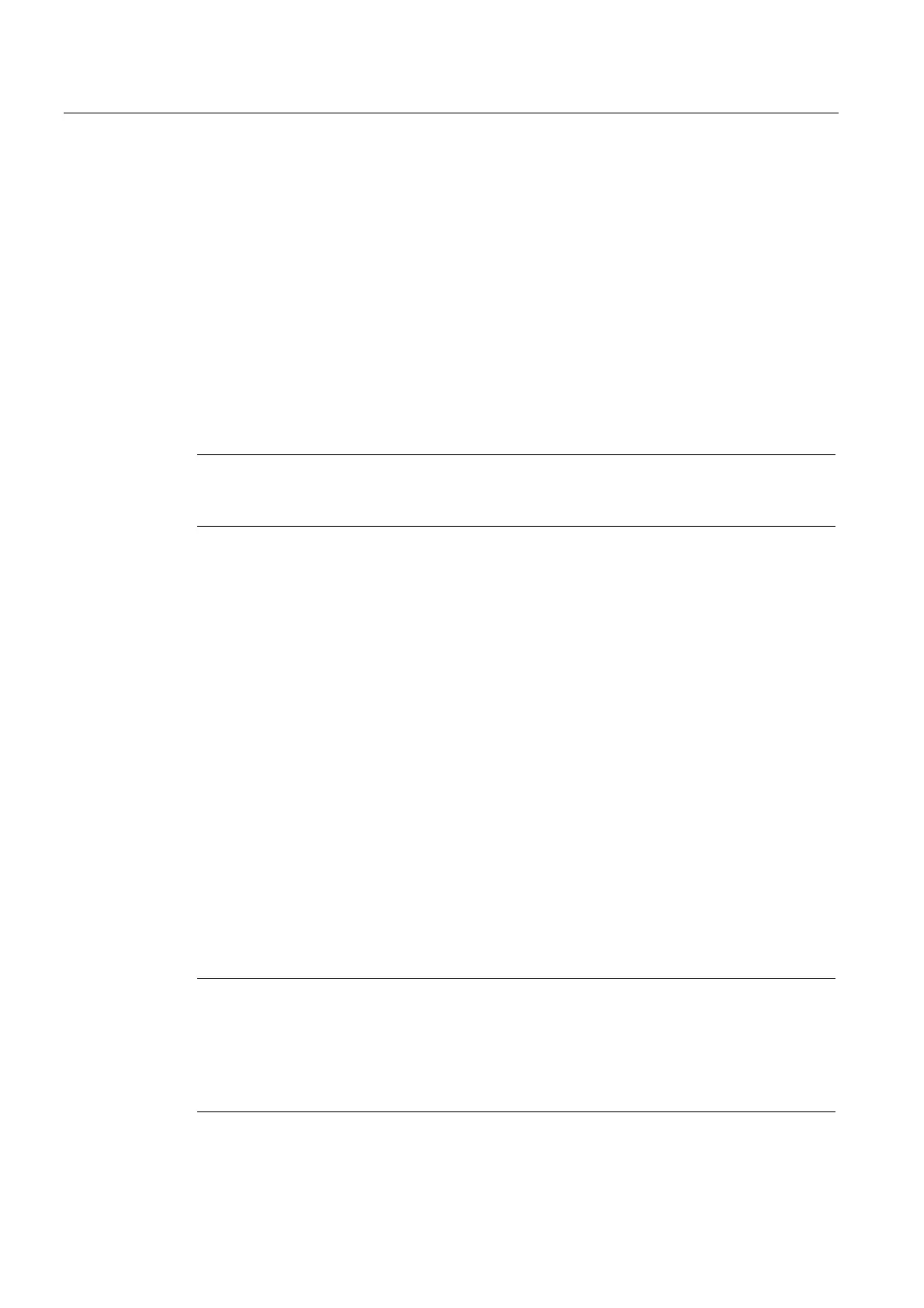Spare parts/accessories
6.2 Fan/battery module
D4x5
58 Manual, 03/2007 Edition
6.2 Fan/battery module
6.2.1 Cooling the SIMOTION D4x5
Using a fan/battery module
If there is insufficient free convection for heat dissipation of the control unit (with an ambient
temperature greater than 55° C), an external fan/battery module can be mounted on the
underside of the control unit. This module can be installed without further measures on a
control unit where there is insufficient ventilation in the control cabinet.
Notice
The D445 cannot be operated without a fan/battery module. The control unit will not start up
without a functional fan/battery module.
Replacing the fan/battery module or battery on the SIMOTION D445
A SIMOTION D445 can only be operated for one minute without a fan. The D445 then
automatically shuts down and can only be restarted after power off/on.
You therefore have one minute to replace the fan/battery module or the battery on a
SIMOTION D445 during running operation.
Functions of a fan/battery module
The fan/battery module can perform the following tasks:
• CPU cooling
• SRAM buffering if the SuperCap is insufficient.
The control unit monitors the temperature and the functioning of the fan. The fan is
automatically switched on when the temperature rises above 55° C and is monitored during
its operation.
Fan faults are displayed and can be read out by means of the diagnostic buffer. The SF LED
illuminates "red" in the event of temperature or fan faults.
Note
The backup time with a battery module is 3 years. For the replacement part case, you should
back up the SRAM data additionally in the application on the CF card
("_savePersistentMemoryData").
Temperature faults are detected and reported by the controller. Lower-level components,
such as SINAMICS Integrated, are then controlled accordingly by the application.
