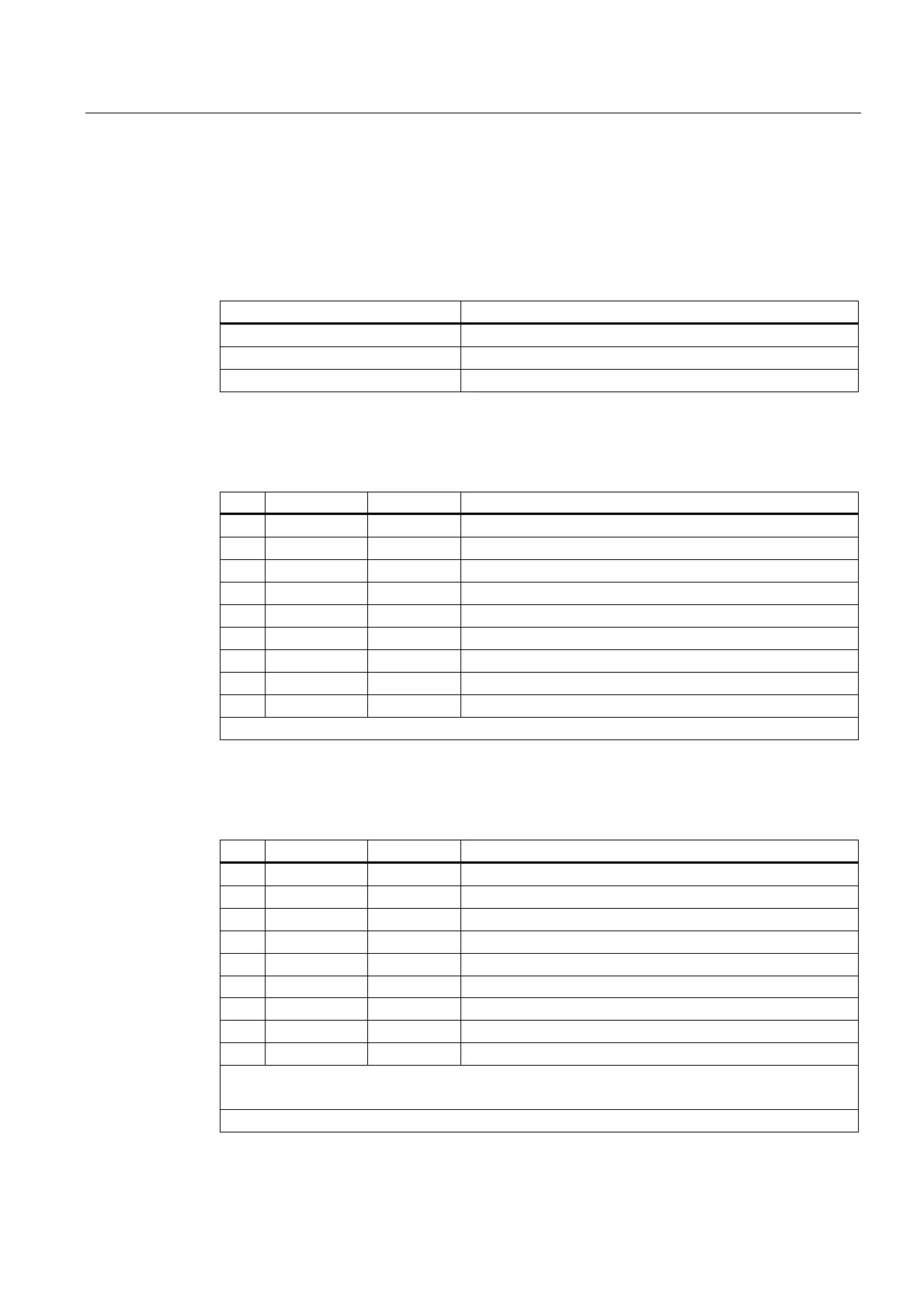Interfaces
3.6 PROFIBUS DP interfaces X126 and X136
D4x5
Manual, 03/2007 Edition
45
3.6 PROFIBUS DP interfaces X126 and X136
Features of the interface
Table 3-14 Interfaces X126 and X136
Features Type
Connector type 9-pin SUB-D socket
Cable type PROFIBUS cable
Maximum cable length 100 m for 12 Mbits
Interface assignment for X126
Table 3-15 PROFIBUS DP interface X126
Pin Signal name Signal type Meaning
1 Nc - -
2 M VO Ground to P24_SERV
3 1RS_DP B RS-485 differential signal
4 1RTS_DP O Request to send
5 1M VO Ground to 1P5
6 1P5 VO 5 V power supply for bus terminal, external, short-circuit proof
7 P24_SERV VO 24 V for teleservice, short-circuit proof, 150 mA maximum
8 1XRS_DP B RS-485 differential signal
9 Nc - -
Signal type: VO = Voltage output (power supply) O = Output B = Bidirectional
Interface assignment for X136
Table 3-16 PROFIBUS DP interface X136
Pin Signal name Signal type Meaning
1 Nc - -
2 M VO Ground to P24_SERV
3 2RS_DP B RS-485 differential signal
4 2RTS_DP O Request to send
5 1M VO Ground to 1P5
6 1P5 VO 5 V power supply for bus terminal, external, short-circuit proof
7 P24_SERV VO 24 V for teleservice, short-circuit proof, 150 mA maximum
8 2XRS_DP B RS-485 differential signal
9 Nc - -
The 1P5 voltage is provided exclusively for the bus terminal.
No OLPs are permitted.
Signal type: VO = Voltage output (power supply) O = Output B = Bidirectional
