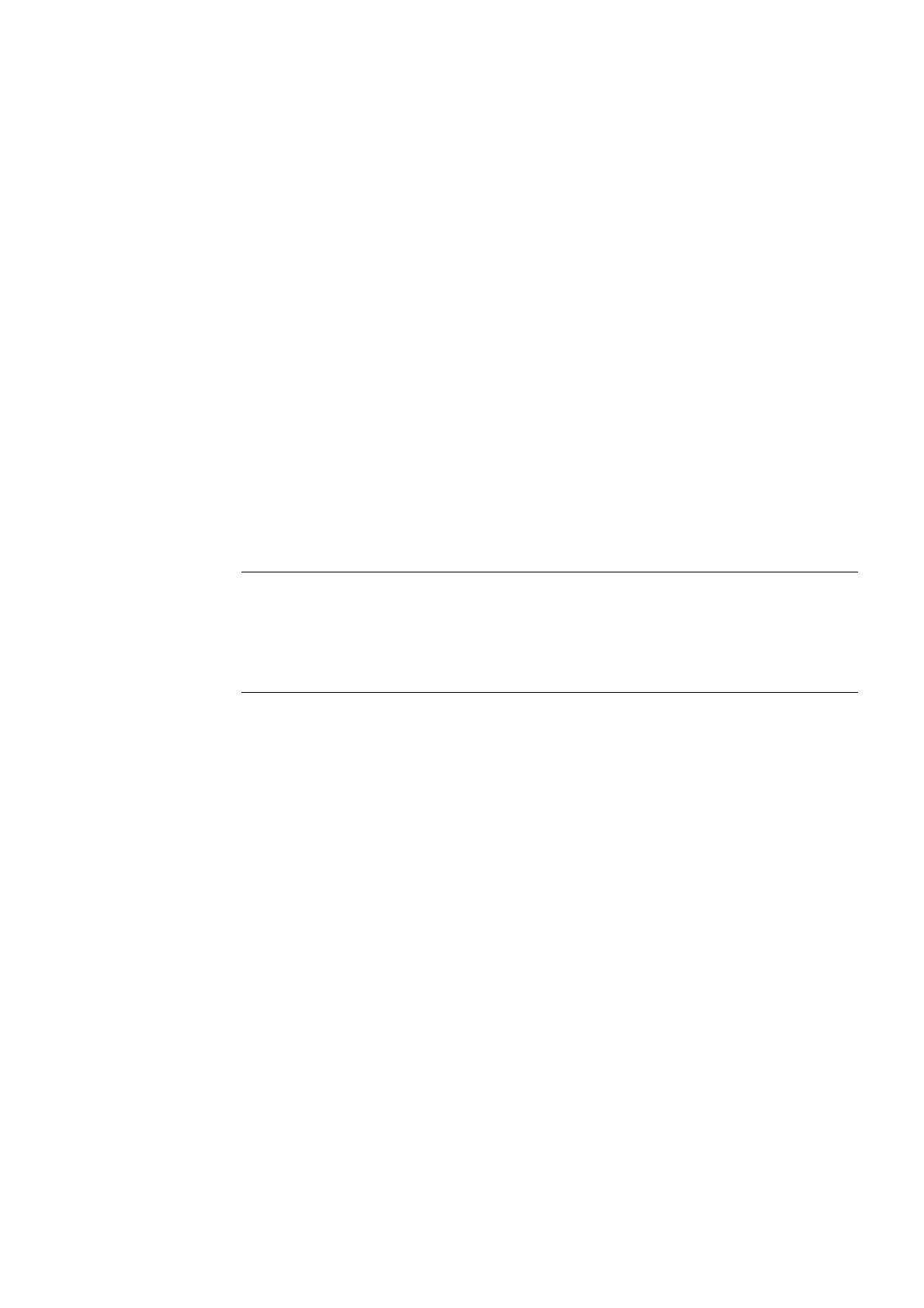SIMOTION D4x5-2
Commissioning and Hardware Installation Manual, 02/2012
153
Commissioning (software)
6
6.1 Overview of commissioning
Requirements
The following requirements must be fulfilled in order to commission the SIMOTION D:
● The system has been connected and wired.
● The SIMOTION D has been switched on and powered up (STOP mode).
● SIMOTION SCOUT (with integrated STARTER) has been installed and powered up on
the PG/PC.
● The communication and networks have been configured.
● You have created a project and inserted a SIMOTION D in the project.
Note
The order numbers (MLFB) of the SINAMICS S120 components must be available.
You need these order numbers when setting up a SIMOTION project to verify that the
components selected from the hardware catalog in the HW Config application correspond
to the ones used in the system.
6.1.1 Symbolic assignment / adaptation
Symbolic assignment
As of V4.2, SIMOTION supports the symbolic assignment on SINAMICS drive objects (DOs)
during the configuration of technology objects (TO) and I/Os.
This simplifies the configuration of the technological relationships including the
communication between controller and drive.
With the symbolic assignment:
● Only suitable assignment partners are offered in an assignment dialog box.
● Communication between axis and drive is set up automatically by the engineering system
and the required PROFIdrive axis message frames as well as the used addresses set up.
● Message frames are extended and interconnections created automatically in the drive
depending on the selected TO technology (e.g. SINAMICS Safety Integrated).
