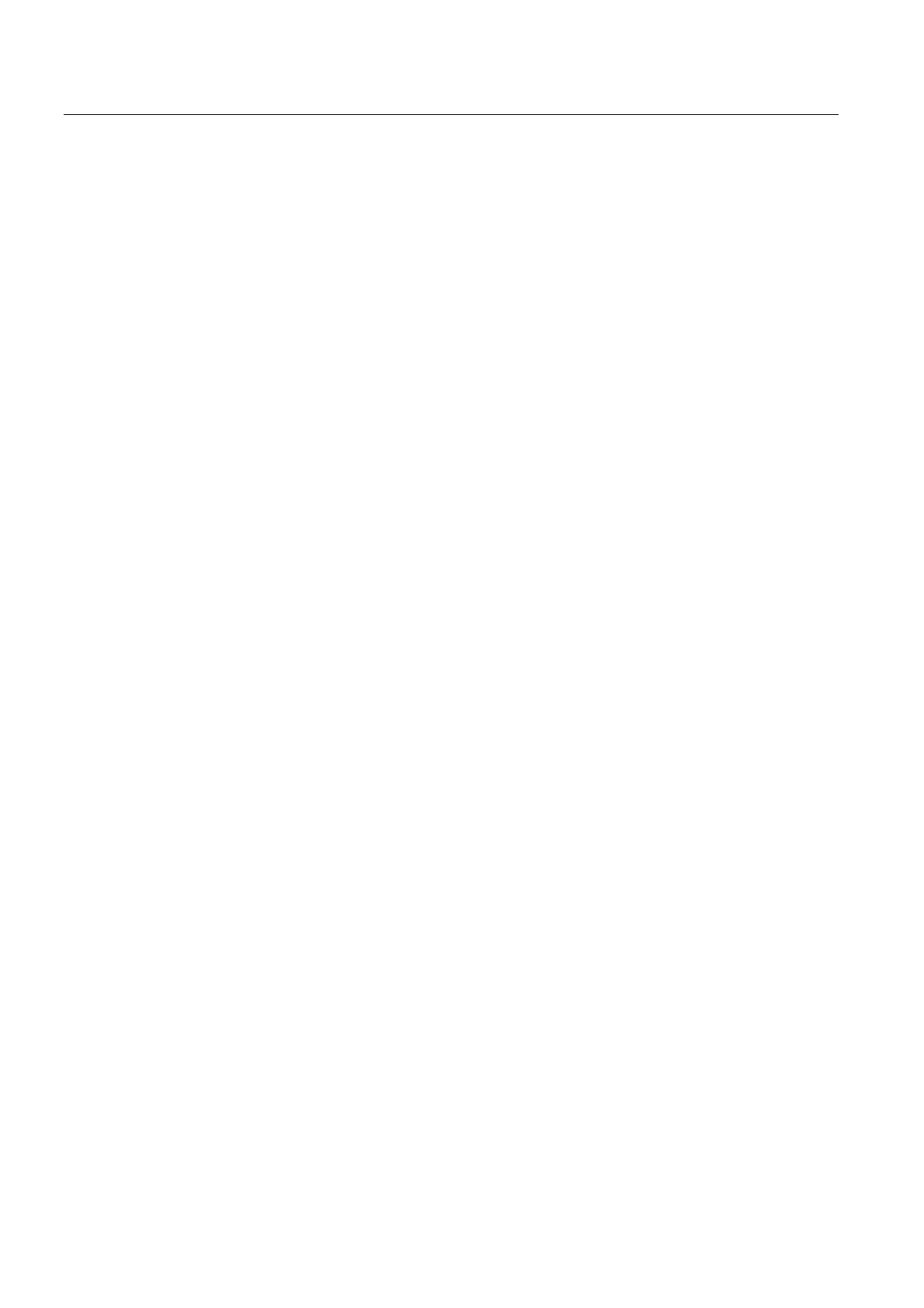Service and maintenance
7.3 Adapting a project (Upgrading the project / Replacing the SIMOTION controller)
SIMOTION D4x5-2
324 Commissioning and Hardware Installation Manual, 02/2012
Procedure
Proceed as follows:
1. In the project navigator of SIMOTION SCOUT, right-click the SIMOTION controller that is
to be replaced.
Select "Expert" > "Save project and export object" in the context menu.
"Save project and export object" exports selected data of the selected object in XML
format. This data export can then be reimported into other projects. The entire project is
not exported, only the data of the selected object (e.g. only the D4x5-2 or only the
SINAMICS Integrated).
2. Specify the desired path and start the XML export.
3. When the export has been performed error-free, delete the device from the project and
confirm the prompt.
4. Insert the desired platform as new device in the project navigator of SIMOTION SCOUT.
With the selection of the device, you also define the SIMOTION version, and with a
SIMOTION D, also the SINAMICS version.
5. Import the data of the original platform into the new device. To do this, right-click the new
device and select "Expert" > "Import object" in the context menu.
6. Select the location where the XML export data is to be stored and start the import.
Confirm the prompt to continue with the import.
Confirm the message with regard to the import of a "non-compatible type" with "OK".
7.3.5 Preparing the device replacement
Overview
The device replacement process differs from the platform replacement process in that it is
really easy to accept project data during device replacement.
The device replacement is performed via HW Config, whereas an XML export/import is
required for a platform replacement.
A device replacement is only possible within SIMOTION D.
The following devices can be interchanged:
● Replacement between different performance classes (e.g. D445-2 DP/PN ⇔ D455-2
DP/PN)
● Replacement between generations (D4x5 ⇒ D4x5-2)
● Replacement between variants (D425-2 DP ⇔ D425-2 DP/PN)
● Replacement between SIMOTION, SINAMICS and/or PROFINET version (e.g.
D425 V4.1 - PN V2.1 SINAMICS S120 V2.5 ⇒ D425 V4.2 - PN V2.2 SINAMICS S120
V2.6.2).
One SIMOTION D can only be replaced with another SIMOTION D if the SINAMICS version
involved is the same or higher. It is not possible to downgrade to a lower SINAMICS version.