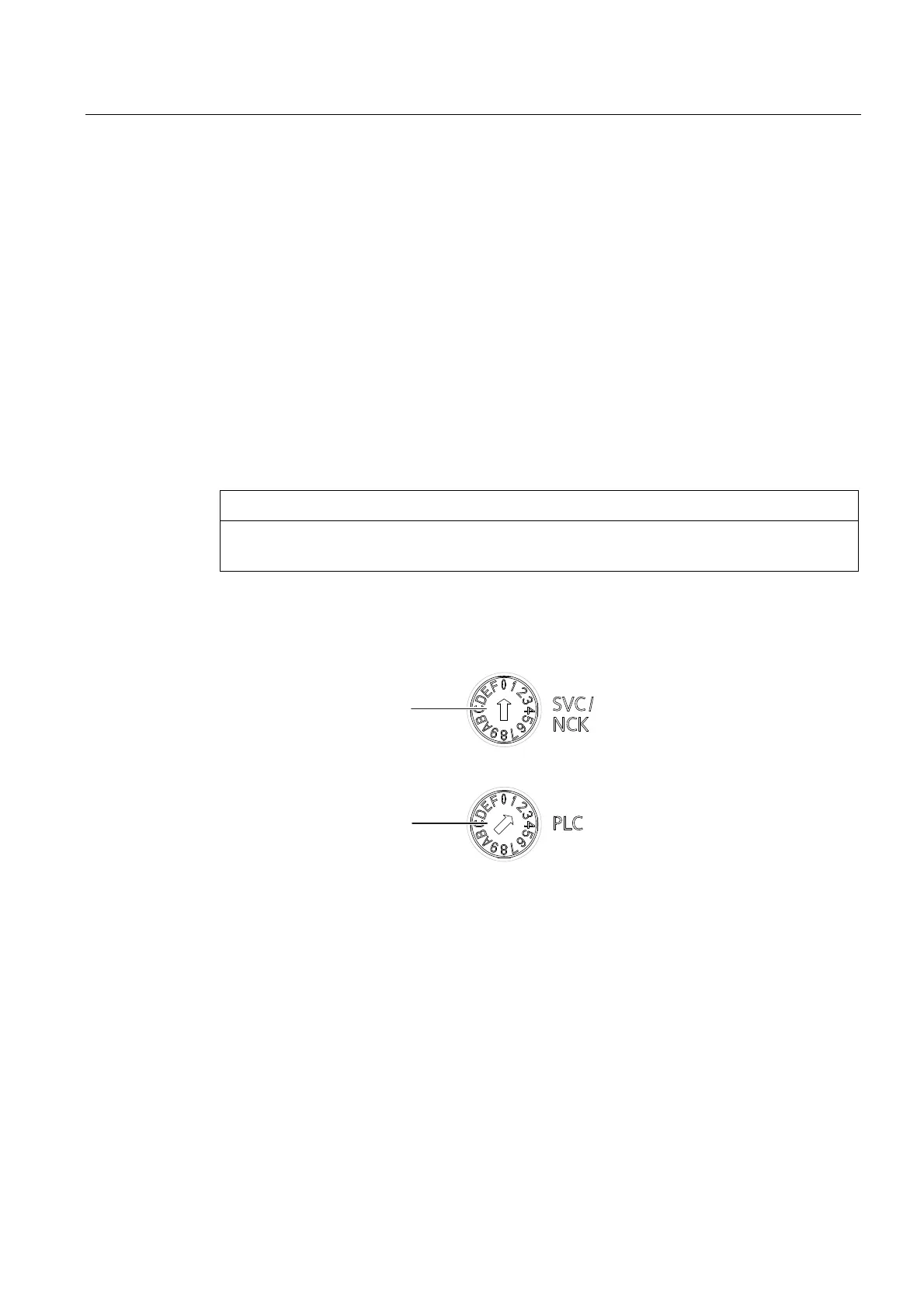Commissioning (software)
6.18 Deleting data
SIMOTION D4x5-2
Commissioning and Hardware Installation Manual, 02/2012
287
Memory reset via SIMOTION SCOUT
You can only perform a memory reset via SIMOTION SCOUT when you are online with the
SIMOTION D4x5-2.
1. Select the SIMOTION D4x5-2 in the project navigator of SIMOTION SCOUT.
2. Select "Target device" > "Operating state" in the context menu to open the "D4x5-2:
Operating State" dialog box.
3. Select the STOP operating state.
4. Then select MRES operating state to perform the memory reset.
Memory reset with the mode selector switch
You can perform a memory reset with the mode selector switch when you are offline with the
SIMOTION D4x5-2.
CAUTION
Always use an insulated screwdriver to activate the mode selector switch. Otherwise, static
electricity can destroy the switch.
Proceed as follows to reset the memory:
1. Place the mode selector switch in the STOP position (switch setting 2, see figure below).
0RGHVHOHFWRU
6HUYLFHVHOHFWRUVZLWFK
Figure 6-63 Memory reset with the mode selector switch (position 2 = STOP)
2. When the STOP LED is steadily yellow, turn the switch to the MRES position (switch
position 3). The STOP LED starts to flash slowly (slow yellow flashing).
Wait until the STOP LED stops flashing.
3. Turn the selector back to the STOP setting.
