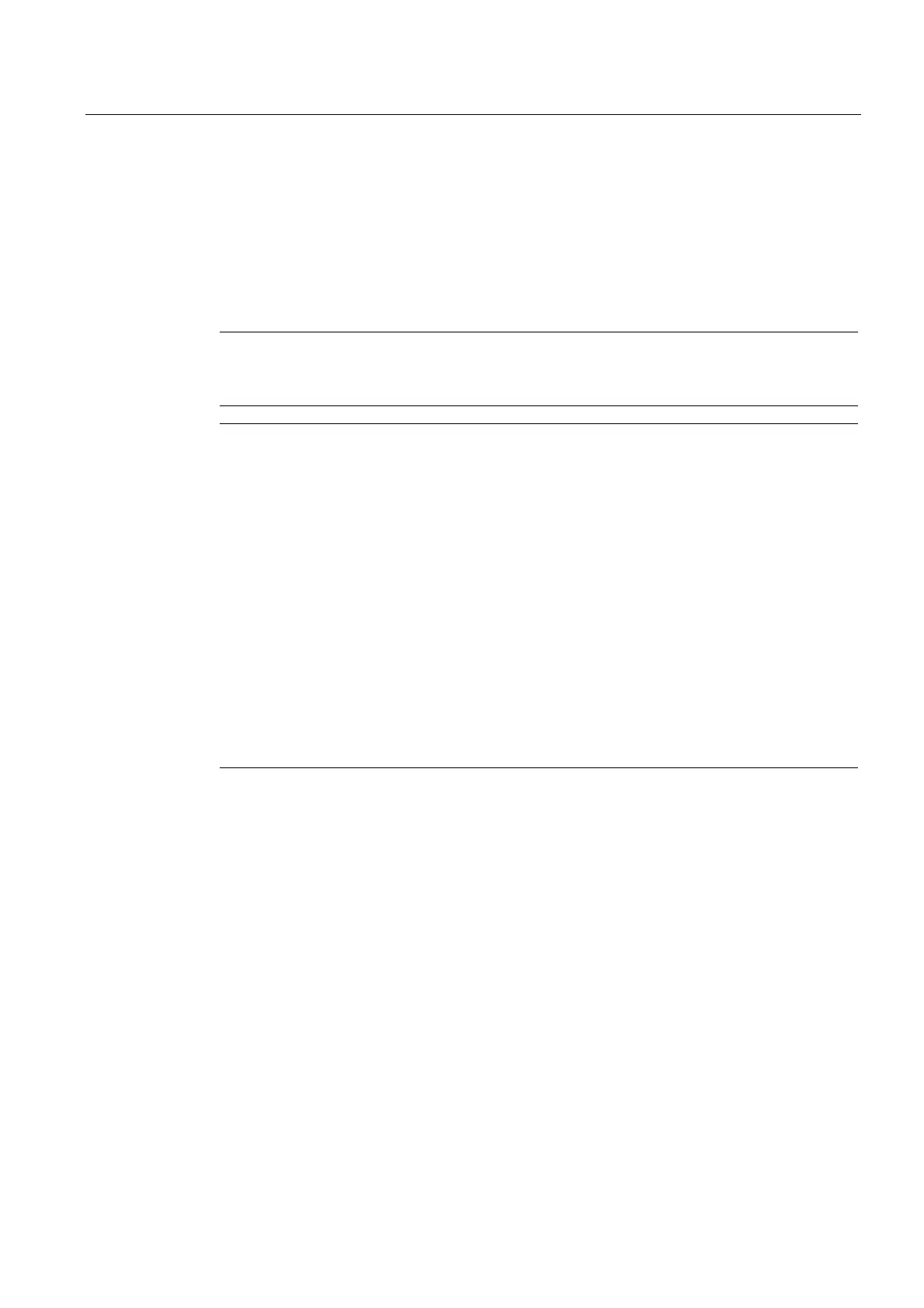Service and maintenance
7.2 Replacing modules (spare part scenario)
SIMOTION D4x5-2
Commissioning and Hardware Installation Manual, 02/2012
317
Automatic upgrading/downgrading (FW update)
When starting up, the system automatically upgrades or downgrades DRIVE-CLiQ
components to the version of the component firmware on the CompactFlash card.
Components that cannot be downgraded to the component firmware version on the
CompactFlash card (e.g. old firmware on the CompactFlash card and new components to
which the old firmware cannot be loaded) retain their firmware version. The resulting
firmware version combinations are always functional.
Note
During an automatic FW update, please read the messages and alarms in the
SIMOTION SCOUT detail window.
Note
The update can take several minutes and its progress is tracked by corresponding
messages appearing in the alarm window of SIMOTION SCOUT.
A firmware update on DRIVE-CLiQ components is indicated by the RDY LED flashing red
and green:
• FW update running: RDY LED flashes slowly (0.5 Hz)
• FW update complete: RDY LED flashes quickly (2 Hz)
These flashing patterns are also displayed on the yellow RDY LED on the
SIMOTION D/CX32-2 and indicate that a FW update is being carried out on components
connected to the SIMOTION D/CX32-2 or that all components have completed the FW
update.
Go offline once all the FW updates have been completed. POWER ON the
upgraded/downgraded components.
The upgrade/downgrade function can be deactivated using the p7826 CU parameter in the
expert list.
The component version can be obtained from the CONTENT.TXT file in the main directory of
the CompactFlash card.
Additional references
You can find further information on this topic:
● In the
SINAMICS S120
Commissioning Manual
● In the
SINAMICS S120
Function Manual
