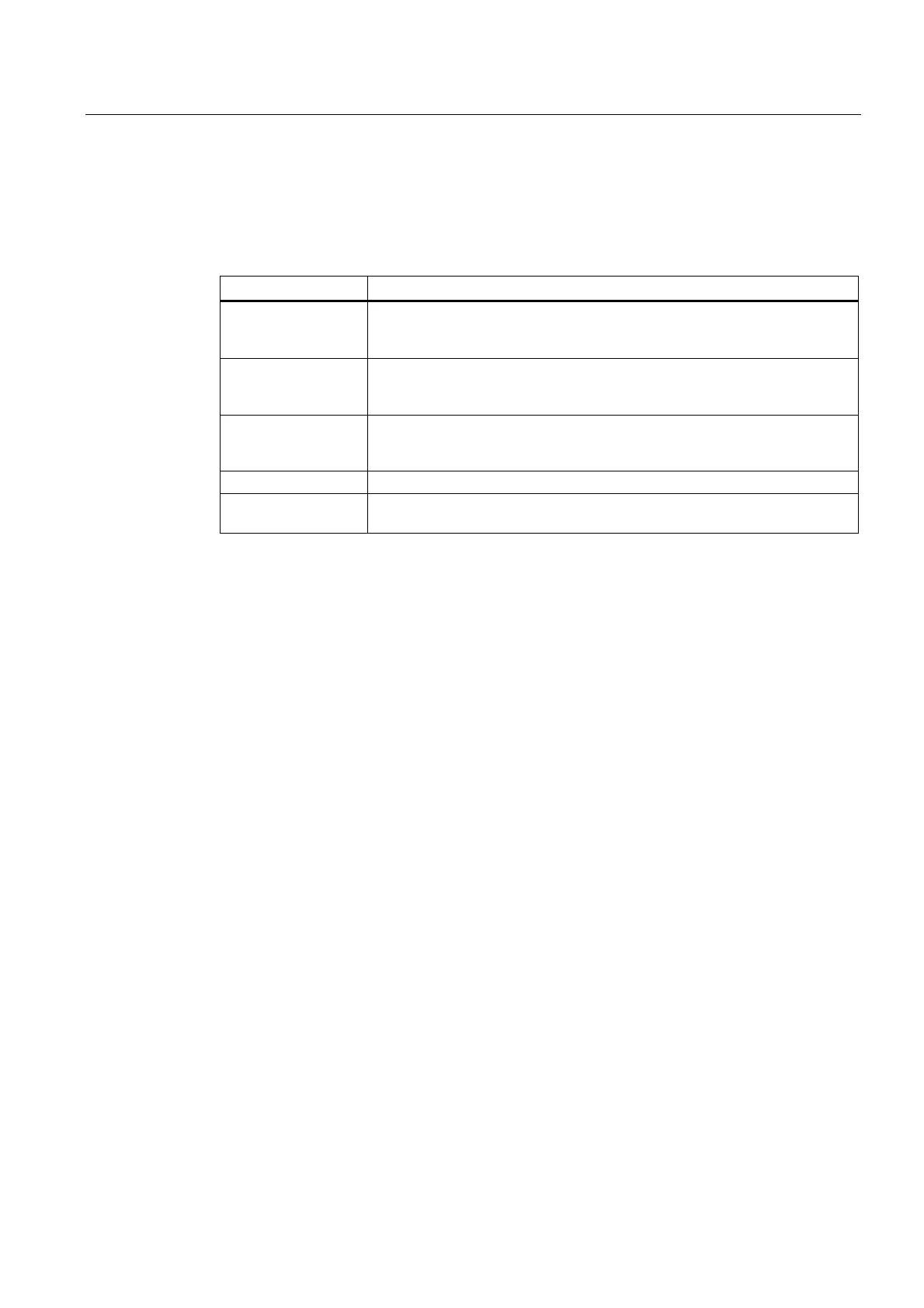Diagnostics
8.1 Diagnostics via LED displays
SIMOTION D4x5-2
Commissioning and Hardware Installation Manual, 02/2012
353
7-segment display
The 7-segment display provides further status information in addition to the LED displays.
Table 8- 2 States of the 7-segment display
State Meaning
8 Module in the RESET state
(RESET button pressed; overtemperature; faulty/disconnected fan/battery
module)
8.
(Middle segment of
the "8" flickers)
Power-up of the SIMOTION D4x5-2 has failed
Possible cause: Incorrect boot loader on the CompactFlash card
F F state (FAULT)
In the F state, the CPU of the D4x5-2 is in HOLD state, i.e. no software is
running (D4x5-2 operating system is stopped)
6 SIMOTION D has powered up
Flashing point Communication is taking place between SIMOTION and SINAMICS
Integrated
Special operating modes
The following "special operating modes" are displayed via the status LEDs and the
7-segment display.
F state (FAULT)
In the F state, the CPU of the D4x5-2 is in HOLD state, i.e. no software is running (D4x5-2
operating system is stopped).
The state occurs with faults to which the D4x5-2 operating system cannot respond.
The state is displayed as follows:
● All LEDs flicker red and
● The 7-segment display shows "F"
Possible measures:
● Check the CompactFlash card.
● Perform a commissioning again.
● Correct any overtemperature.
● Replace the D4x5-2.
The state can only be exited by switching the D4x5-2 off and on.
RESET state (permanent RESET)
In the RESET state, the CPU of the D4x5-2 is in a permanent RESET, i.e.
● No software is running (D4x5-2 operating system is stopped) and
● The hardware is in a state that produces less power loss
This state occurs, for example, if the max. module temperature has been greatly exceeded.
