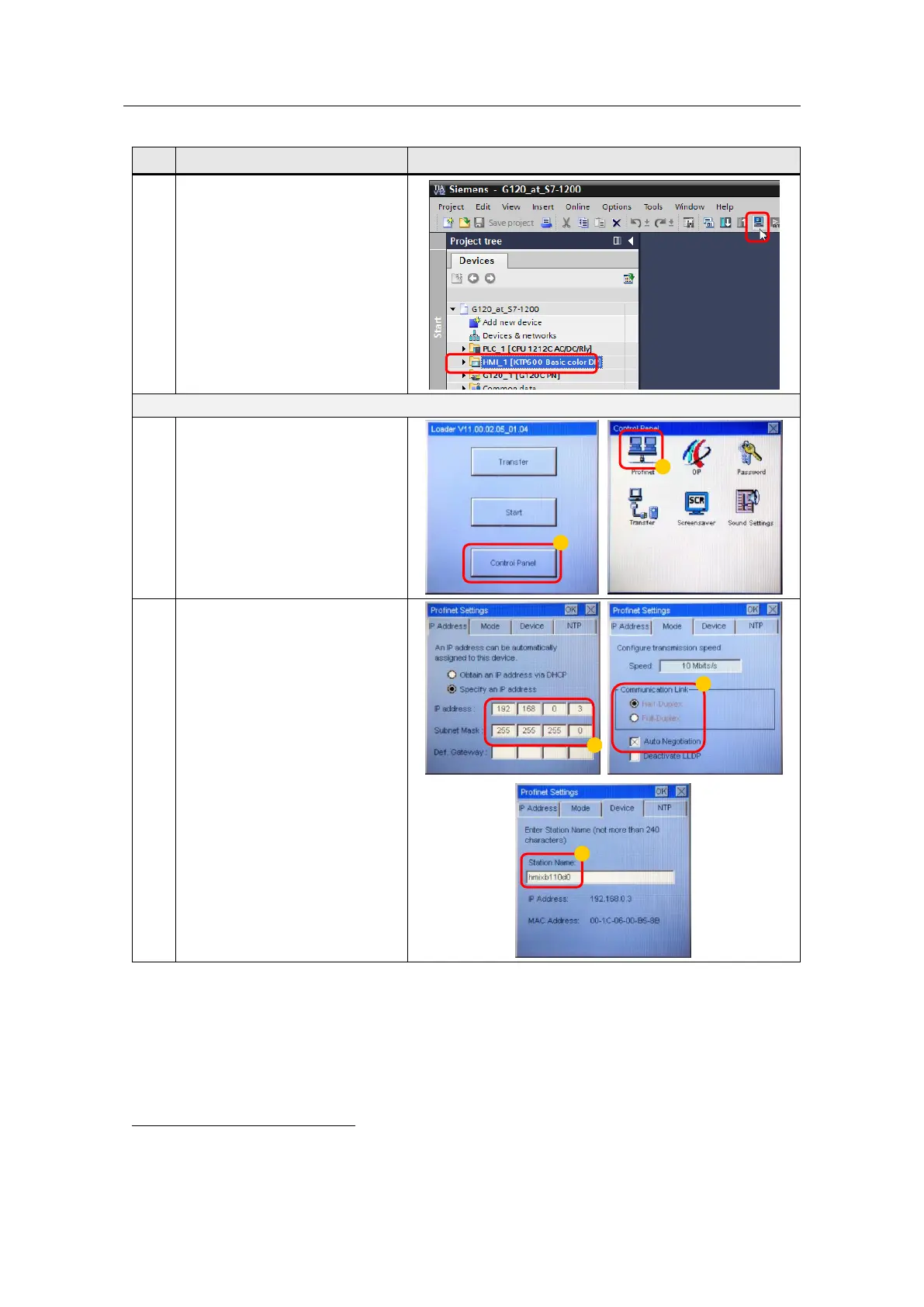3 Setting up and commissioning the application
SINAMICS G120 DP at S7-1200
Entry-ID: 70155469, V1.4, 07/2018
Copyright Siemens AG 2018 All rights reserved
Start the simulation of the HMI
control panel.
Preparation of the HMI KTP600 (not applicable for simulation at the PG/PC)
Connect the HMI KTP600 to the
supply voltage.
1. Open the Control Panel.
2. Open the PROFINET
settings.
Make the entries according to the
screens on the right.
1. Enter the value for the IP
address configured in STEP
7. (It is available in the
“devices and networks” editor
in the device view of the HMI
control panel under Properties
and “Ethernet addresses”.)
2. Adopt (check) the default
settings on the “Mode” tab
according to the right-hand
screenshot.
3. The PROFINET device
names
2
themselves need not
be edited. It is automatically
entered when loading the HMI
project into the control panel.
The used HMI control panel only supports an S7 connection and no PROFINET connections.
The address is not assigned via the station name. However, it can be read and assigned by the
PLC in the same way as a PROFINET name.
