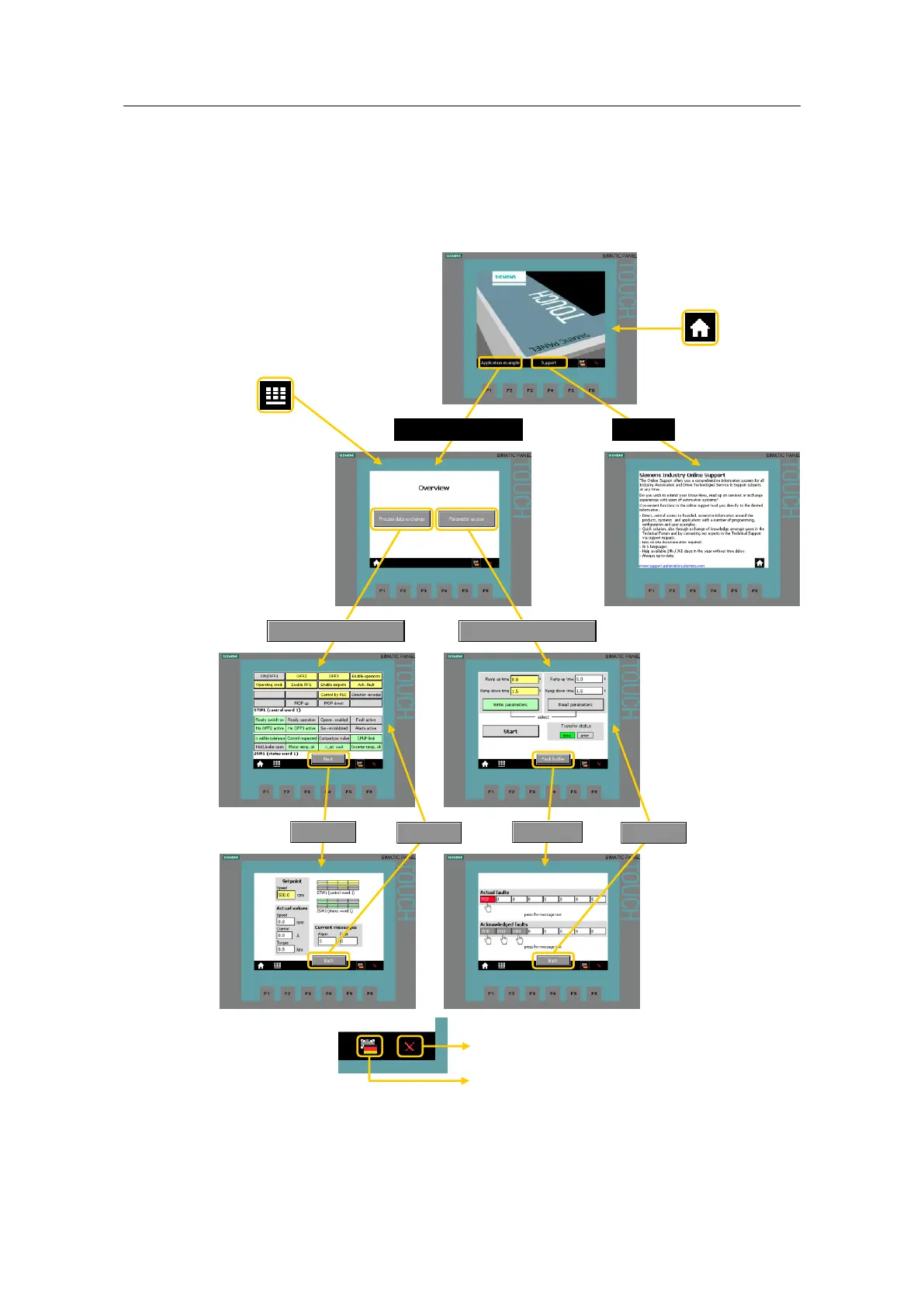4 Operating the Application
4.3 Monitoring and parameter access via operator panel
SINAMICS G120 DP at S7-1200
Entry-ID: 70155469, V1.4, 07/2018
Copyright Siemens AG 2018 All rights reserved
4.3 Monitoring and parameter access via operator panel
4.3.1 Screens and screen navigation
Figure 4-1: Screen navigation
Application example
Support
Process data exchange
Next
Parameter access
Fault buffer
From all
subordinate screens
From all
subordinate screens
Back
Back
Start screen
Overview screen
Online Support - Promotion
Status word, Control Word
Setpoints and actual values
Read/write parameters
Fault buffer
Quit runtime
Change language (English/German)
