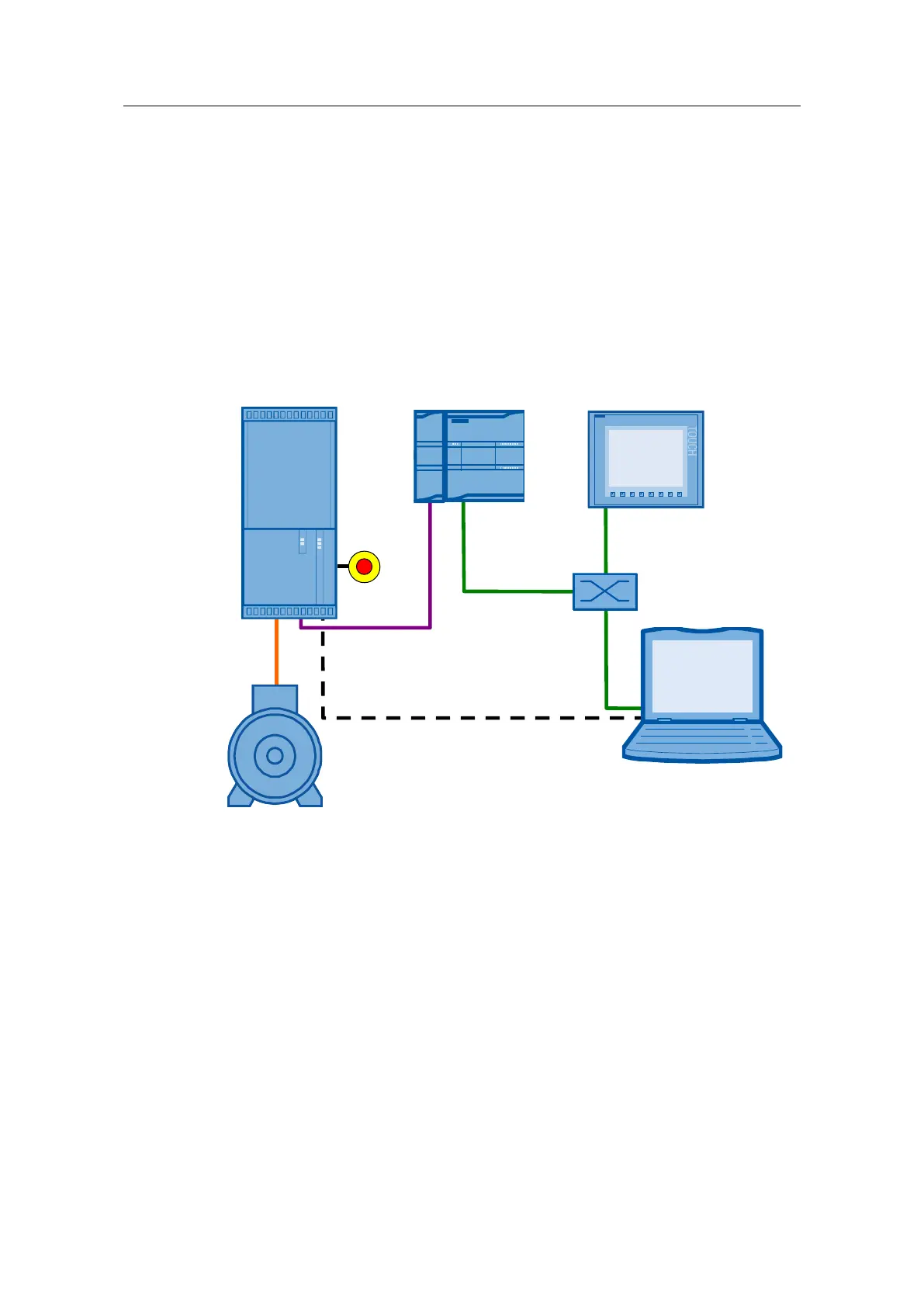SINAMICS G120 DP at S7-1200
Entry-ID: 70155469, V1.4, 07/2018
Copyright Siemens AG 2018 All rights reserved
2 Solution
This application description gives an example of a PROFIBUS connection of a
SINAMICS G120C to a SIMATIC S7-1212C using SINAMICS Startdrive V13. It
uses blocks which can be directly applied to your own application.
2.1 Solution overview
Schematic layout
The following scheme shows the most important components of the solution:
Figure 2-1: Interconnecting the components
USB
(for parameterization only)
Ethernet
PROFIBUS
SINAMICS G120C DP S7-1212C
KTP 600
Motor
Switch
PC/PG
SINAMICS
SIMATIC
S7-1200
The example shows you how ...
...the SIMATIC S7-1200 controller is configured.
...the communication is programmed in the SIMATIC S7-1200 controller.
... the SINAMICS G120 converter is configured using Startdrive.
