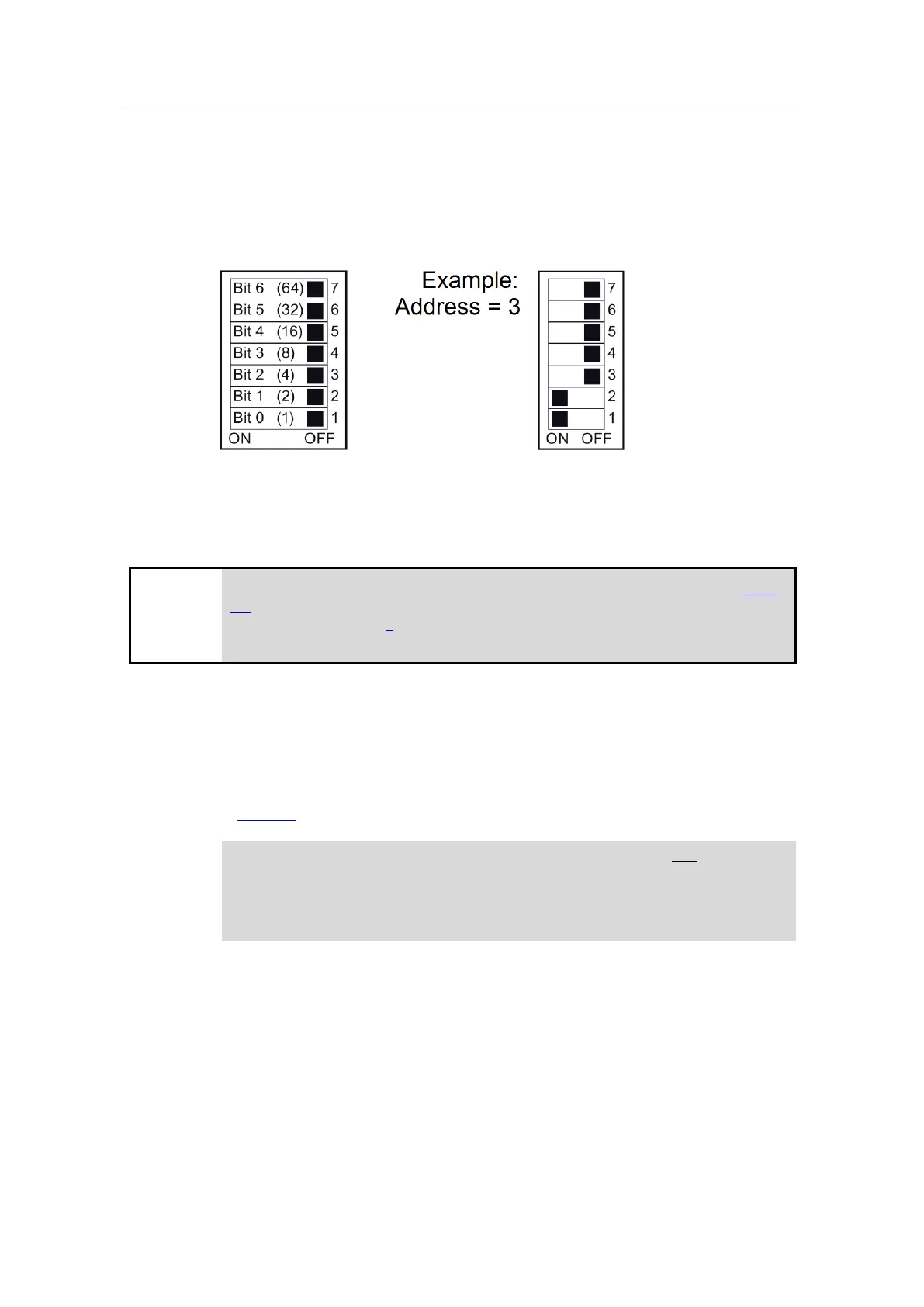3 Setting up and commissioning the application
3.4 Setting the PROFIBUS address at the G120 DP
SINAMICS G120 DP at S7-1200
Entry-ID: 70155469, V1.4, 07/2018
Copyright Siemens AG 2018 All rights reserved
3.4 Setting the PROFIBUS address at the G120 DP
For this application example, use the DIP switch at the SINAMICS G120 to adjust
the bus address 3.
Figure 3-2: Setting the PROFIBUS address at the SINAMICS G120 DP
For the settings to become effective, perform a “POWER ON”
(switch off the voltage of the SINAMICS drive until all LEDs are dark).
3.5 Loading the software
Should you use a different SINAMICS converter or motor than specified in Table
2-1, you need to perform your own configuration. In this case, follow the
instructions in chapter 6 before loading the software into the device. Otherwise,
this may cause damage.
This chapter describes how, in TIA Portal V13, you…
…load the STEP 7 program into the SIMATIC S7-1200,
…load the drive configuration into the SINAMICS G120, and
…load the control panel configuration into the HMI KTP600.
A requirement is that the software has been installed on your PG/PC according
to Table 2-2.
The procedure described in the step table below represents one
configuration option of connecting a SINAMICS G120 to a SIMATIC S7-1200
via PROFIBUS, and operate it. TIA Portal offers several possible solutions
that differ to a greater or lesser degree from the procedure shown here.
The download to SINAMICS G120 is performed via USB.
